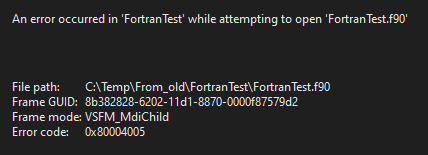Hi @Søren Leth ,
Welcome to Microsoft Q&A!
It seems be a known issue, you can view the similar issue:
https://community.intel.com/t5/Intel-Fortran-Compiler/Fortran-source-files-not-opened-when-VS2022-is-restarted/m-p/1358540
I suggest you report a new issue in Intel Fortran Compiler community to get the fix progress:
https://community.intel.com/t5/Intel-Fortran-Compiler/bd-p/fortran-compiler
Thanks for your understanding!
Sincerely,
Anna
*
If the answer is the right solution, please click "Accept Answer" and kindly upvote it. If you have extra questions about this answer, please click "Comment".
Note: Please follow the steps in our documentation to enable e-mail notifications if you want to receive the related email notification for this thread.