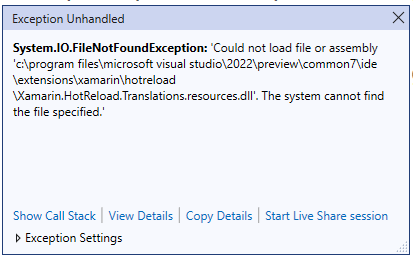It seems that dll is always missing but normally you don't see the error with the default debug settings. The bug appeared for me after enabling the following.
Break when exceptions cross AppDomain or managed/native boundaries (Managed only)
There are 2 ways to workaround it. First is to disable that setting but if you want to keep it enabled, you can make a copy of Xamarin.HotReload.Translations.dll and rename it to Xamarin.HotReload.Translations.resources.dll. This will cause it to try and load the same dll twice which doesn't do any harm.