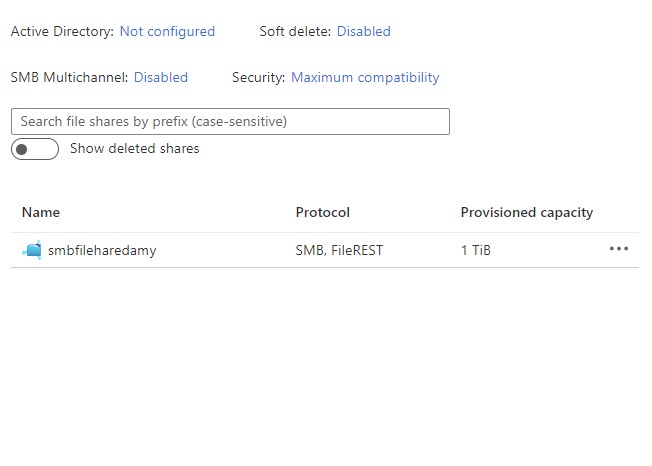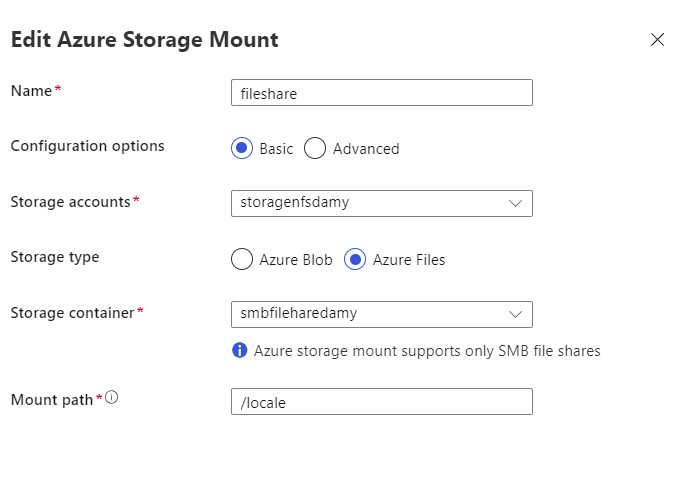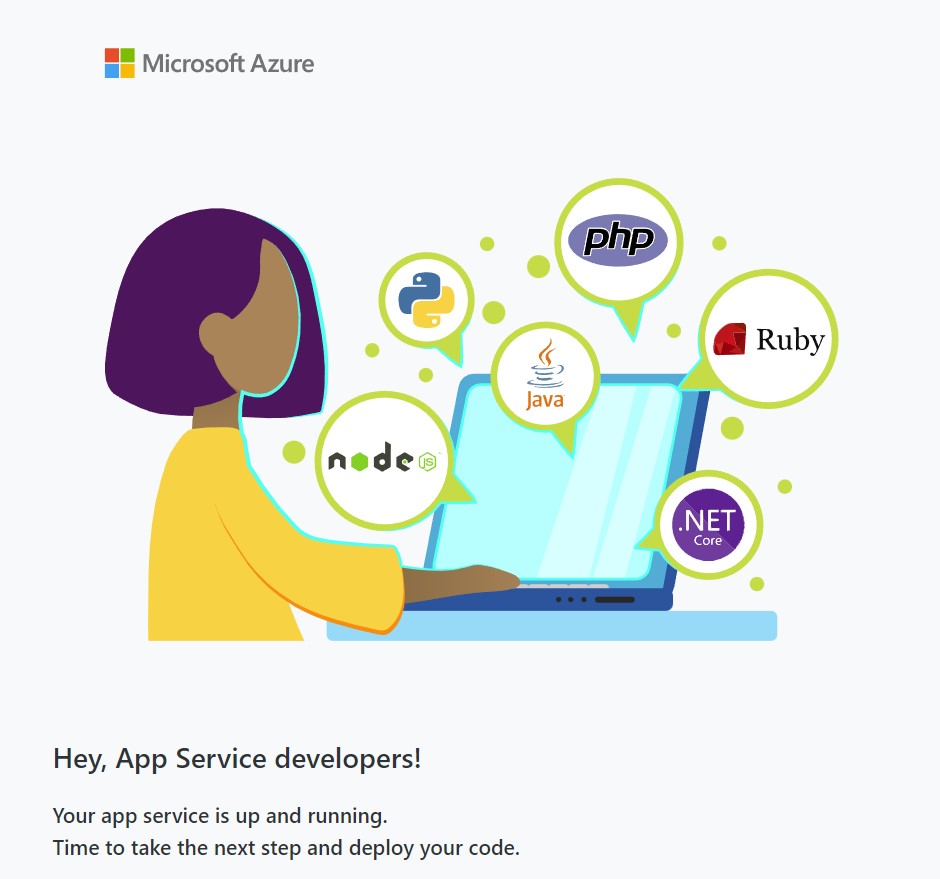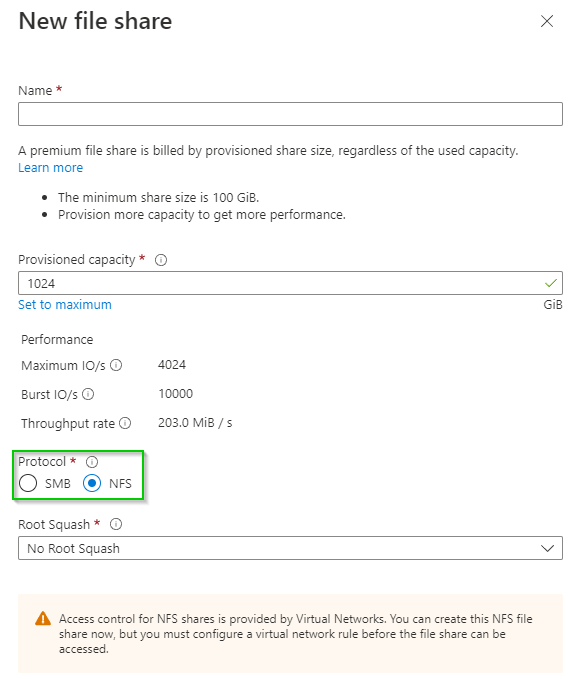In my previous image where I showed how mount the file storage on Azure Service App you can view an information that explain:
"*Azure storage support mount **only SMB file shares*"
Have you tried use Azure AKS for your solution?
Azure App Service NFS File share mount
Does Azure App Service supports NFS File Share mount?
I created Premium Storage Account with File Share with NFS capability.
App Service is integrated with VNET with Route all enabled, Storage service endpoint is enabled for this subnet and Azure Storage Account is set to be accessible from this subnet.
When I go to my Linux App Service (hosting custom container), in the Configuration I can set Path Mappings. It allows me to select my NFS premium file share. However, after saving this configuration App Service won't start ("Application Error"). In such scenario even kudu is broken. After deleting mount, everything starts to work again.
Diagnostic log:
EventName:SiteStartFailed - Reason:Unknown - Message:[BYOS] Custom storage volume(s) failed to initialize: [/var/LWASFiles/Sites/app-**redacted**/9750b9dc-57d5-444b-bec6-fdfb4e3d0cbe] - ContainerIDs: - AdditionalInfo: { "lastState":"Starting", "timeTaken":31, "port":-1 }
2 answers
Sort by: Most helpful
-
 Damiano Andresini 171 Reputation points
Damiano Andresini 171 Reputation points2022-08-18T14:48:10.2+00:00 -
 Damiano Andresini 171 Reputation points
Damiano Andresini 171 Reputation points2022-08-18T12:13:56.157+00:00 I created my Premium Storage Account with Network File Share and then I mounted on my service app and all work fine as images below: