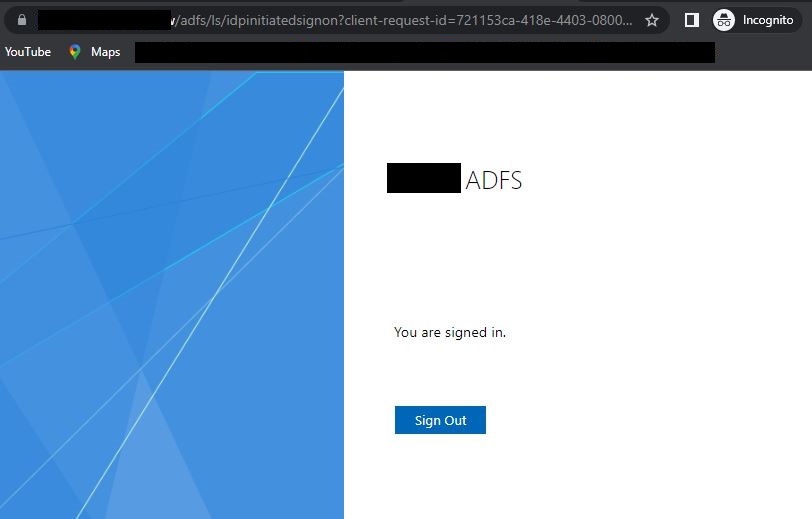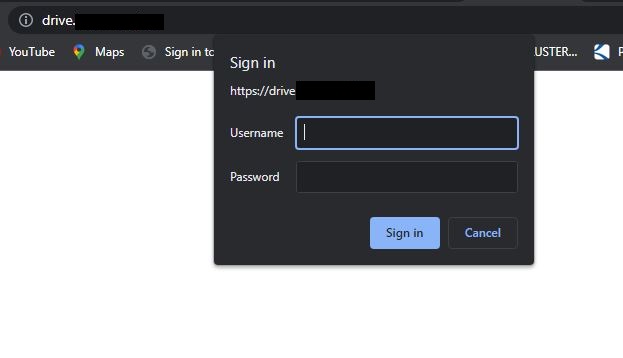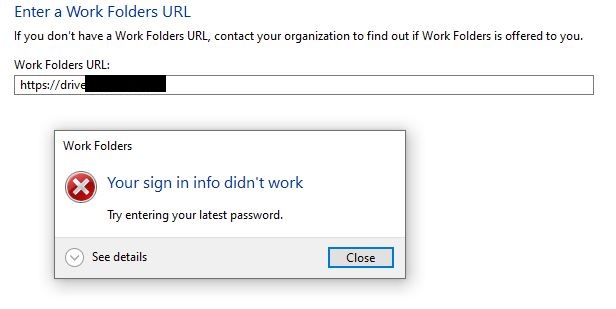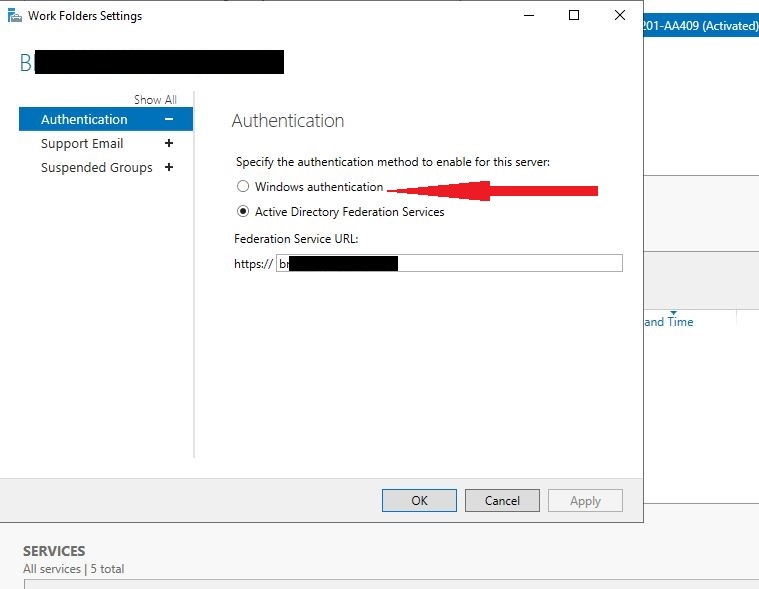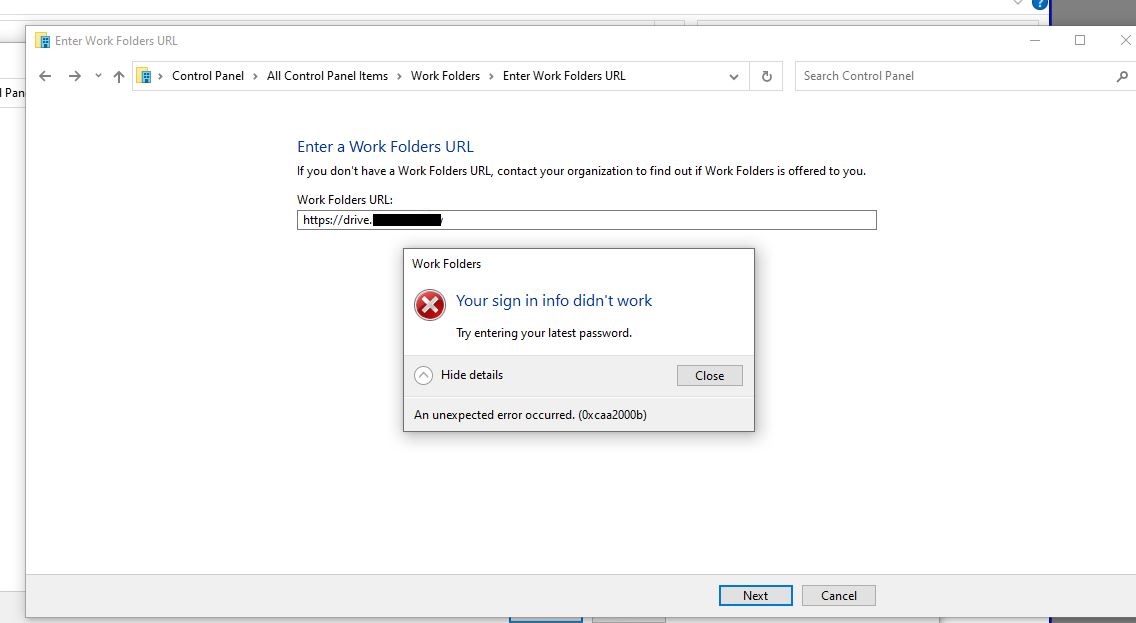Hi there,
Check the following settings in Internet Options:
-On the Advanced tab, make sure that the Enable Integrated Windows Authentication setting is enabled.
-Following Security > Local intranet > Sites > Advanced, make sure that the AD FS URL is in the list of websites.
-Following Security > Local intranet > Custom level, make sure that the Automatic logon only in Intranet Zone setting is selected.
If you use Firefox, Chrome or Safari, make sure the equivalent settings in these browsers are enabled.
Troubleshoot SSO issues with Active Directory Federation Services (AD FS) https://learn.microsoft.com/en-us/troubleshoot/windows-server/identity/troubleshoot-ad-fs-sso-issue
Troubleshoot AD FS issues in Azure Active Directory and Office 365 https://learn.microsoft.com/en-us/troubleshoot/windows-server/identity/troubleshoot-ad-fs-issues
I hope this information helps. If you have any questions please let me know and I will be glad to help you out.
--------------------------------------------------------------------------------------------------------------------------------------
--If the reply is helpful, please Upvote and Accept it as an answer--