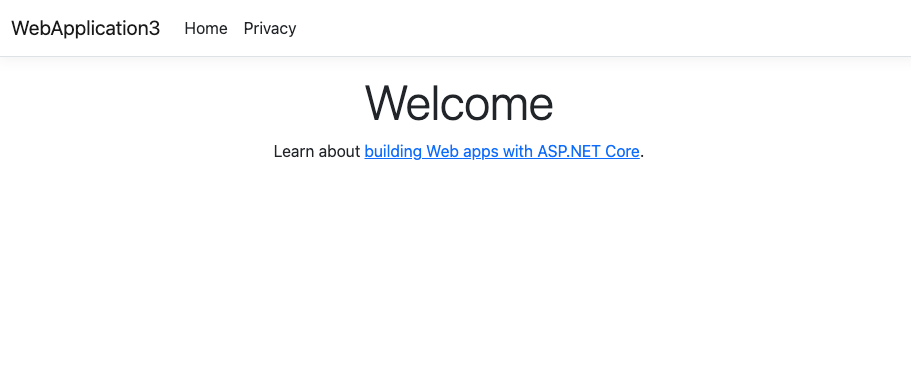what do you mean? what is the error? have you run the published folder directly on your local box? what AWS environment did you deploy to, windows, linux or docker? what is in the zip file you deployed? what is the folder structure on the AWS deployment?
note: the default publish does not include any razor page files.