Hi @Liviu Zaharia ,
Welcome to our forum!
Automatically load different templates depending on address
It is not feasible to do that from outlook, however, as a workaround, you can use Quick Steps to meet your requirement:
Step1: In the Quick Steps group, in the Quick Steps gallery, select the Create New Quick Step.
Step2: In the Name box, type a name for the new Quick Step.
Step3: Click the in the Choose an Action box, and select the New Message in the drop down list.
Step4: Click the Show Options below the To… box.
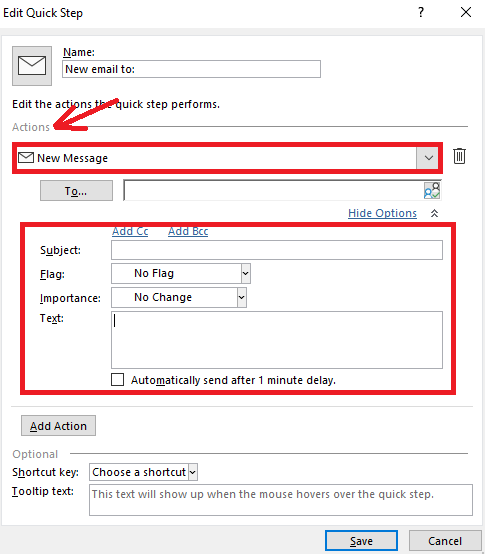
Step5: Add information in the new template as following:
Enter the recipients’ email addresses in the To… box
Enter the subject information in the Subject: box
Preset the Flag and Importance
Enter the special text in the Text: box.
If the answer is helpful, please click "Accept Answer" and kindly upvote it. If you have extra questions about this answer, please click "Comment".
Note: Please follow the steps in our documentation to enable e-mail notifications if you want to receive the related email notification for this thread.