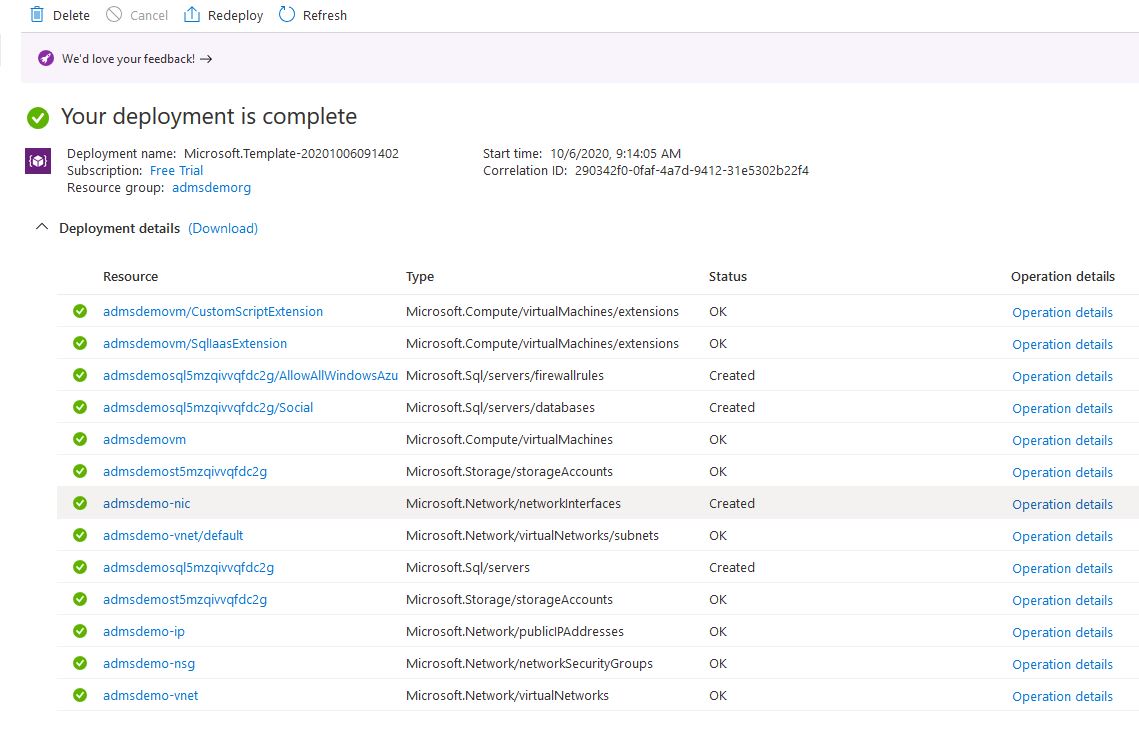It seems something is not working properly with the Custom Script Extension in the Deployment Template.
I tried to deploy as well and these are my findings so far:
During the deployment a PowerShell script is executed. You can find more details here
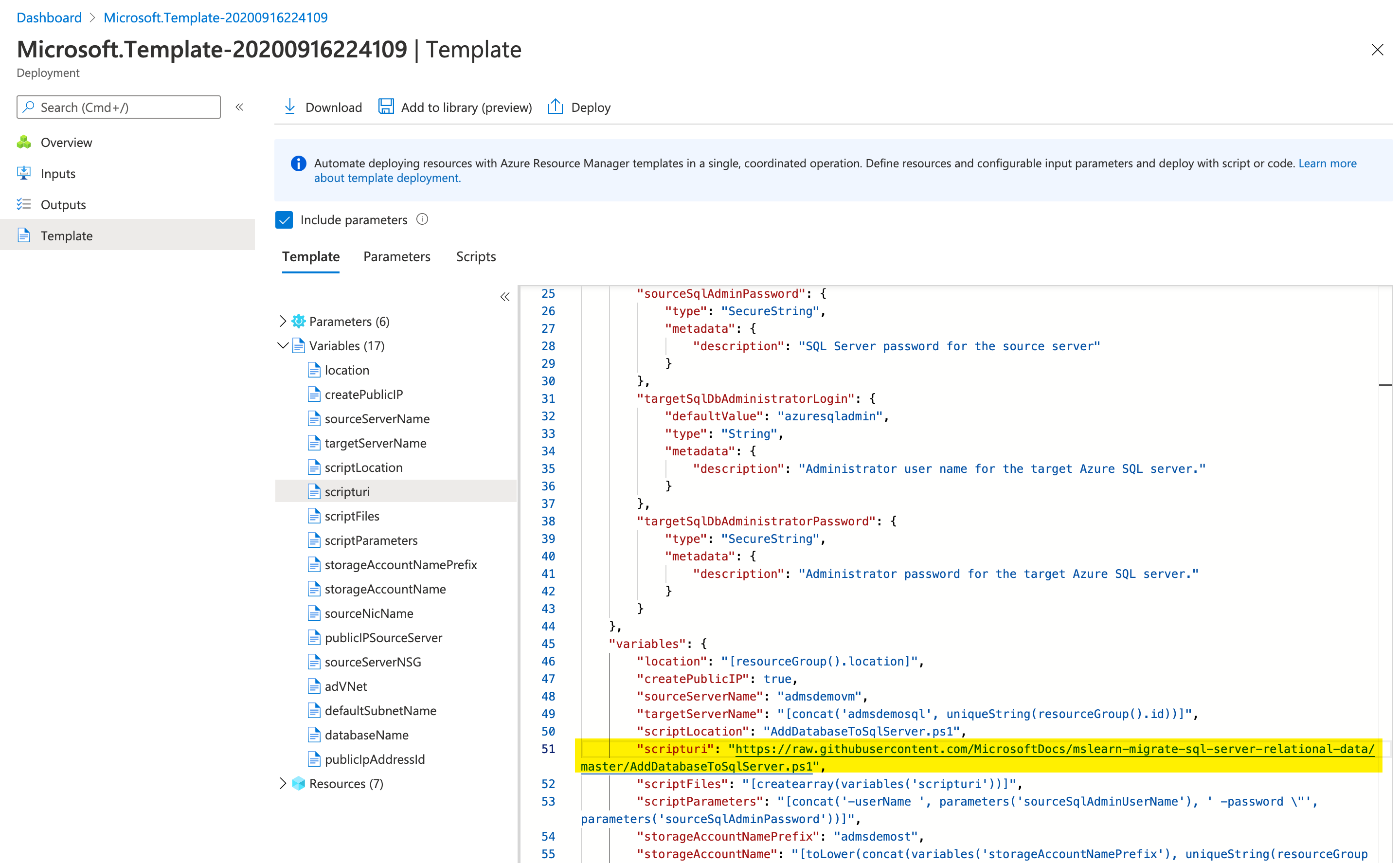
If you click on the link the PowerShell script will open
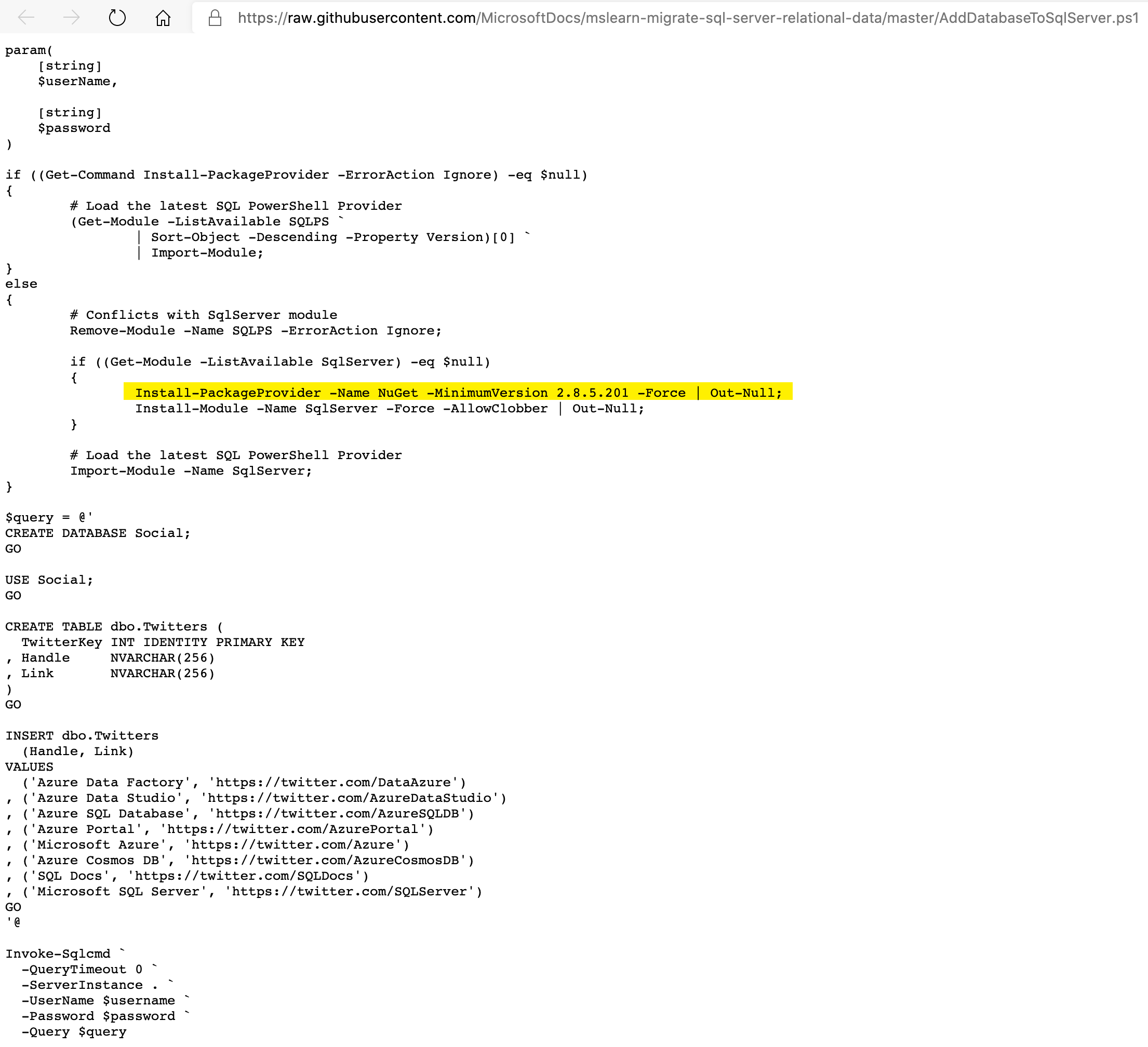
The error message you can see here
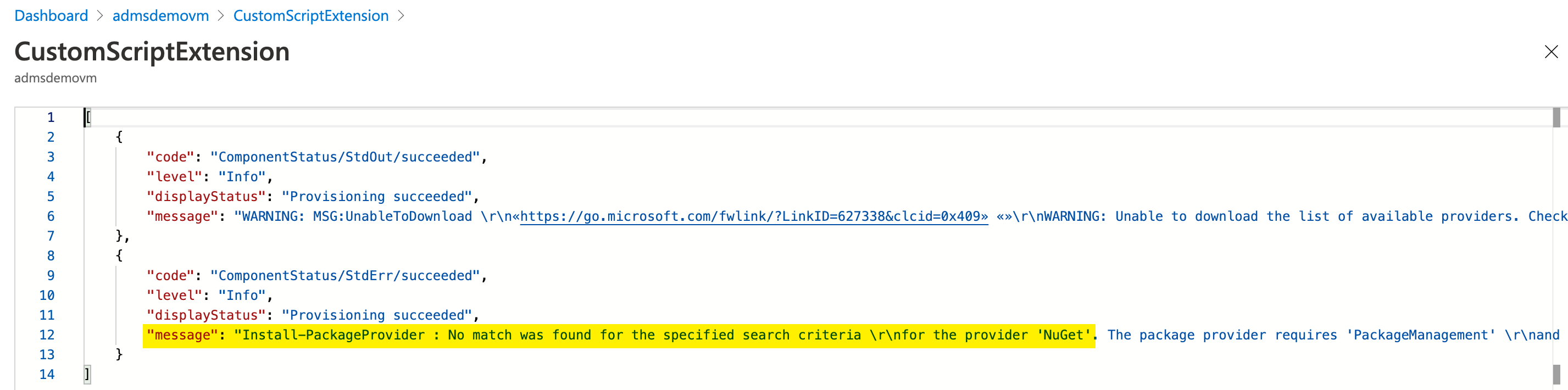
It seems something is wrong with this line "Install-PackageProvider -Name NuGet -MinimumVersion 2.8.5.201 -Force | Out-Null;"
No Nuget Package provider is found that mets the criteria of the MinimumVersion (my guess)
After a certain time the deployment timeout error message will pop up.
Maybe this is helpful.
Regards
Andreas Baumgarten
(Please don't forget to Accept as answer if the reply is helpful)