If you are using SharePoint Hosted App to get the RoleAssignments in host web, please write code in App.Js like this:
'use strict';
var hostweburl;
var appweburl;
// This code runs when the DOM is ready and creates a context object which is needed to use the SharePoint object model
$(document).ready(function () {
hostweburl = decodeURIComponent(getQueryStringParameter("SPHostUrl"));
appweburl = decodeURIComponent(getQueryStringParameter("SPAppWebUrl"));
var scriptbase = hostweburl + "/_layouts/15/";
$.getScript(scriptbase + "SP.RequestExecutor.js", getRoleAssignments);
});
function getRoleAssignments() {
var executor = new SP.RequestExecutor(appweburl);
var FullURL = appweburl + "/_api/SP.AppContextSite(@target)/web/roleassignments?@target='" + hostweburl + "'";
executor.executeAsync(
{
url: FullURL,
method: "GET",
headers: {
"accept": "application/json;odata=verbose",
"content-type": "application/json;odata=verbose",
"X-RequestDigest": $("#__REQUESTDIGEST").val()
},
success: onDataReturned,
error: errorHandler
}
);
}
function errorHandler(data, errorCode, errorMessage) {
console.log("Could not complete cross-domain call: " + errorMessage);
}
function onDataReturned(data) {
console.log(data.body);
}
function getQueryStringParameter(paramToRetrieve) {
var params =
document.URL.split("?")[1].split("&");
var strParams = "";
for (var i = 0; i < params.length; i = i + 1) {
var singleParam = params[i].split("=");
if (singleParam[0] == paramToRetrieve)
return singleParam[1];
}
}
In AppManifest.xml:
<AppPermissionRequests>
<AppPermissionRequest Scope="http://sharepoint/content/sitecollection/web" Right="FullControl" />
<AppPermissionRequest Scope="http://sharepoint/content/sitecollection" Right="FullControl" />
<AppPermissionRequest Scope="http://sharepoint/content/tenant" Right="FullControl" />
</AppPermissionRequests>
Here is the response in Developer Tool:
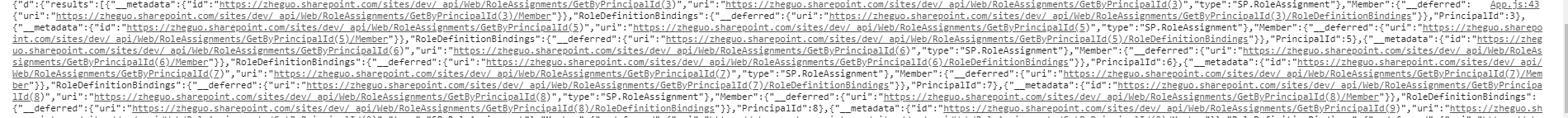
If an Answer is helpful, please click "Accept Answer" and upvote it.
Note: Please follow the steps in our documentation to enable e-mail notifications if you want to receive the related email notification for this thread.
