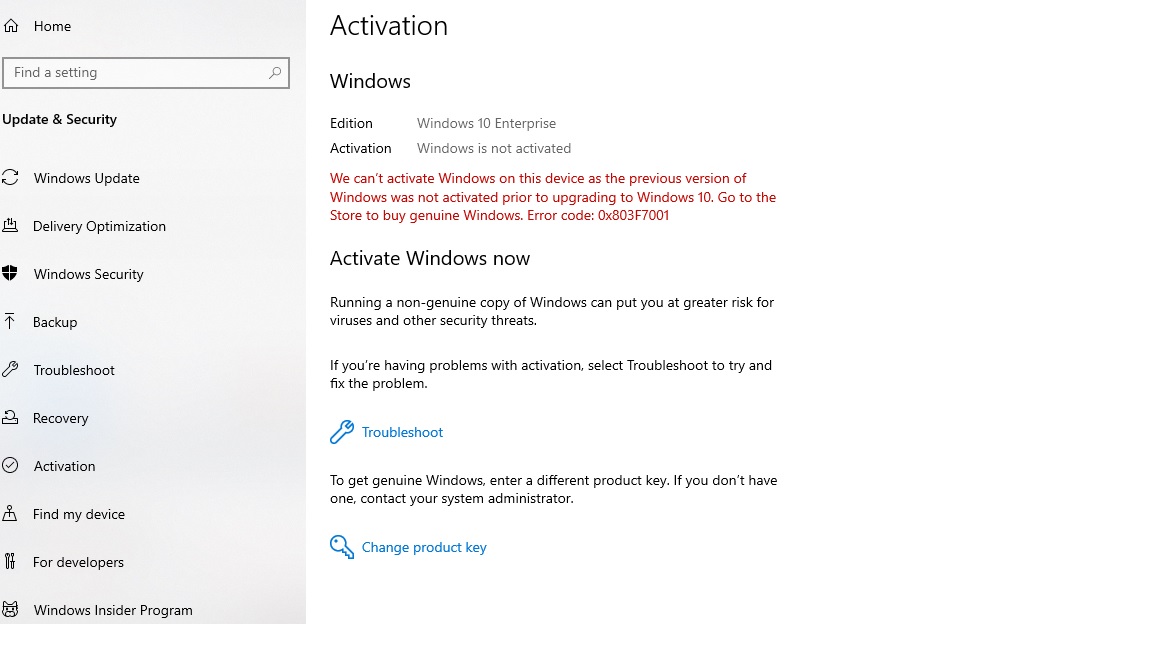@Joe
Hi,
If you see error code 0x803F7001, it means that a valid license couldn’t be found to activate Windows on your PC.
Before upgrade to Windows 10 Enterprise, have you activated Windows 10 pro?
To take advantage of the Windows 10 Enterprise E3, you must have the following:
Windows 10 Pro, version 1607 (Windows 10 Anniversary Update) or later, installed and activated, on the devices to be upgraded
Azure Active Directory (Azure AD) available for identity management
Hope above information can help you.
============================================
If the Answer is helpful, please click "Accept Answer" and upvote it.
Note: Please follow the steps in our documentation to enable e-mail notifications if you want to receive the related email notification for this thread.