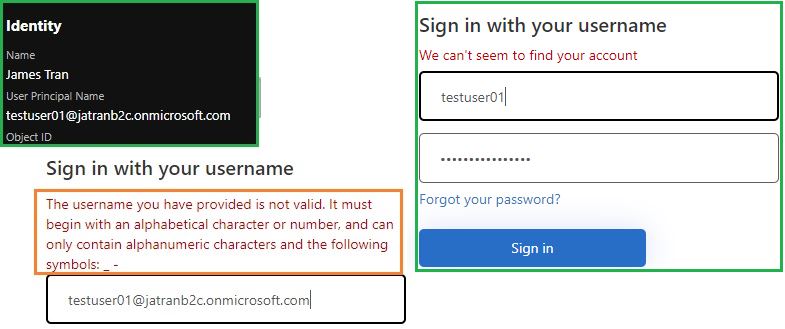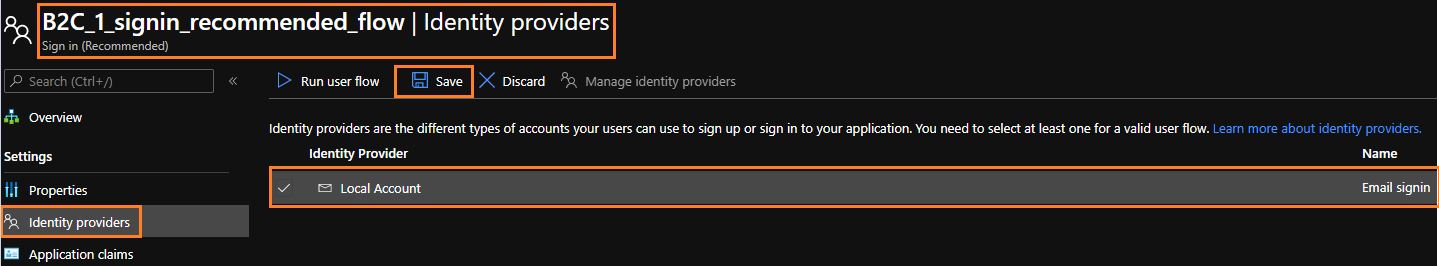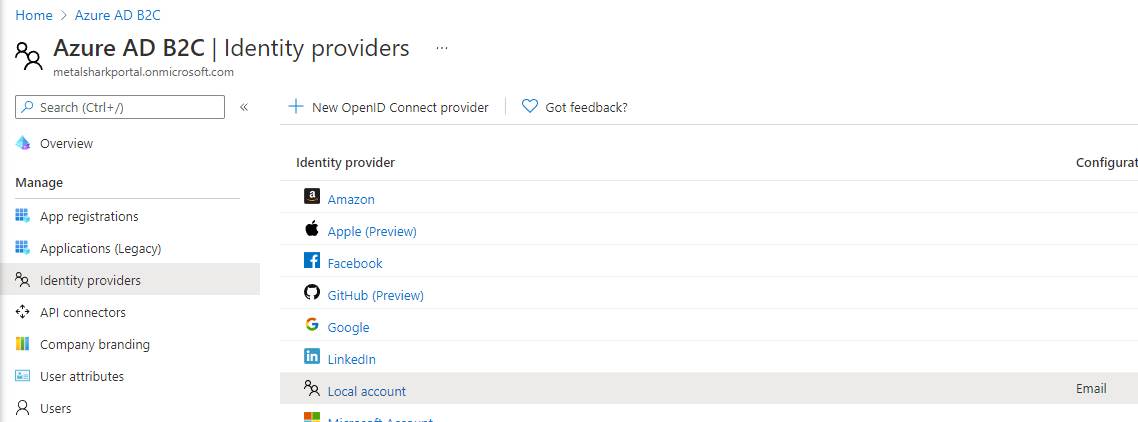You can use Custom Policy Username sample here that will support both Username and Email in a Username style policy (like User Flow).
https://github.com/azure-ad-b2c/samples/tree/master/policies/username-signup-or-signin
The Custom Policy allows you to adjust the regular expression used to validate the "username" field, such that it can support the '@' symbol, or any other characters you expect.
In User Flow, it has been restricted to explicitly Email=email, and Username=username (ie not an email).