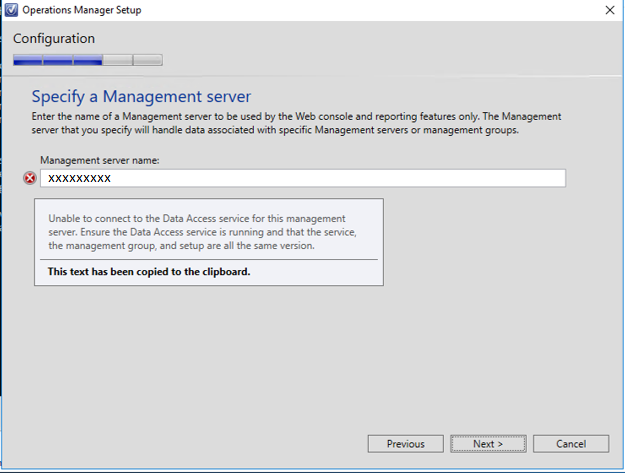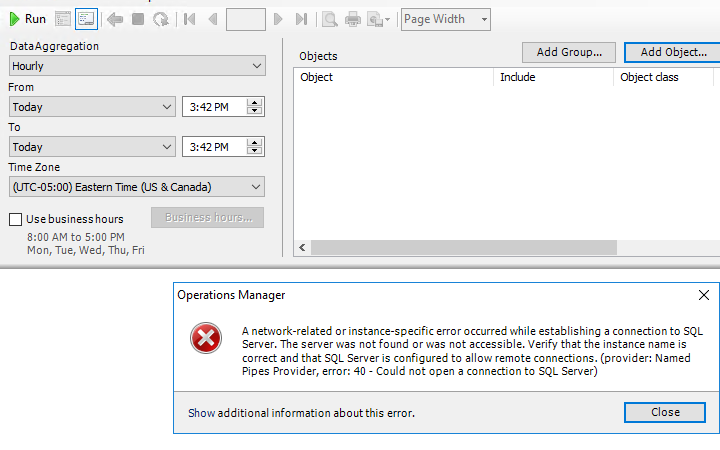Hi,
you can install the reporting feature on any server, even on the management server, but in order to install it you need to install SQL Server Reporting Services first.
In bigger and also in production environments this is not a good idea in my opinion. I am also not a fan of installing SCOM Reporting on a SQL Server too. What I would recommend is dedicating a server for this and installing both SQL Server Reporting Services and SCOM Reporting role on it.
Still if you consider otherwise and install the SCOM Reporting Role on your SQL Server (of course after installing and configuring SQL Reporting Services), please consider that during the installation, like Leon stated you need to enter the name of a management server.
The error message you get simply states that the server you are installing the role on cannot connect to your management server on port 5724.
Please make sure:
- that under "Management Server Namne" you enter the FQDN of your SCOM management server
- you can connect to your management server on port 5724.
A simple PowerShell command will tell you if this is the case. Please run this on the server, on which you are installing the SCOM reporting role:
Test-NetConnection -ComputerName SCOMMgmtServer.domain.suffix -Port 5724
If the results says "False" then you need to ensure that you can connect on this port. Check the Windows Firewall on your Management Server as well as any firewall in between and ensure the connection can be established.
If you have further questions, please do not hesitate to post them here.
(If the reply was helpful please don't forget to upvote or accept as answer, thank you)
Best regards,
Stoyan