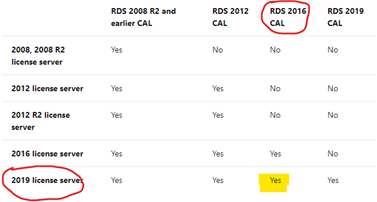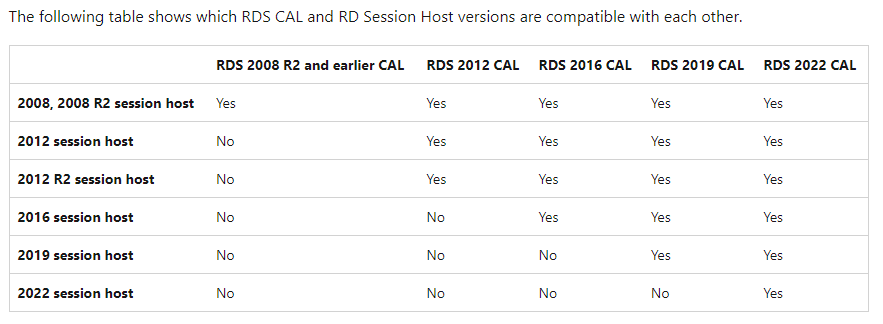Hi,
you can't 'upgrade' RDS CALs just by moving them to a higher version Licensing server. There are two possibilities here:
- you have Software Assurance on RDS CALs or some kind of Enterprise or School Agreement that entitles you to always use the latest version as long as you pay. In this case, you don't need to move any CALs - just enter your Agreement number into thje new LS like you did with the previous one.
- You have bought your RDS CALs retail or via Volume Licensing, but without Software Assurance. In this case, you'll have to buy 2019 RDS CALs. Talk to your licensing supplier if you can get an upgrade.
All that said, you can move 2016 CALs from the old LS to the new one using the wizard in the RD Licensing console.