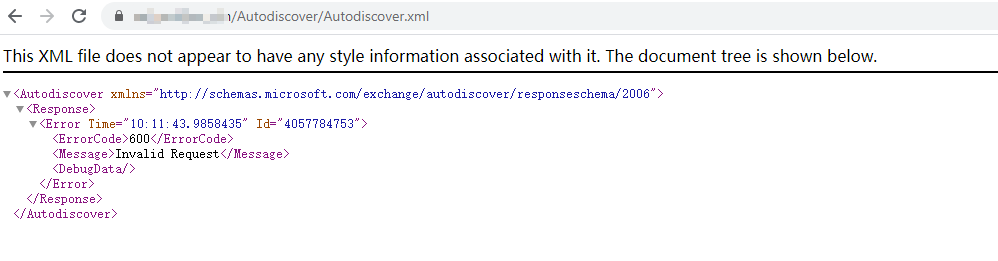Hi @Mb5o5 , please try using below command to get the configuration of outlook anywhere.
get-outlookanywhere |fl *host*, *auth*
- make sure the external host name of Outlook Anywhere is reachable in public DNS
- check the configuration of authentication method like below
ExternalClientAuthenticationMethod : Negotiate
InternalClientAuthenticationMethod : NTLM
IISAuthenticationMethods : {basic, ntlm, negotiate}
Here is also a thread discussed the similar issue: Exchange 2013 - RCA reports RPC Proxy can't be pinged (404), the issue was caused by certificate which not reported by the tool
If an Answer is helpful, please click "Accept Answer" and upvote it.
Note: Please follow the steps in our documentation to enable e-mail notifications if you want to receive the related email notification for this thread.