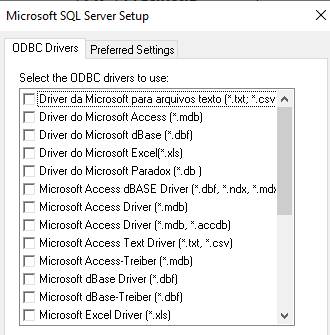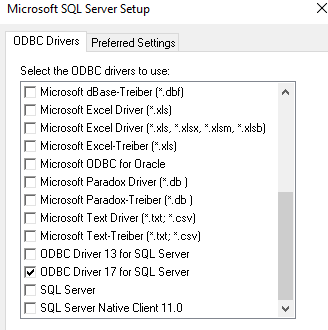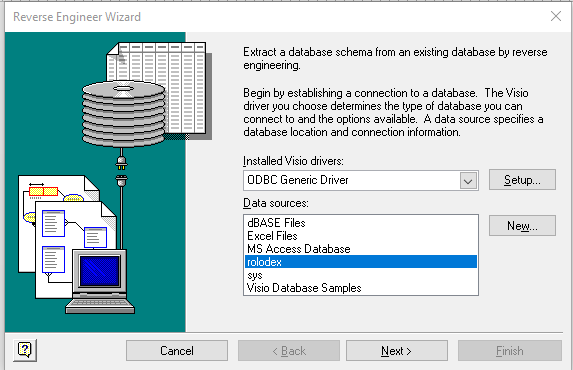I was also told by Microsoft sales that you need Vision 2019 Prof or better to work with SQL 2016 / 2017 / 2019, DOES NOT work. I got a base Win10 loaner from my IT team and did extensive testing.
Works:
- Base Win10 Pro (64bit)
- Vision 2019 Prof 64bit (No other office products)
- SQL Server Standard 2012 &/or 2014 (64bit)
- SQL Native Driver v11.4.7001.0 / v11.4.742.7 (64bit)
- SQL Server OLEDB v18.6.0 (64bit)
- MS ODBC Driver 17 for SQL Server and MS Azure (64bit)
- The Reverse Engineer Wizard works great using SQL ODBC
As soon as you try to connect Visio 2019 Prof to SQL Server 2016 or higher the Reverse Engineer Wizard starts giving the error. Looks like something changes after SQL Server 2014. I even have another Win10 system running Visio for Office 365 Plan2, exact same issue !!! This is so weird considering MS Sales tells you that you need Visio 2019 or higher to use it against SQL Server 2016 / 2017 / 2019.
Ajay