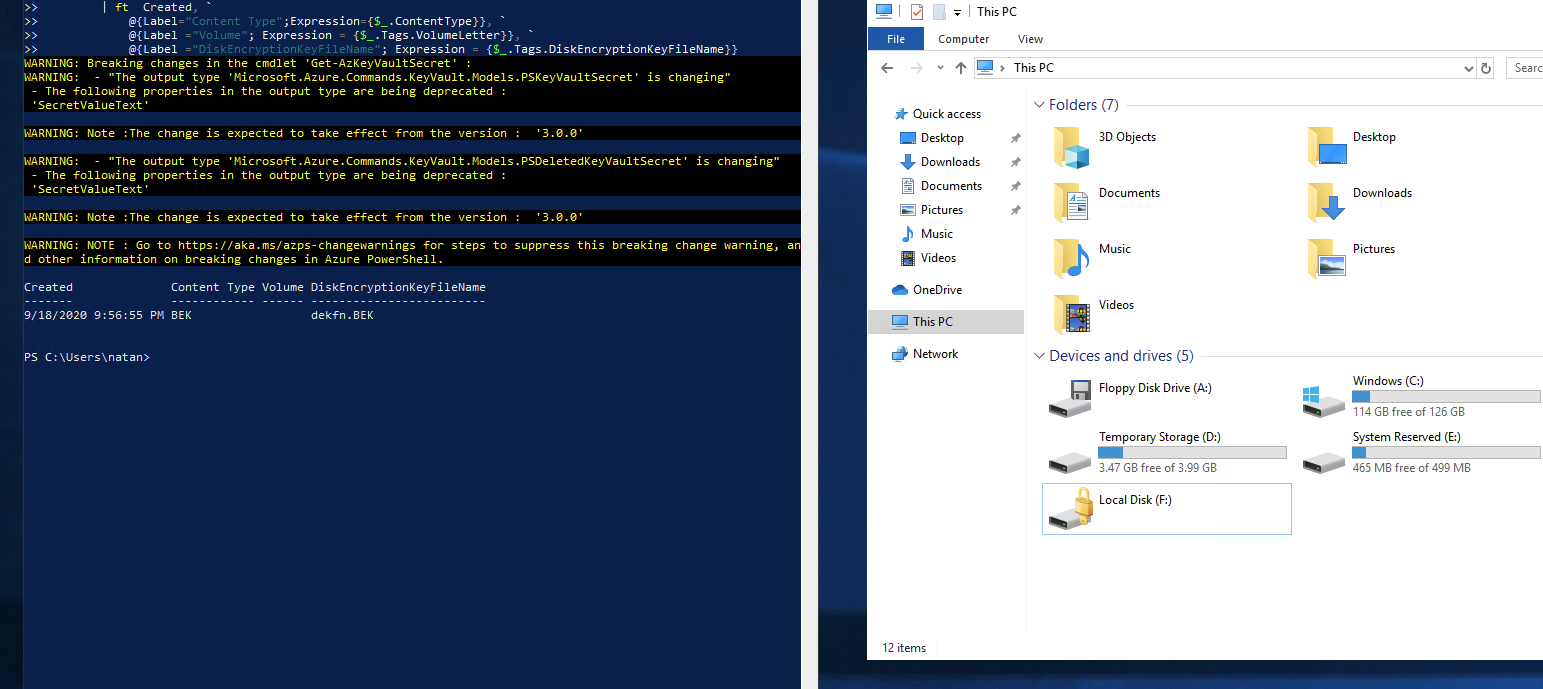@Natan Dutra Firstly, apologies for the delay in responding here and any inconvenience this issue may have caused.
This template disables encryption on a running windows vm: https://azure.microsoft.com/en-in/resources/templates/201-decrypt-running-windows-vm/
Disables encryption on an IaaS virtual machine:
Since you are informing you have never enabled azure disk encryption, you may run the below mentioned cmdlets and check the status through PS and Portal
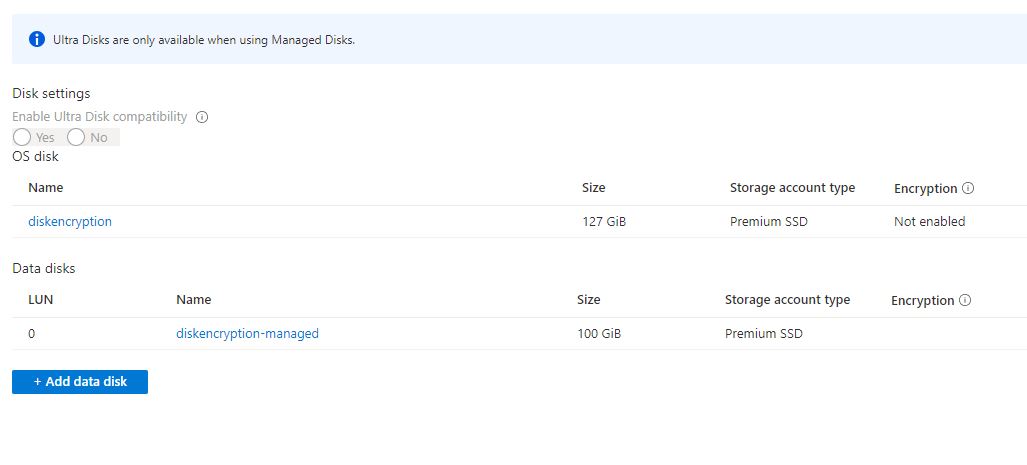
Verify the disks are encrypted: To check on the encryption status of an IaaS VM, use the Get-AzVmDiskEncryptionStatus cmdlet
Get-AzVmDiskEncryptionStatus -ResourceGroupName 'MyVirtualMachineResourceGroup' -VMName 'MySecureVM'
Disable disk encryption: To disable the encryption, use the Disable-AzVMDiskEncryption cmdlet. Disabling data disk encryption on Windows VM when both OS and data disks have been encrypted doesn't work as expected. Disable encryption on all disks instead.
Disable-AzVMDiskEncryption -ResourceGroupName 'MyVirtualMachineResourceGroup' -VMName 'MySecureVM'
Disable encryption: https://learn.microsoft.com/en-us/azure/virtual-machines/windows/disk-encryption-windows
Once the data disks are no longer encrypted, you can proceed to perform the clean-up operations to remove the ADE extension from the virtual machine and ADE configuration files from the VM following the instructions below. Remove-AzVMDiskEncryptionExtension. Running Remove-AzVMDiskEncryptionExtension before the encryption is disabled will fail.
Hope this helps!
Kindly let us know if the above helps or you need further assistance on this issue.
---------------------------------------------------------------------------------------------------------------------------------------------------------
Please don’t forget to "Accept the answer” and “up-vote” wherever the information provided helps you, this can be beneficial to other community members.