Networking in Azure Container Apps environment
Azure Container Apps run in the context of an environment, with its own virtual network (VNet).
By default, your Container App environment is created with a VNet that is automatically generated for you. For fine-grained control over your network, you can provide an existing VNet when you create an environment. Once you create an environment with either a generated or existing VNet, the network type can't be changed.
Generated VNets take on the following characteristics.
They are:
- inaccessible to you as they're created in Microsoft's tenant
- publicly accessible over the internet
- only able to reach internet accessible endpoints
Further, they only support a limited subset of networking capabilities such as ingress IP restrictions and container app level ingress controls.
Use an existing VNet if you need more Azure networking features such as:
- Integration with Application Gateway
- Network Security Groups
- Communication with resources behind private endpoints in your virtual network
The available VNet features depend on your environment selection.
Environment selection
Container Apps has two different environment types, which share many of the same networking characteristics with some key differences.
| Environment type | Description | Supported plan types |
|---|---|---|
| Workload profiles | Supports user defined routes (UDR) and egress through NAT Gateway. The minimum required subnet size is /27. |
Consumption, Dedicated |
| Consumption only | Doesn't support user defined routes (UDR), egress through NAT Gateway, peering through a remote gateway, or other custom egress. The minimum required subnet size is /23. |
Consumption |
Accessibility levels
You can configure whether your container app allows public ingress or ingress only from within your VNet at the environment level.
| Accessibility level | Description |
|---|---|
| External | Allows your container app to accept public requests. External environments are deployed with a virtual IP on an external, public facing IP address. |
| Internal | Internal environments have no public endpoints and are deployed with a virtual IP (VIP) mapped to an internal IP address. The internal endpoint is an Azure internal load balancer (ILB) and IP addresses are issued from the custom VNet's list of private IP addresses. |
Custom VNet configuration
As you create a custom VNet, keep in mind the following situations:
If you want your container app to restrict all outside access, create an internal Container Apps environment.
If you use your own VNet, you need to provide a subnet that is dedicated exclusively to the Container App environment you deploy. This subnet isn't available to other services.
Network addresses are assigned from a subnet range you define as the environment is created.
You can define the subnet range used by the Container Apps environment.
You can restrict inbound requests to the environment exclusively to the VNet by deploying the environment as internal.
Note
When you provide your own virtual network, additional managed resources are created. These resources incur costs at their associated rates.
As you begin to design the network around your container app, refer to Plan virtual networks.
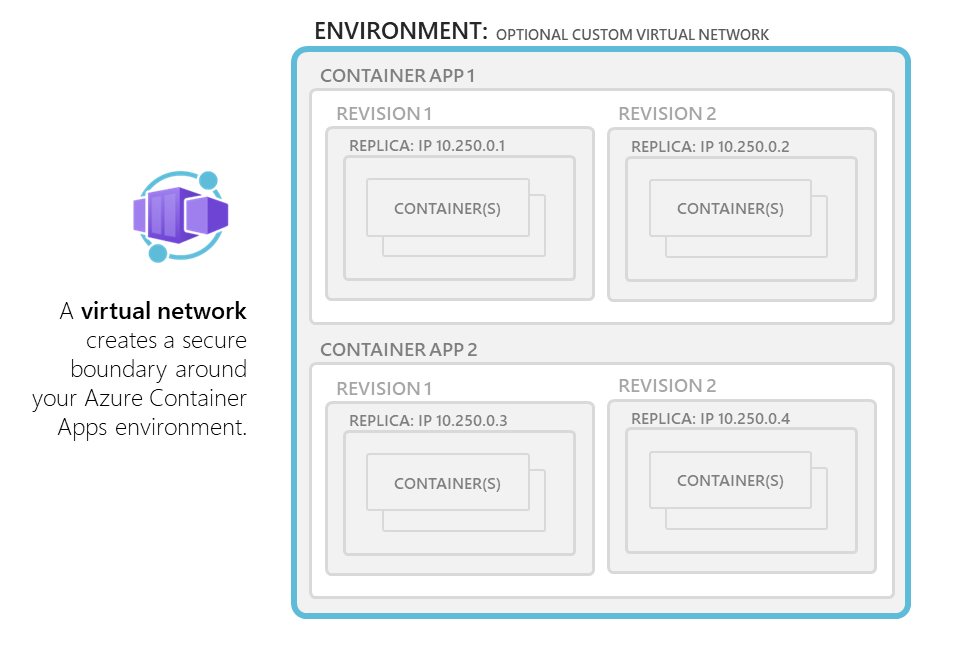
Note
Moving VNets among different resource groups or subscriptions is not allowed if the VNet is in use by a Container Apps environment.
HTTP edge proxy behavior
Azure Container Apps uses the Envoy proxy as an edge HTTP proxy. Transport Layer Security (TLS) is terminated on the edge and requests are routed based on their traffic splitting rules and routes traffic to the correct application.
HTTP applications scale based on the number of HTTP requests and connections. Envoy routes internal traffic inside clusters.
Downstream connections support HTTP1.1 and HTTP2 and Envoy automatically detects and upgrades connections if the client connection requires an upgrade.
Upstream connections are defined by setting the transport property on the ingress object.
Ingress configuration
Under the ingress section, you can configure the following settings:
Accessibility level: You can set your container app as externally or internally accessible in the environment. An environment variable
CONTAINER_APP_ENV_DNS_SUFFIXis used to automatically resolve the fully qualified domain name (FQDN) suffix for your environment. When communicating between container apps within the same environment, you may also use the app name. For more information on how to access your apps, see Ingress in Azure Container Apps.Traffic split rules: You can define traffic splitting rules between different revisions of your application. For more information, see Traffic splitting.
For more information about different networking scenarios, see Ingress in Azure Container Apps.
Portal dependencies
For every app in Azure Container Apps, there are two URLs.
The Container Apps runtime initially generates a fully qualified domain name (FQDN) used to access your app. See the Application Url in the Overview window of your container app in the Azure portal for the FQDN of your container app.
A second URL is also generated for you. This location grants access to the log streaming service and the console. If necessary, you may need to add https://azurecontainerapps.dev/ to the allowlist of your firewall or proxy.
Ports and IP addresses
The following ports are exposed for inbound connections.
| Protocol | Port(s) |
|---|---|
| HTTP/HTTPS | 80, 443 |
IP addresses are broken down into the following types:
| Type | Description |
|---|---|
| Public inbound IP address | Used for application traffic in an external deployment, and management traffic in both internal and external deployments. |
| Outbound public IP | Used as the "from" IP for outbound connections that leave the virtual network. These connections aren't routed down a VPN. Outbound IPs may change over time. Using a NAT gateway or other proxy for outbound traffic from a Container Apps environment is only supported in a workload profiles environment. |
| Internal load balancer IP address | This address only exists in an internal environment. |
Subnet
Virtual network integration depends on a dedicated subnet. How IP addresses are allocated in a subnet and what subnet sizes are supported depends on which plan you're using in Azure Container Apps.
Select your subnet size carefully. Subnet sizes can't be modified after you create a Container Apps environment.
Different environment types have different subnet requirements:
/27is the minimum subnet size required for virtual network integration.Your subnet must be delegated to
Microsoft.App/environments.When using an external environment with external ingress, inbound traffic routes through the infrastructure’s public IP rather than through your subnet.
Container Apps automatically reserves 12 IP addresses for integration with the subnet. The number of IP addresses required for infrastructure integration doesn't vary based on the scale demands of the environment. Additional IP addresses are allocated according to the following rules depending on the type of workload profile you are using more IP addresses are allocated depending on your environment's workload profile:
Dedicated workload profile: As your container app scales out, each node has one IP address assigned.
Consumption workload profile: Each IP address may be shared among multiple replicas. When planning for how many IP addresses are required for your app, plan for 1 IP address per 10 replicas.
When you make a change to a revision in single revision mode, the required address space is doubled for a short period of time in order to support zero downtime deployments. This affects the real, available supported replicas or nodes for a given subnet size. The following table shows both the maximum available addresses per CIDR block and the effect on horizontal scale.
Subnet Size Available IP Addresses1 Max nodes (Dedicated workload profile)2 Max replicas (Consumption workload profile)2 /23 500 250 2,500 /24 244 122 1,220 /25 116 58 580 /26 52 26 260 /27 20 10 100 1 The available IP addresses is the size of the subnet minus the 12 IP addresses required for Azure Container Apps infrastructure.
2 This is accounting for apps in single revision mode.
Subnet address range restrictions
Subnet address ranges can't overlap with the following ranges reserved by Azure Kubernetes Services:
- 169.254.0.0/16
- 172.30.0.0/16
- 172.31.0.0/16
- 192.0.2.0/24
In addition, a workload profiles environment reserves the following addresses:
- 100.100.0.0/17
- 100.100.128.0/19
- 100.100.160.0/19
- 100.100.192.0/19
Subnet configuration with CLI
As a Container Apps environment is created, you provide resource IDs for a single subnet.
If you're using the CLI, the parameter to define the subnet resource ID is infrastructure-subnet-resource-id. The subnet hosts infrastructure components and user app containers.
If you're using the Azure CLI with a Consumption only environment and the platformReservedCidr range is defined, both subnets must not overlap with the IP range defined in platformReservedCidr.
Routes
User defined routes (UDR)
User Defined Routes (UDR) and controlled egress through NAT Gateway are supported in the workload profiles environment. In the Consumption only environment, these features aren't supported.
Note
When using UDR with Azure Firewall in Azure Container Apps, you need to add certain FQDN's and service tags to the allowlist for the firewall. To learn more, see configuring UDR with Azure Firewall.
You can use UDR with workload profiles environments to restrict outbound traffic from your container app through Azure Firewall or other network appliances.
Configuring UDR is done outside of the Container Apps environment scope.
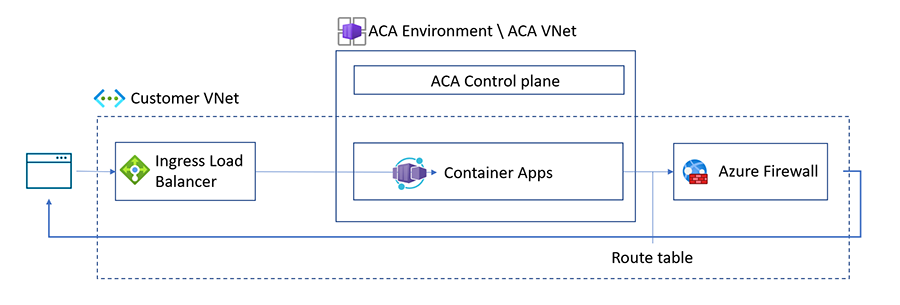
Azure creates a default route table for your virtual networks upon create. By implementing a user-defined route table, you can control how traffic is routed within your virtual network. For example, you can create a UDR that routes all traffic to the firewall.
Configuring UDR with Azure Firewall
User defined routes is only supported in a workload profiles environment. The following application and network rules must be added to the allowlist for your firewall depending on which resources you're using.
Note
For a guide on how to setup UDR with Container Apps to restrict outbound traffic with Azure Firewall, visit the how to for Container Apps and Azure Firewall.
Application rules
Application rules allow or deny traffic based on the application layer. The following outbound firewall application rules are required based on scenario.
| Scenarios | FQDNs | Description |
|---|---|---|
| All scenarios | mcr.microsoft.com, *.data.mcr.microsoft.com |
These FQDNs for Microsoft Container Registry (MCR) are used by Azure Container Apps and either these application rules or the network rules for MCR must be added to the allowlist when using Azure Container Apps with Azure Firewall. |
| Azure Container Registry (ACR) | Your-ACR-address, *.blob.core.windows.net, login.microsoft.com |
These FQDNs are required when using Azure Container Apps with ACR and Azure Firewall. |
| Azure Key Vault | Your-Azure-Key-Vault-address, login.microsoft.com |
These FQDNs are required in addition to the service tag required for the network rule for Azure Key Vault. |
| Managed Identity | *.identity.azure.net, login.microsoftonline.com, *.login.microsoftonline.com, *.login.microsoft.com |
These FQDNs are required when using managed identity with Azure Firewall in Azure Container Apps. |
| Docker Hub Registry | hub.docker.com, registry-1.docker.io, production.cloudflare.docker.com |
If you're using Docker Hub registry and want to access it through the firewall, you need to add these FQDNs to the firewall. |
Network rules
Network rules allow or deny traffic based on the network and transport layer. The following outbound firewall network rules are required based on scenario.
| Scenarios | Service Tag | Description |
|---|---|---|
| All scenarios | MicrosoftContainerRegistry, AzureFrontDoorFirstParty |
These Service Tags for Microsoft Container Registry (MCR) are used by Azure Container Apps and either these network rules or the application rules for MCR must be added to the allowlist when using Azure Container Apps with Azure Firewall. |
| Azure Container Registry (ACR) | AzureContainerRegistry, AzureActiveDirectory |
When using ACR with Azure Container Apps, you need to configure these application rules used by Azure Container Registry. |
| Azure Key Vault | AzureKeyVault, AzureActiveDirectory |
These service tags are required in addition to the FQDN for the application rule for Azure Key Vault. |
| Managed Identity | AzureActiveDirectory |
When using Managed Identity with Azure Container Apps, you'll need to configure these application rules used by Managed Identity. |
Note
For Azure resources you are using with Azure Firewall not listed in this article, please refer to the service tags documentation.
NAT gateway integration
You can use NAT Gateway to simplify outbound connectivity for your outbound internet traffic in your virtual network in a workload profiles environment.
When you configure a NAT Gateway on your subnet, the NAT Gateway provides a static public IP address for your environment. All outbound traffic from your container app is routed through the NAT Gateway's static public IP address.
Environment security
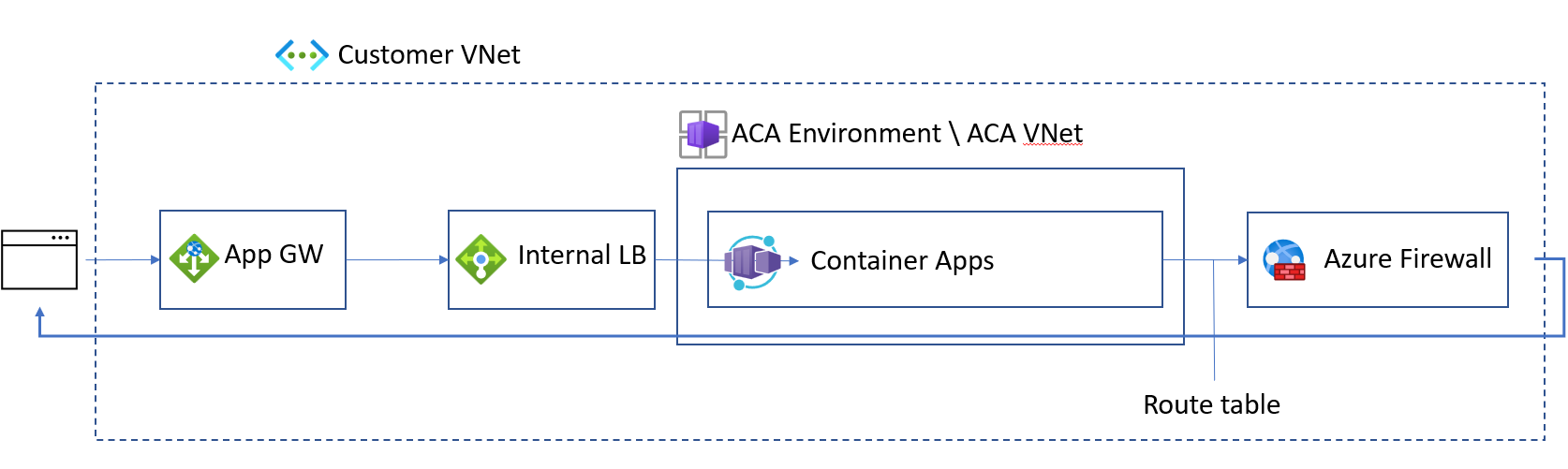
You can fully secure your ingress and egress networking traffic workload profiles environment by taking the following actions:
Create your internal container app environment in a workload profiles environment. For steps, refer to Manage workload profiles with the Azure CLI.
Integrate your Container Apps with an Application Gateway.
Configure UDR to route all traffic through Azure Firewall.
Environment level network encryption (preview)
Azure Container Apps supports environment level network encryption using mutual transport layer security (mTLS). When end-to-end encryption is required, mTLS encrypts data transmitted between applications within an environment.
Applications within a Container Apps environment are automatically authenticated. However, the Container Apps runtime doesn't support authorization for access control between applications using the built-in mTLS.
When your apps are communicating with a client outside of the environment, two-way authentication with mTLS is supported. To learn more, see configure client certificates.
Note
Enabling mTLS for your applications may increase response latency and reduce maximum throughput in high-load scenarios.
You can enable mTLS using the following commands.
On create:
az containerapp env create \
--name <environment-name> \
--resource-group <resource-group> \
--location <location> \
--enable-mtls
For an existing container app:
az containerapp env update \
--name <environment-name> \
--resource-group <resource-group> \
--enable-mtls
DNS
Custom DNS: If your VNet uses a custom DNS server instead of the default Azure-provided DNS server, configure your DNS server to forward unresolved DNS queries to
168.63.129.16. Azure recursive resolvers uses this IP address to resolve requests. When configuring your NSG or firewall, don't block the168.63.129.16address, otherwise, your Container Apps environment won't function correctly.VNet-scope ingress: If you plan to use VNet-scope ingress in an internal environment, configure your domains in one of the following ways:
Non-custom domains: If you don't plan to use a custom domain, create a private DNS zone that resolves the Container Apps environment's default domain to the static IP address of the Container Apps environment. You can use Azure Private DNS or your own DNS server. If you use Azure Private DNS, create a private DNS Zone named as the Container App environment’s default domain (
<UNIQUE_IDENTIFIER>.<REGION_NAME>.azurecontainerapps.io), with anArecord. TheArecord contains the name*<DNS Suffix>and the static IP address of the Container Apps environment.Custom domains: If you plan to use custom domains and are using an external Container Apps environment, use a publicly resolvable domain to add a custom domain and certificate to the container app. If you are using an internal Container Apps environment, there is no validation for the DNS binding, as the cluster can only be accessed from within the virtual network. Additionally, create a private DNS zone that resolves the apex domain to the static IP address of the Container Apps environment. You can use Azure Private DNS or your own DNS server. If you use Azure Private DNS, create a Private DNS Zone named as the apex domain, with an
Arecord that points to the static IP address of the Container Apps environment.
The static IP address of the Container Apps environment is available in the Azure portal in Custom DNS suffix of the container app page or using the Azure CLI az containerapp env list command.
Managed resources
When you deploy an internal or an external environment into your own network, a new resource group is created in the Azure subscription where your environment is hosted. This resource group contains infrastructure components managed by the Azure Container Apps platform. Don't modify the services in this group or the resource group itself.
Workload profiles environment
The name of the resource group created in the Azure subscription where your environment is hosted is prefixed with ME_ by default, and the resource group name can be customized as you create your container app environment.
For external environments, the resource group contains a public IP address used specifically for inbound connectivity to your external environment and a load balancer. For internal environments, the resource group only contains a Load Balancer.
In addition to the standard Azure Container Apps billing, you're billed for:
One standard static public IP for egress if using an internal or external environment, plus one standard static public IP for ingress if using an external environment. If you need more public IPs for egress due to SNAT issues, open a support ticket to request an override.
One standard load balancer.
The cost of data processed (in GBs) includes both ingress and egress for management operations.
Consumption only environment
The name of the resource group created in the Azure subscription where your environment is hosted is prefixed with MC_ by default, and the resource group name can't be customized when you create a container app. The resource group contains public IP addresses used specifically for outbound connectivity from your environment and a load balancer.
In addition to the standard Azure Container Apps billing, you're billed for:
One standard static public IP for egress. If you need more IPs for egress due to Source Network Address Translation (SNAT) issues, open a support ticket to request an override.
Two standard load balancers if using an internal environment, or one standard load balancer if using an external environment. Each load balancer has fewer than six rules. The cost of data processed (in GBs) includes both ingress and egress for management operations.
Next steps
Feedback
Coming soon: Throughout 2024 we will be phasing out GitHub Issues as the feedback mechanism for content and replacing it with a new feedback system. For more information see: https://aka.ms/ContentUserFeedback.
Submit and view feedback for