Add fields to tables through extension
To add a new field to an existing table, you must first create a table extension. For example, to add a field that holds the radius of the released product, you must create an extension for the InventTable table in your model, as shown in the following illustration.

You can now add the field to the extension, just as you would add a field to a table in your model. You can use two methods:
- In the designer, right-click the Fields node, select New, and then select the type of field to add.
- Drag an existing Extended Data Type or Base Enumeration from your project onto the Fields node.
When you've finished, you can modify the properties of the new field. In the following illustration, only the Label property was modified.
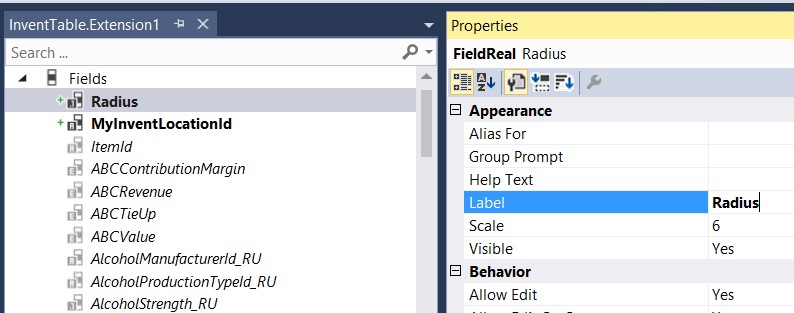
You can now optionally add the new field either to one of the existing field groups or to a new field group that you create. In the following illustration, the Radius field was added to the PhysicalDimensions field group.
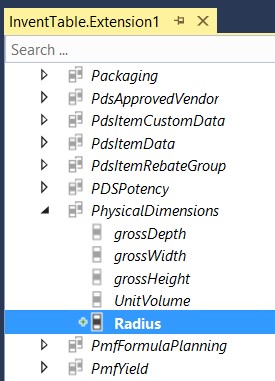
After compilation and synchronization of the database, you can see and edit the new field in the user interface.

Обратна връзка
Очаквайте скоро: През цялата 2024 г. постепенно ще отстраняваме проблемите в GitHub като механизъм за обратна връзка за съдържание и ще го заменим с нова система за обратна връзка. За повече информация вижте: https://aka.ms/ContentUserFeedback.
Подаване и преглед на обратна връзка за