Invite your coworkers
Warning
Microsoft Stream (Classic) is being retired and replaced by Stream (on SharePoint) and Microsoft Teams live events. It is recommended to start using Stream (on SharePoint) by uploading videos to SharePoint, Teams, Viva Engage, or OneDrive, and to run your live events through Teams and Viva Engage.
Functionality in Stream (Classic) will be changed and removed leading up to the retirement date. Learn more about Stream (on SharePoint)...
When you invite coworkers to Microsoft Stream, they can view already uploaded videos, and also upload and share their own. Inviting your coworkers helps grow your library of videos and can increase productivity through cross-team and cross-organization collaboration.
In the Stream (Classic) navigation bar, select Invite.

Search for the people or groups you would like to invite to Stream.
If your organization uses Microsoft Entra ID, you are able to search for coworkers using their names. Otherwise, you can directly add an email address belonging to the same email domain as yourself.
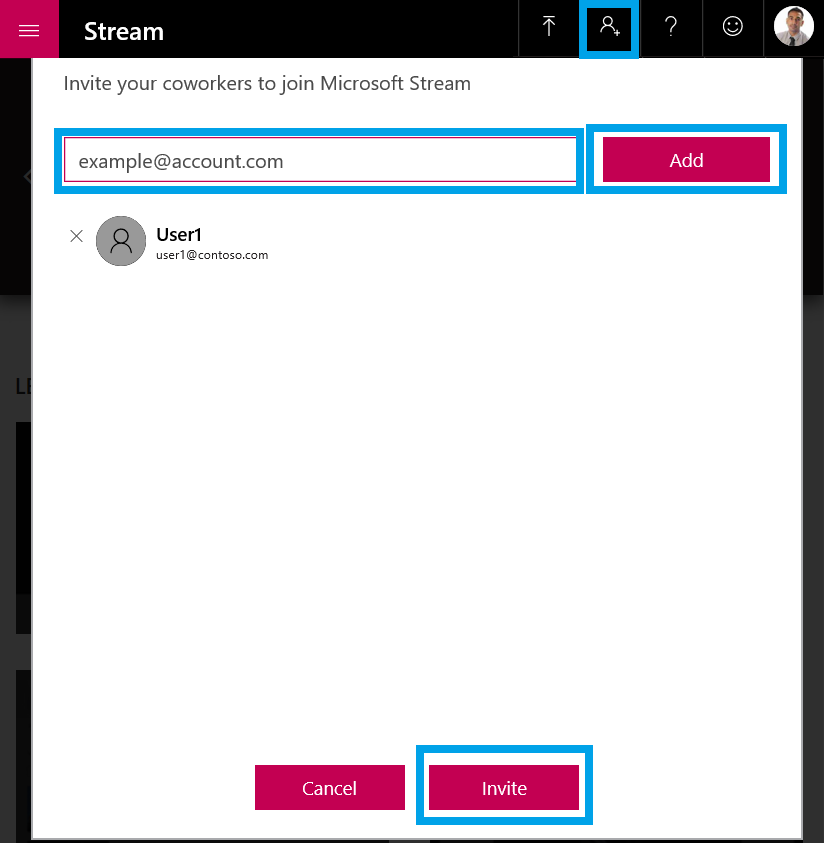
Select Invite and Stream (Classic) sends an email invitation to those listed, but not already signed up for Stream. When they sign up and join, they can begin watching and uploading their own videos.
Next steps
Feel free to start sharing videos with your coworkers inside your company, even if they haven't signed up yet, they get a chance to sign up from your share link. For more information, see share a video.