Language - Question Answering
The Language - Question Answering API is a cloud-based service that provides advanced natural language processing with state of the art transformer models to generate answers against custom question answering projects or raw text. Question answering is a feature in Language service which is enhanced from the QnA Maker service with additional features like support for unstructured documents and precise answering.
This connector is available in the following products and regions:
| Service | Class | Regions |
|---|---|---|
| Logic Apps | Standard | All Logic Apps regions except the following: - Azure China regions |
| Power Automate | Premium | All Power Automate regions except the following: - China Cloud operated by 21Vianet |
| Power Apps | Premium | All Power Apps regions except the following: - China Cloud operated by 21Vianet |
| Contact | |
|---|---|
| Name | Question Answering Support |
| URL | https://portal.azure.com/#blade/Microsoft_Azure_Support/HelpAndSupportBlade/overview |
| qnamakersupport@microsoft.com |
| Connector Metadata | |
|---|---|
| Publisher | Microsot |
| Website | https://azure.microsoft.com/en-us/services/cognitive-services/question-answering/#overview |
| Privacy policy | https://privacy.microsoft.com/en-us/privacystatement |
| Categories | AI;Website |
Language - Question Answering Connector is a connector to integrate any Power app with our new Question Answering feature within Language service. With this connector, users can now connect to the new as well as enhanced features of Question Answering. There are actions in this connector which help users to
- Generate answers from project
- Get project metadata
- Generate answers from provided text over a period of time, we plan to roll out more actions to give more functionalities to our customers.
Prerequisites
Follow instructions here to create a Custom question answering project.
How to get credentials
- After deploying your project, click on “Get Prediction URL”.
- Get your Site URL from the hostname of Prediction URL and your Account key which would be the Ocp-Apim-Subscription-Key.
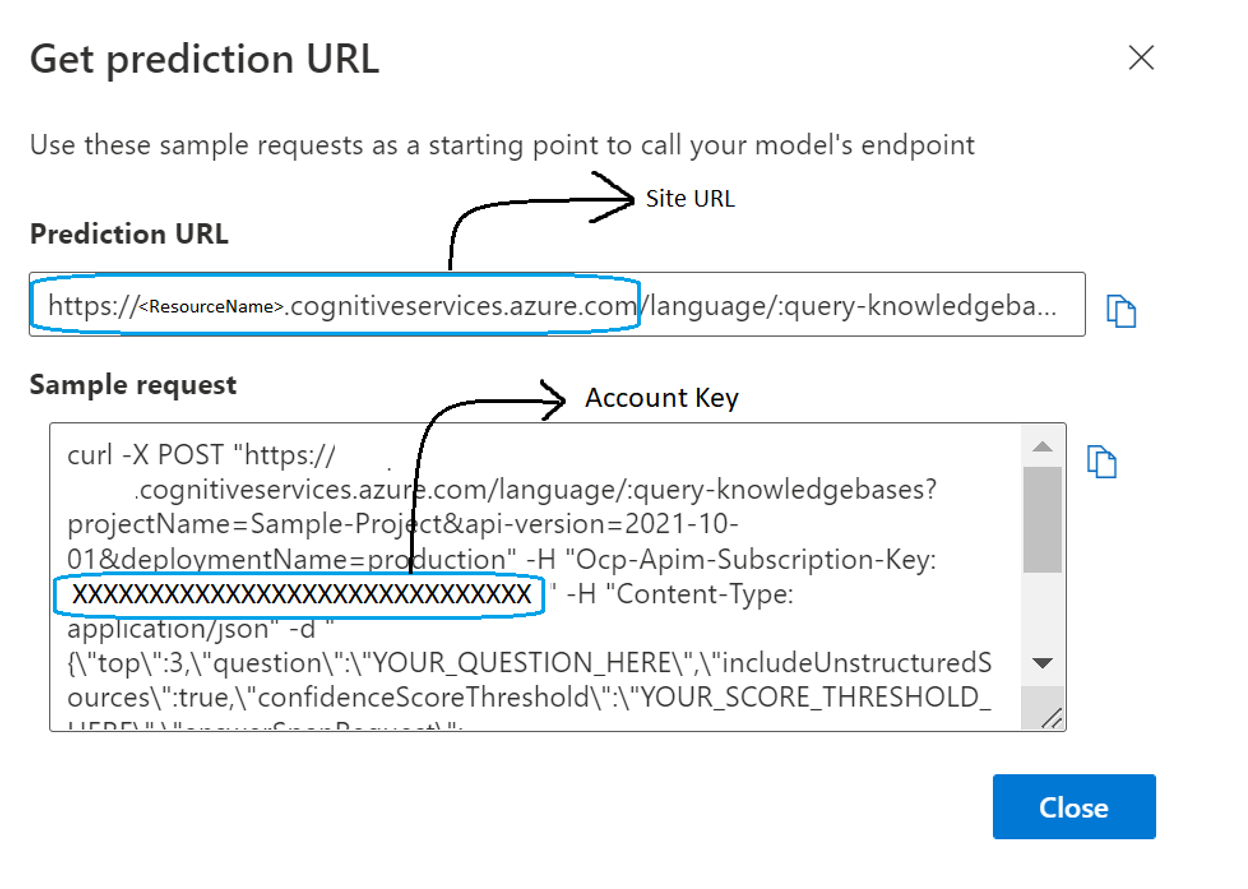
- Create a connection using your Account Key and Site URL.
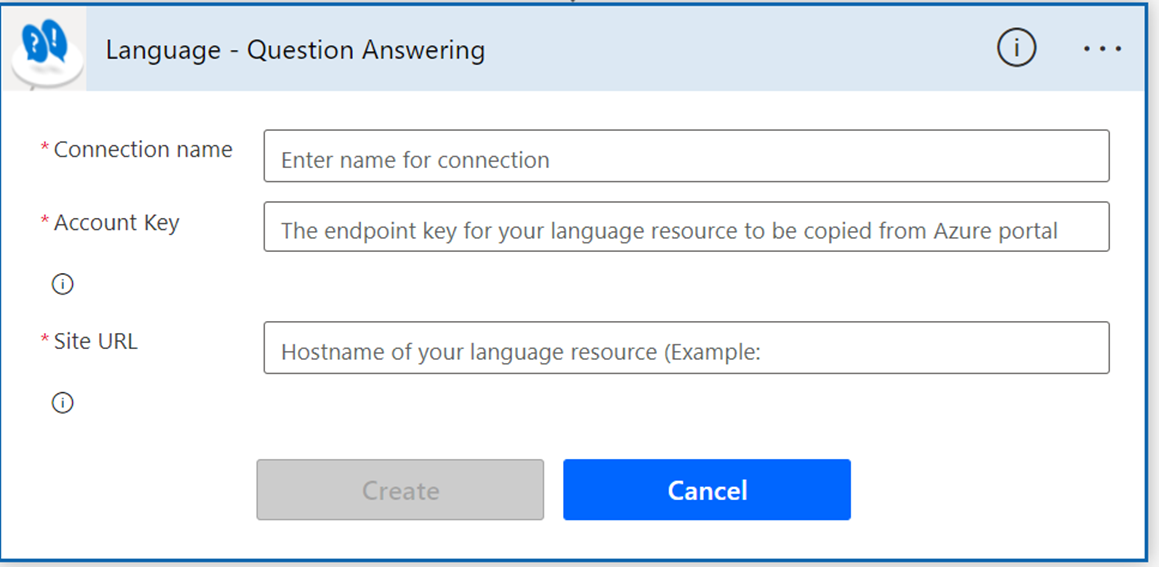
Get started with your connector
Use Connector in a flow
- Go to Microsoft Power Automate , and click on Create and select “Instant Cloud flow”.
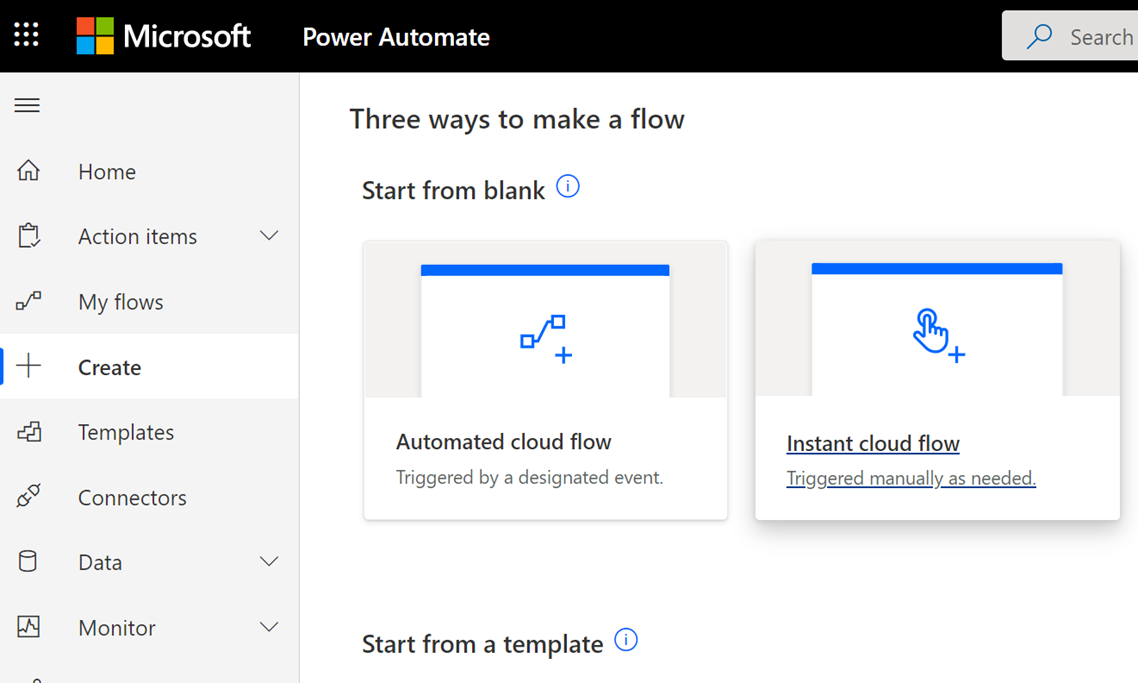
- For testing this connector, you can click on “Manually trigger a flow” and click on
Create.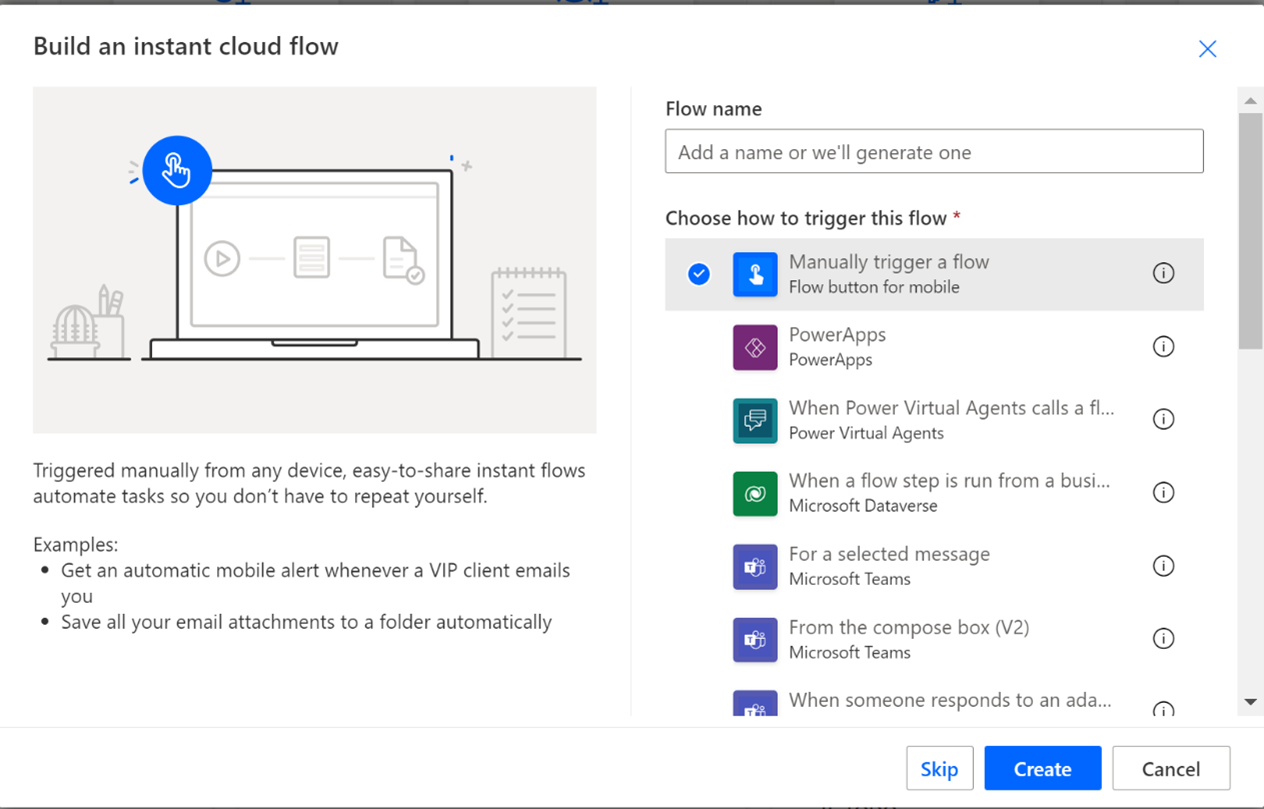
- Click on “New Step” and search “Language – Question Answering” and choose amongst the three actions.
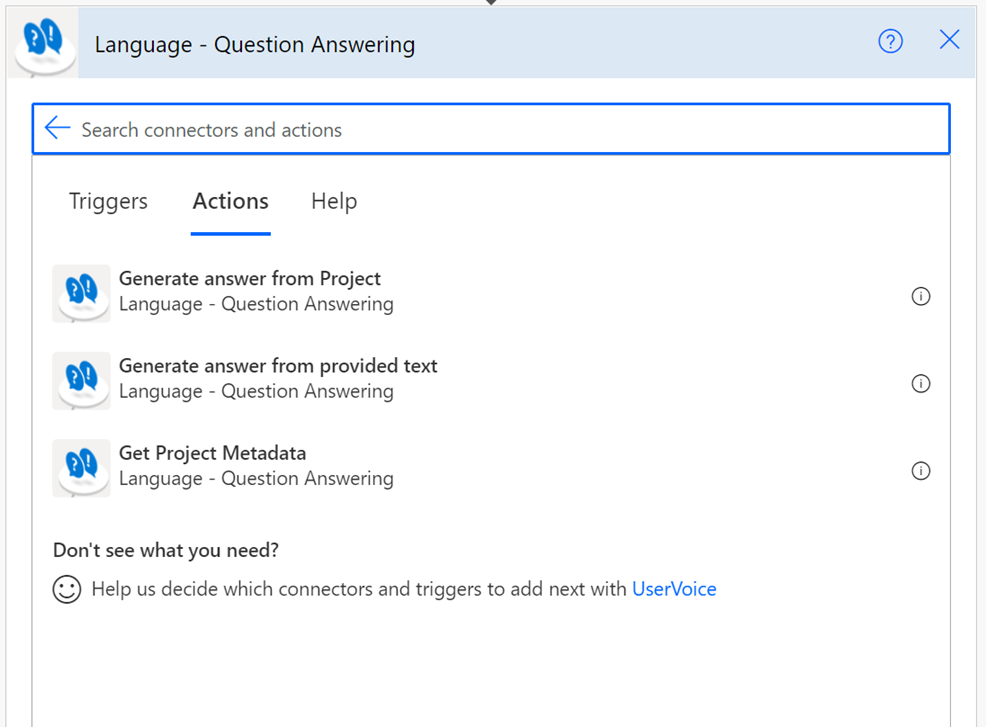
Actions:
Generate Answer from Project
- This action helps in answering the specified question using your knowledge base in your project.
- You can give this query for generating answer from your “Sample-project”
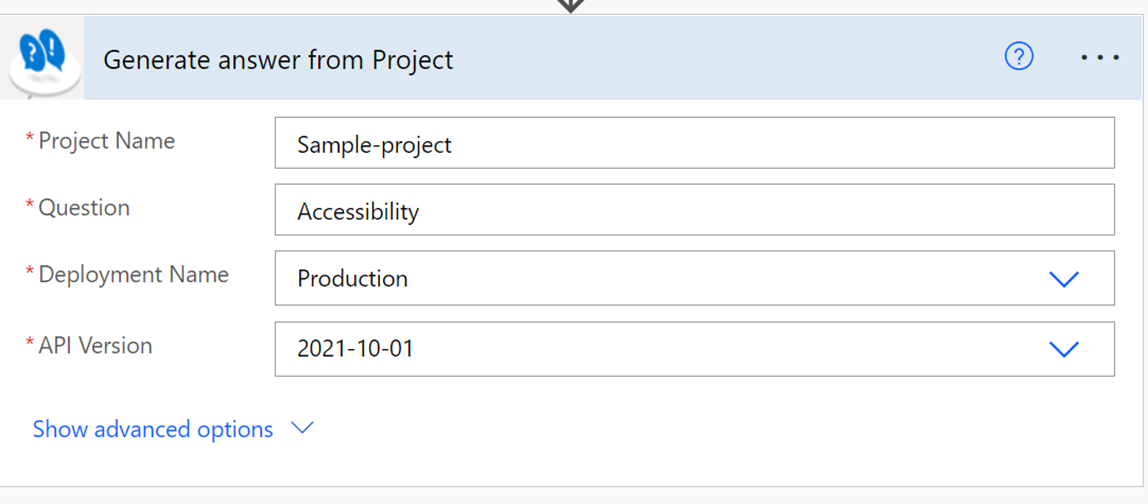
- Learn more about the request body from here: Question Answering - Get Answers - REST API (Azure Cognitive Services) | Microsoft Docs
Get Project Metadata
- This action helps in getting all the metadata of your project.
- Give your project name to get metadata of your project.
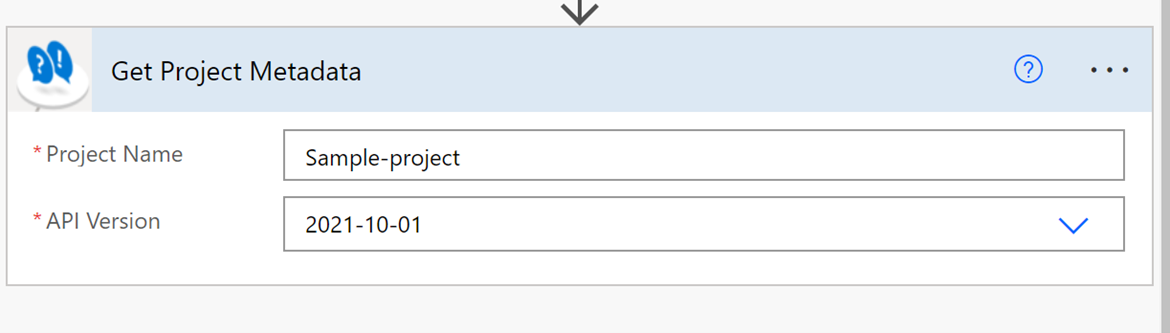
Generate answer from provided text
- This action helps in answering the specified question using the provided text. To use only this action, Custom Question Answering need not be enabled on Language resource.
- This action doesn’t require a Custom Question Answering Project. It only needs a Language resource. You can create a language resource and copy your endpoint and key from Azure portal, in Keys and Endpoint section, to Site URL and Account Key respectively.
- Query “ how long it takes to charge surface? ” on the following text: “ Power and charging. It takes two to four hours to charge the Surface Pro 4 battery fully from an empty state. It can take longer if you’re using your Surface for power-intensive activities like gaming or video streaming while you’re charging it ”
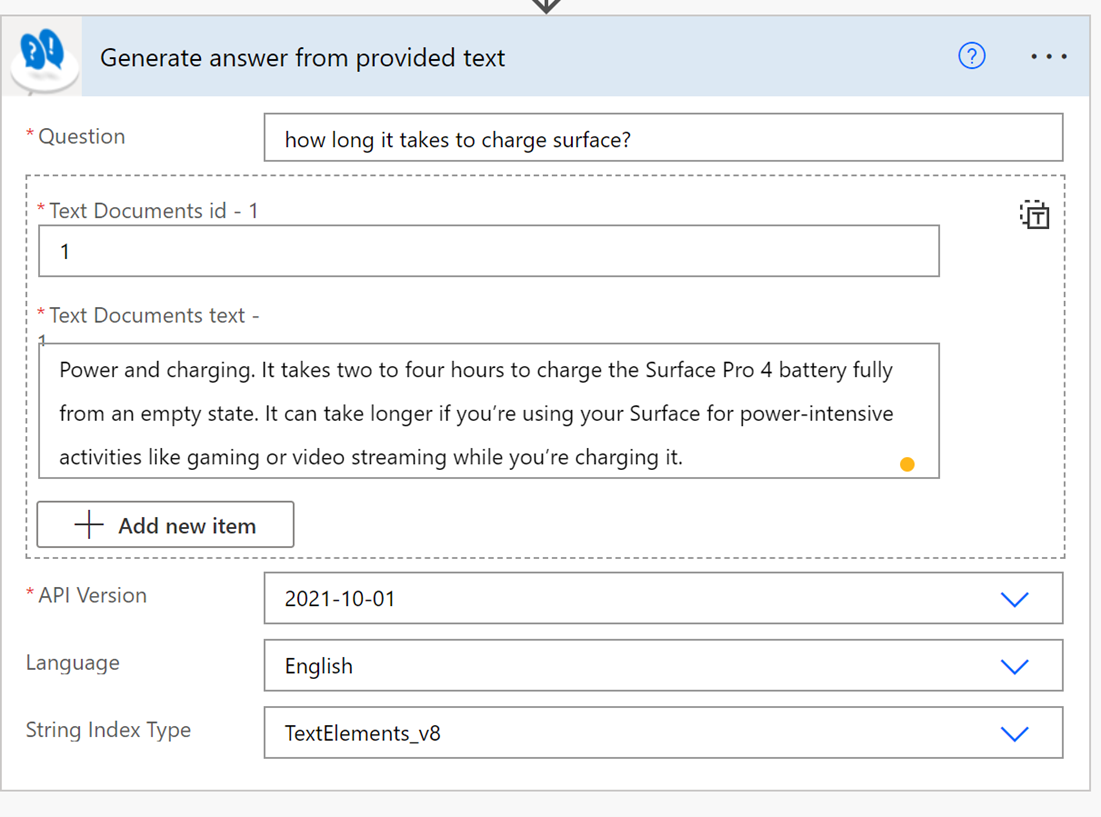
- Learn more about the request body from here: Question Answering - Get Answers From Text - REST API (Azure Cognitive Services) | Microsoft Docs
Response
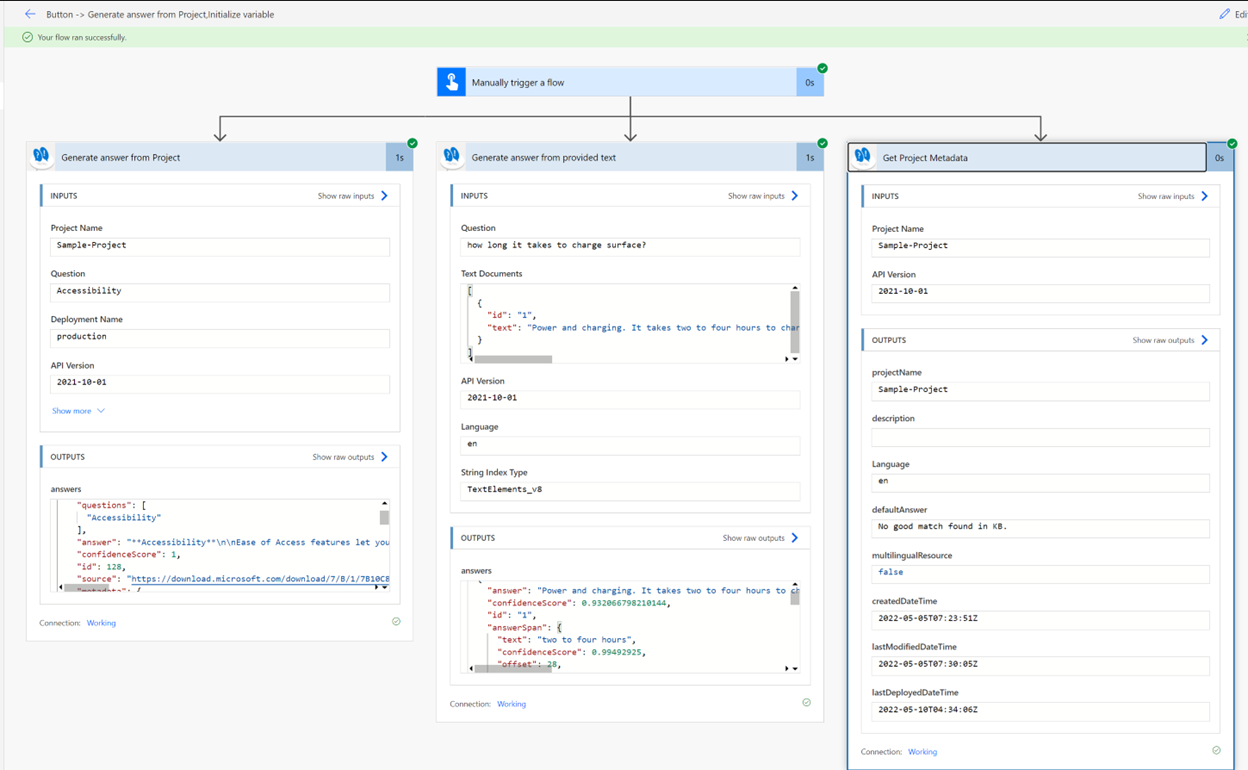
Generate Answer from Project
It will return an answer from your “Sample-project” for the question “Accessibility”. To know more about the response object for this action, visit Question Answering - Get Answers - REST API (Azure Cognitive Services) | Microsoft Docs
Generate Answer from provided text
It will extract answer for your question from the given text. To know more about the response object, visit Question Answering - Get Answers From Text - REST API (Azure Cognitive Services) | Microsoft Docs .
Get Project Metadata
It gets the requested project’s metadata. To know more about the response object, visit Question Answering Projects - Get Project Details - REST API (Azure Cognitive Services) | Microsoft Docs .
Known issues and limitations
We have not found any, please reach out to us if you find any at qnamakersupport@microsoft.com
Common errors and remedies
Please refer to this documentation : https://docs.microsoft.com/en-us/rest/api/cognitiveservices/questionanswering/question-answering
FAQ
Please refer to this documentation : https://docs.microsoft.com/en-us/azure/cognitive-services/language-service/question-answering/overview
Creating a connection
The connector supports the following authentication types:
| Api Key | ApiKey | All regions | Shareable |
| Azure AD Integrated | Use Azure Active Directory to access your Azure Blob Storage. | All regions | Not shareable |
| Default [DEPRECATED] | This option is only for older connections without an explicit authentication type, and is only provided for backward compatibility. | All regions | Not shareable |
Api Key
Auth ID: keyBasedAuth
Applicable: All regions
ApiKey
This is shareable connection. If the power app is shared with another user, connection is shared as well. For more information, please see the Connectors overview for canvas apps - Power Apps | Microsoft Docs
| Name | Type | Description | Required |
|---|---|---|---|
| Account Key | securestring | The endpoint key for your language resource to be copied from Azure portal | True |
| Site URL | string | Hostname of your language resource to be copied from Azure portal | True |
Azure AD Integrated
Auth ID: tokenBasedAuth
Applicable: All regions
Use Azure Active Directory to access your Azure Blob Storage.
This is not shareable connection. If the power app is shared with another user, another user will be prompted to create new connection explicitly.
| Name | Type | Description | Required |
|---|---|---|---|
| Site URL | string | Hostname of your language resource to be copied from Azure portal | True |
Default [DEPRECATED]
Applicable: All regions
This option is only for older connections without an explicit authentication type, and is only provided for backward compatibility.
This is not shareable connection. If the power app is shared with another user, another user will be prompted to create new connection explicitly.
| Name | Type | Description | Required |
|---|---|---|---|
| Account Key | securestring | The endpoint key for your language resource to be copied from Azure portal | True |
| Site URL | string | Hostname of your language resource to be copied from Azure portal | True |
Throttling Limits
| Name | Calls | Renewal Period |
|---|---|---|
| API calls per connection | 100 | 60 seconds |
Actions
| Generate answer from Project |
This action helps in answering the specified question using your knowledge base in your project. |
| Generate answer from provided text |
This action helps in answering the specified question using the provided text. |
| Get Project Metadata |
This action helps in getting all the metadata of your project. |
Generate answer from Project
This action helps in answering the specified question using your knowledge base in your project.
Parameters
| Name | Key | Required | Type | Description |
|---|---|---|---|---|
|
Project Name
|
projectName | True | string |
This is the Project name you want to use. |
|
Question
|
question | True | string |
User question to query against the project. |
|
User ID
|
userId | string |
Unique identifier for the user. |
|
|
Top #
|
top | integer |
Maximum number of answers to be returned for the question. |
|
|
Confidence Threshold
|
confidenceScoreThreshold | float |
Minimum threshold score for answers. Value ranges from 0 to 1. |
|
|
Ranker type
|
rankerType | string |
Type of ranker to be used. |
|
|
QnA ID
|
qnaId | string |
This is the exact QnA ID to fetch from project. |
|
|
Previous QnA ID
|
previousQnaId | integer |
Previous turn top answer result QnA ID. |
|
|
Previous User Query
|
previousUserQuery | string |
Previous user query. |
|
|
key
|
key | string |
Metadata Key from Metadata dictionary used in the QnA. |
|
|
value
|
value | string |
Metadata Value from Metadata dictionary used in the QnA. |
|
|
Join Metadata with
|
logicalOperation | string |
Set 'OR' or 'AND' for corresponding logical operation for metadata filters. |
|
|
Source Filter
|
sourceFilter | string |
Find QnAs that are associated with any of the given list of sources in project. |
|
|
Join Filters with
|
logicalOperation | string |
Logical operation used to join metadata filter with source filter. |
|
|
Enable precise answer
|
enable | boolean |
Enable or disable Answer Span prediction. |
|
|
Confidence Threshold
|
confidenceScoreThreshold | float |
Minimum threshold score required to include a precise answer, value ranges from 0 to 1. |
|
|
Top #
|
topAnswersWithSpan | integer |
Number of Top answers to be considered for precise answer prediction from 1 to 10. |
|
|
Include Unstructured Sources
|
includeUnstructuredSources | boolean |
Flag to enable query over unstructured sources. |
|
|
Deployment Name
|
deploymentName | True | string |
This is the specific deployment of the project you want to use. |
|
API Version
|
api-version | True | string |
This is the Client API version. |
Returns
Represents List of Question Answers.
- Body
- AnswersResult
Generate answer from provided text
This action helps in answering the specified question using the provided text.
Parameters
| Name | Key | Required | Type | Description |
|---|---|---|---|---|
|
Question
|
question | True | string |
User question to query against the given text records. |
|
id
|
id | True | string |
Unique identifier for the text record. |
|
text
|
text | True | string |
Text contents of the record. |
|
Language
|
language | string |
Language of the text records. This is BCP-47 representation of a language. |
|
|
String Index Type
|
stringIndexType | string |
Specifies the method used to interpret string offsets. Defaults to Text Elements (Graphemes) according to Unicode v8.0.0. For additional information see https://aka.ms/text-analytics-offsets. |
|
|
API Version
|
api-version | True | string |
This is the Client API version. |
Returns
Represents the answer results.
Get Project Metadata
This action helps in getting all the metadata of your project.
Parameters
| Name | Key | Required | Type | Description |
|---|---|---|---|---|
|
Project Name
|
ProjectNamePathParameter | True | string |
The name of the project to use. |
|
API Version
|
api-version | True | string |
This is the Client API version. |
Returns
Represents the project.
- Body
- ProjectMetadata
Definitions
ProjectMetadata
Represents the project.
| Name | Path | Type | Description |
|---|---|---|---|
|
projectName
|
projectName | string |
Name of the project. |
|
description
|
description | string |
Description of the project. |
|
Language
|
language | Language |
Language of the text records. This is BCP-47 representation of a language. |
|
defaultAnswer
|
settings.defaultAnswer | string |
Default Answer response when no good match is found in the Knowledgebase. |
|
multilingualResource
|
multilingualResource | boolean |
Resource enabled for multiple languages across projects or not. |
|
createdDateTime
|
createdDateTime | date-time |
Project creation date-time. |
|
lastModifiedDateTime
|
lastModifiedDateTime | date-time |
Represents the project last modified date-time. |
|
lastDeployedDateTime
|
lastDeployedDateTime | date-time |
Represents the project last deployment date-time. |
Language
Language of the text records. This is BCP-47 representation of a language.
Language of the text records. This is BCP-47 representation of a language.
- Language
- string
AnswersResult
Represents List of Question Answers.
| Name | Path | Type | Description |
|---|---|---|---|
|
answers
|
answers | array of KnowledgeBaseAnswer |
Represents Answer Result list. |
|
isUserQuestionAmbiguous
|
isUserQuestionAmbiguous | boolean |
Returns a boolean value if user's question was ambiguous. |
KnowledgeBaseAnswer
Represents project answer.
| Name | Path | Type | Description |
|---|---|---|---|
|
questions
|
questions | array of string |
List of questions associated with the answer. |
|
answer
|
answer | string |
Answer text. |
|
Confidence Threshold
|
confidenceScore | float |
Answer confidence score, value ranges from 0 to 1. |
|
QnA ID
|
id | integer |
ID of the QnA result. |
|
source
|
source | string |
Source of QnA result. |
|
metadata
|
metadata | object |
Metadata associated with the answer, useful to categorize or filter question answers. |
|
dialog
|
dialog | KnowledgeBaseAnswerDialog |
Dialog associated with Answer. |
|
answerSpan
|
answerSpan | AnswerSpan |
Answer span object of QnA. |
KnowledgeBaseAnswerDialog
Dialog associated with Answer.
| Name | Path | Type | Description |
|---|---|---|---|
|
isContextOnly
|
isContextOnly | boolean |
To mark if a prompt is relevant only with a previous question or not. If true, do not include this QnA as search result for queries without context; otherwise, if false, ignores context and includes this QnA in search result. |
|
prompts
|
prompts | array of KnowledgeBaseAnswerPrompt |
List of prompts associated with the answer. |
KnowledgeBaseAnswerPrompt
Prompt for an answer.
| Name | Path | Type | Description |
|---|---|---|---|
|
displayOrder
|
displayOrder | integer |
Index of the prompt - used in ordering of the prompts. |
|
qnaId
|
qnaId | integer |
QnA ID corresponding to the prompt. |
|
displayText
|
displayText | string |
Text displayed to represent a follow up question prompt. |
AnswerSpan
Answer span object of QnA.
| Name | Path | Type | Description |
|---|---|---|---|
|
text
|
text | string |
Predicted text of precise answer. |
|
Confidence Threshold
|
confidenceScore | float |
Predicted score of precise answer, value ranges from 0 to 1. |
|
offset
|
offset | integer |
The Precise answer offset from the start of answer. |
|
length
|
length | integer |
The length of the precise answer. |
AnswersFromTextResult
Represents the answer results.
| Name | Path | Type | Description |
|---|---|---|---|
|
answers
|
answers | array of TextAnswer |
Represents the answer results. |
TextAnswer
Represents answer result.
| Name | Path | Type | Description |
|---|---|---|---|
|
answer
|
answer | string |
Answer Text. |
|
Confidence Threshold
|
confidenceScore | float |
Answer confidence score, value ranges from 0 to 1. |
|
id
|
id | string |
Record ID. |
|
answerSpan
|
answerSpan | AnswerSpan |
Answer span object of QnA. |
|
offset
|
offset | integer |
The sentence offset from the start of the document. |
|
length
|
length | integer |
The length of the sentence. |