Azure DDoS Rapid Response
Während eines laufenden Angriffs können sich Kund*innen mit Azure DDoS-Netzwerkschutz an das DRR-Team (DDoS Rapid Response) wenden, das sie bei der Untersuchung während eines Angriffs sowie bei der Analyse nach Angriffen unterstützt.
Voraussetzungen
- Wenn Sie kein Azure-Abonnement besitzen, können Sie ein kostenloses Konto erstellen, bevor Sie beginnen.
- Um die Schritte in diesem Leitfaden auszuführen, müssen Sie zunächst einen Azure DDoS Protection-Plan erstellen.
Zeitpunkt für den Einsatz von DRR
Sie sollten DRR nur in folgenden Situationen einsetzen:
- Sie stellen während eines DDoS-Angriffs fest, dass die Leistung der geschützten Ressource erheblich beeinträchtigt wird oder die Ressource nicht verfügbar ist.
- Sie glauben, dass Ihre Ressource einem DDoS-Angriff ausgesetzt ist, aber der DDoS Protection-Dienst kann den Angriff nicht wirksam abwehren.
- Wenn Sie ein virales Ereignis planen, dass zu einem beträchtlichen Anstieg Ihres Netzwerkdatenverkehrs führen wird.
- Für Angriffe, die unternehmenskritische Auswirkungen haben.
Einsetzen von DRR während eines aktiven Angriffs
Wählen Sie im Azure-Portal beim Erstellen einer neuen Supportanfrage für Problemtyp die Option „Technisch“ aus.
Wählen Sie Dienst für DDOS Protection aus.
Wählen Sie eine Ressource im Dropdownmenü für Ressourcen aus. Sie müssen einen DDoS-Plan auswählen, der mit dem virtuellen Netzwerk verbunden ist, das durch DDoS Protection geschützt wird, um DRR einzusetzen.
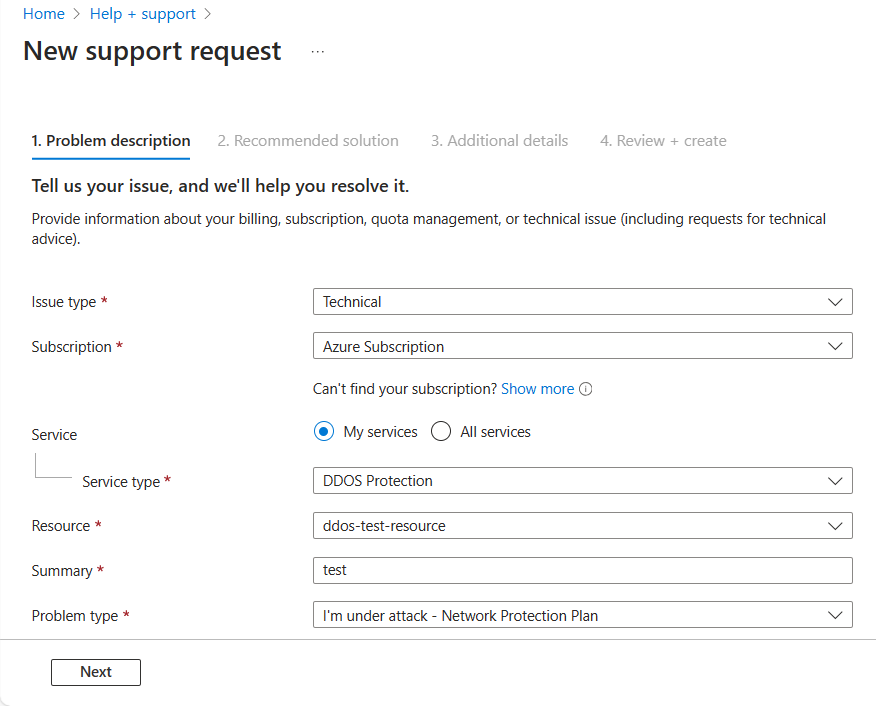
Auf der nächsten Problem-Seite wählen Sie für den Schweregrad die Option „A – Kritische Auswirkungen“ und für den Problemtyp die Option „Angriff“ aus.
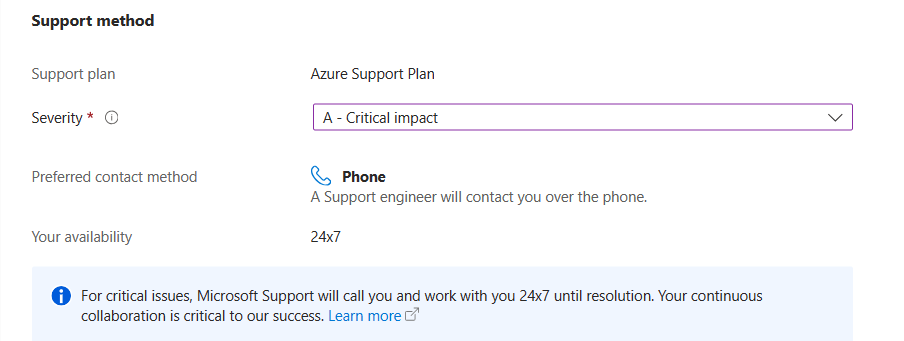
Vervollständigen Sie weitere Details, und übermitteln Sie die Supportanfrage.
DRR folgt dem Azure Rapid Response-Supportmodell. Weitere Informationen zu Rapid Response finden Sie unter Supportumfang und Reaktionszeiten.
Weitere Informationen finden Sie in der Dokumentation zu DDoS Protection.
Nächste Schritte
- Erfahren Sie, wie Sie Tests über Simulationen ausführen können.
- Erfahren Sie, wie Sie Telemetriedaten zum DDoS-Schutz anzeigen und konfigurieren.
- Erfahren Sie mehr zum Anzeigen und Konfigurieren der DDoS-Diagnoseprotokollierung.