Experience a built-in Azure AI Health Bot conversation
The Azure AI Health Bot Service supports different built-in scenarios: for example, triage a medical condition, or find information about a disease.
Use your own bot instance
If you don't have yet an Azure AI Health Bot instance Create your first Azure AI Health Bot
You can use the Chat option from the management Portal to try out some of the built-in capabilities of your Azure AI Health Bot

Try it out!
You can easily test the healthcare intelligence by using some of the following phrases with this Azure AI Health Bot instance:
- I have headache / my head hurts
- Information about diabetes
- What are the symptoms of arthritis?
- What are the causes of diabetes?
- What type of doctor treats sciatica?
- Complications of malaria
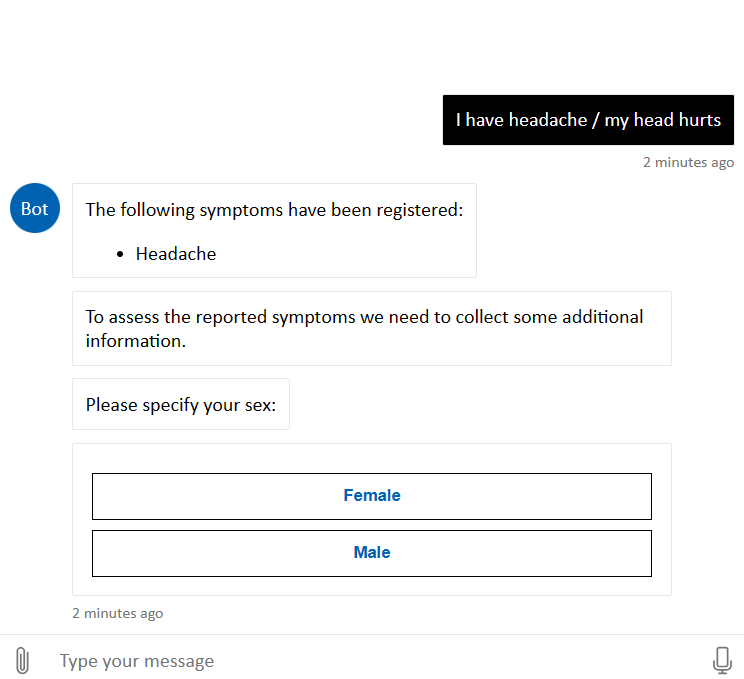
Note: Explore the language understanding of the Azure AI Health Bot Service by typing partial questions or misspelled words.
Below are a few built-in Azure AI Health Bot Service commands that may help you:
- Help Shows what this Azure AI Health Bot instance can do For example, type "help" in the query box, and the Azure AI Health Bot instance will return: "Here are some things I can help you do..."
- Cancel Stops the current scenario
- Terms Shows terms of use and privacy statement
- What do you know Shows what this Azure AI Health Bot instance remembers about the end user
- Forget me Prompts the Azure AI Health Bot instance to delete the end user's data
- Feedback Prompts the chat bot to give feedback to the host
- Log Shows the end user's previous interactions with this Azure AI Health Bot instance
To learn more details about built in commands see Azure AI Health Bot Service commands
Next steps
Now that you have learned about some of the built-in experiences, Advance to the next article to learn how to extend the functionality by authoring new scenarios.