FlowDocumentScrollViewer.IsToolBarVisible Eigenschaft
Definition
Wichtig
Einige Informationen beziehen sich auf Vorabversionen, die vor dem Release ggf. grundlegend überarbeitet werden. Microsoft übernimmt hinsichtlich der hier bereitgestellten Informationen keine Gewährleistungen, seien sie ausdrücklich oder konkludent.
Ruft einen Wert ab, der angibt, ob die Symbolleiste FlowDocumentScrollViewer sichtbar ist, oder legt diesen fest.
public:
property bool IsToolBarVisible { bool get(); void set(bool value); };public bool IsToolBarVisible { get; set; }member this.IsToolBarVisible : bool with get, setPublic Property IsToolBarVisible As BooleanEigenschaftswert
true, um anzugeben, dass die Symbolleiste sichtbar ist, andernfalls false. Der Standardwert ist false.
Beispiele
Im folgenden Beispiel wird gezeigt, wie das IsToolBarVisible Attribut festgelegt wird.
<FlowDocumentScrollViewer
HorizontalScrollBarVisibility="Auto"
VerticalScrollBarVisibility="Auto"
IsSelectionEnabled="True"
IsToolBarVisible="True"
MinZoom="50" MaxZoom="1000"
Zoom="120" ZoomIncrement="5"
>
<FlowDocument>
<Paragraph>
Flow content...
</Paragraph>
</FlowDocument>
</FlowDocumentScrollViewer>
Im folgenden Beispiel wird gezeigt, wie Sie die IsToolBarVisible Eigenschaft programmgesteuert festlegen.
FlowDocumentScrollViewer flowDocScrollViewer = new FlowDocumentScrollViewer();
// Enable content selection.
flowDocScrollViewer.IsSelectionEnabled = true;
// Enable the toolbar.
flowDocScrollViewer.IsToolBarVisible = true;
// Set zoom between 50% and 1000%.
flowDocScrollViewer.MinZoom = 50;
flowDocScrollViewer.MaxZoom = 1000;
// Set the zoom increment to 5%.
flowDocScrollViewer.ZoomIncrement = 5;
// Set the initial zoom to 120%.
flowDocScrollViewer.Zoom = 120;
FlowDocument flowDoc = new FlowDocument(new Paragraph(new Run("Flow content...")));
flowDocScrollViewer.Document = flowDoc;
Dim flowDocScrollViewer As New FlowDocumentScrollViewer()
With flowDocScrollViewer
' Enable content selection.
.IsSelectionEnabled = True
' Enable the toolbar.
.IsToolBarVisible = True
' Set zoom between 50% and 1000%.
.MinZoom = 50
.MaxZoom = 1000
' Set the zoom increment to 5%.
.ZoomIncrement = 5
' Set the initial zoom to 120%.
.Zoom = 120
Dim flowDoc As New FlowDocument(New Paragraph(New Run("Flow content...")))
.Document = flowDoc
End With
Hinweise
Die folgende Abbildung zeigt die FlowDocumentScrollViewer Symbolleiste.
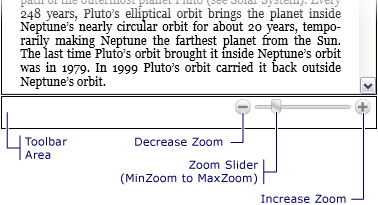
Standardmäßig wird diese Symbolleiste nicht angezeigt.
Informationen zur Abhängigkeitseigenschaft
| Bezeichnerfeld | IsToolBarVisibleProperty |
Metadateneigenschaften auf true festgelegt |
Keine |