FlowDocument.LineStackingStrategy Eigenschaft
Definition
Wichtig
Einige Informationen beziehen sich auf Vorabversionen, die vor dem Release ggf. grundlegend überarbeitet werden. Microsoft übernimmt hinsichtlich der hier bereitgestellten Informationen keine Gewährleistungen, seien sie ausdrücklich oder konkludent.
Ruft den Mechanismus ab oder legt diesen fest, mit dem für jede Textzeile im FlowDocument eine Zeilenbox bestimmt wird.
public:
property System::Windows::LineStackingStrategy LineStackingStrategy { System::Windows::LineStackingStrategy get(); void set(System::Windows::LineStackingStrategy value); };public System.Windows.LineStackingStrategy LineStackingStrategy { get; set; }member this.LineStackingStrategy : System.Windows.LineStackingStrategy with get, setPublic Property LineStackingStrategy As LineStackingStrategyEigenschaftswert
Einer der LineStackingStrategy-Werte, mit denen das Verfahren angegeben wird, mit dem ein Zeilenfeld für jede Textzeile im FlowDocument bestimmt wird. Der Standardwert ist MaxHeight.
Beispiele
Im folgenden Beispiel wird gezeigt, wie die Eigenschaft verwendet wird, um zu bestimmen, wie die LineStackingStrategy Zeilenfelder für Textzeilen eines Objekts TextBlockerstellt werden. Der erste TextBlock Hat einen Wert von MaxHeight und der zweite TextBlock hat einen LineStackingStrategy Wert von BlockLineHeight.
<Page xmlns="http://schemas.microsoft.com/winfx/2006/xaml/presentation"
xmlns:x="http://schemas.microsoft.com/winfx/2006/xaml">
<StackPanel>
<!-- This TextBlock has a LineStackingStrategy set to "MaxHeight". -->
<TextBlock LineStackingStrategy="MaxHeight" LineHeight="10" Width="500" TextWrapping="Wrap"
Background="Yellow">
Use the <Span FontSize="30">LineStackingStrategy</Span> property to determine how a line box is
created for each line. A value of <Span FontSize="20">MaxHeight</Span> specifies that the stack
height is the smallest value that contains all the inline elements on that line when those
elements are properly aligned. A value of <Span FontSize="20">BlockLineHeight</Span> specifies
that the stack height is determined by the block element LineHeight property value.
</TextBlock>
<!-- Here is the same TextBlock but the LineStackingStrategy is set to "BlockLineHeight". -->
<TextBlock LineStackingStrategy="BlockLineHeight" LineHeight="10" Width="500" TextWrapping="Wrap"
Background="Blue" Margin="0,40,0,0">
Use the <Span FontSize="30">LineStackingStrategy</Span> property to determine how a line box is
created for each line. A value of <Span FontSize="20">MaxHeight</Span> specifies that the stack
height is the smallest value that contains all the inline elements on that line when those
elements are properly aligned. A value of <Span FontSize="20">BlockLineHeight</Span> specifies
that the stack height is determined by the block element LineHeight property value.
</TextBlock>
</StackPanel>
</Page>
Die folgende Abbildung zeigt das Ergebnis des vorherigen Codes.
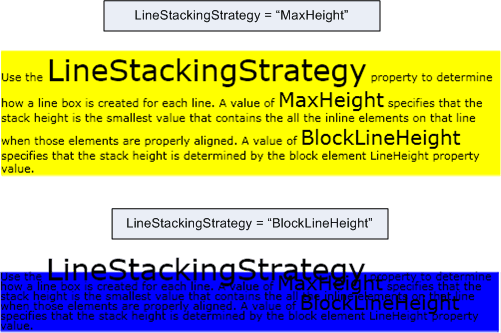
Hinweise
Informationen zur Abhängigkeitseigenschaft
| Bezeichnerfeld | LineStackingStrategyProperty |
Metadateneigenschaften auf true festgelegt |
AffectsMeasure, AffectsRender, Inherits |