GradientBrush.ColorInterpolationMode Eigenschaft
Definition
Wichtig
Einige Informationen beziehen sich auf Vorabversionen, die vor dem Release ggf. grundlegend überarbeitet werden. Microsoft übernimmt hinsichtlich der hier bereitgestellten Informationen keine Gewährleistungen, seien sie ausdrücklich oder konkludent.
Ruft eine ColorInterpolationMode-Enumeration ab, die angibt, wie die Farben des Farbverlaufs interpoliert werden, oder legt diese fest.
public:
property System::Windows::Media::ColorInterpolationMode ColorInterpolationMode { System::Windows::Media::ColorInterpolationMode get(); void set(System::Windows::Media::ColorInterpolationMode value); };public System.Windows.Media.ColorInterpolationMode ColorInterpolationMode { get; set; }member this.ColorInterpolationMode : System.Windows.Media.ColorInterpolationMode with get, setPublic Property ColorInterpolationMode As ColorInterpolationModeEigenschaftswert
Gibt an, wie die Farben in einem Farbverlauf interpoliert werden. Der Standardwert ist SRgbLinearInterpolation.
Beispiele
Im folgenden Beispiel werden zwei ähnliche Farbverlaufe gezeigt, die unterschiedliche Farbinterpolationsmodi aufweisen, wodurch die Interpolation in unterschiedlichen Farbräumen geschieht.
<Page xmlns="http://schemas.microsoft.com/winfx/2006/xaml/presentation"
xmlns:x="http://schemas.microsoft.com/winfx/2006/xaml">
<StackPanel>
<Rectangle Width="200" Height="100" Margin="10">
<Rectangle.Fill>
<!-- This gradient uses a ColorInterpolationMode of "ScRgbLinearInterpolation"
which indicates that the colors of the gradient are interpolated using the
ScRGB color space. -->
<LinearGradientBrush ColorInterpolationMode="ScRgbLinearInterpolation"
StartPoint="0,0.5" EndPoint="1,0.5">
<LinearGradientBrush.GradientStops>
<GradientStop Color="Blue" Offset="0.0" />
<GradientStop Color="Red" Offset="0.25" />
<GradientStop Color="Blue" Offset="0.75" />
<GradientStop Color="LimeGreen" Offset="1" />
</LinearGradientBrush.GradientStops>
</LinearGradientBrush>
</Rectangle.Fill>
</Rectangle>
<Rectangle Width="200" Height="100" Margin="10">
<Rectangle.Fill>
<!-- This gradient uses a ColorInterpolationMode of "SRgbLinearInterpolation"
which indicates that the colors of the gradient are interpolated using the
sRGB color space. -->
<LinearGradientBrush ColorInterpolationMode="SRgbLinearInterpolation"
StartPoint="0,0.5" EndPoint="1,0.5">
<LinearGradientBrush.GradientStops>
<GradientStop Color="Blue" Offset="0.0" />
<GradientStop Color="Red" Offset="0.25" />
<GradientStop Color="Blue" Offset="0.75" />
<GradientStop Color="LimeGreen" Offset="1" />
</LinearGradientBrush.GradientStops>
</LinearGradientBrush>
</Rectangle.Fill>
</Rectangle>
</StackPanel>
</Page>
In der folgenden Abbildung wird gezeigt, was das vorherige Beispiel erzeugt.
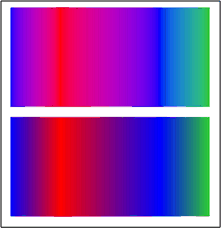
Hinweise
Informationen zur Abhängigkeitseigenschaft
| Bezeichnerfeld | ColorInterpolationModeProperty |
Metadateneigenschaften auf true festgelegt |
Keine |