GradientMeshPatchFromCoonsPatch-Funktion (d2d1_3helper.h)
Erstellt eine D2D1_GRADIENT_MESH_PATCH aus einer bestimmten Coons-Patchbeschreibung.
Syntax
D2D1_GRADIENT_MESH_PATCH GradientMeshPatchFromCoonsPatch(
D2D1_POINT_2F point0,
D2D1_POINT_2F point1,
D2D1_POINT_2F point2,
D2D1_POINT_2F point3,
D2D1_POINT_2F point4,
D2D1_POINT_2F point5,
D2D1_POINT_2F point6,
D2D1_POINT_2F point7,
D2D1_POINT_2F point8,
D2D1_POINT_2F point9,
D2D1_POINT_2F point10,
D2D1_POINT_2F point11,
D2D1_COLOR_F color0,
D2D1_COLOR_F color1,
D2D1_COLOR_F color2,
D2D1_COLOR_F color3,
D2D1_PATCH_EDGE_MODE topEdgeMode,
D2D1_PATCH_EDGE_MODE leftEdgeMode,
D2D1_PATCH_EDGE_MODE bottomEdgeMode,
D2D1_PATCH_EDGE_MODE rightEdgeMode
);
Parameter
point0
Typ: D2D1_POINT_2F
Der Koordinatenbereich des Kontrollpunkts an Position 0.
point1
Typ: D2D1_POINT_2F
Die Koordinatenraumposition des Kontrollpunkts an Position 1.
point2
Typ: D2D1_POINT_2F
Der Koordinatenbereich des Kontrollpunkts an Position 2.
point3
Typ: D2D1_POINT_2F
Die Koordinatenposition des Kontrollpunkts an Position 3.
point4
Typ: D2D1_POINT_2F
Die Koordinatenposition des Kontrollpunkts an Position 4.
point5
Typ: D2D1_POINT_2F
Die Koordinatenposition des Kontrollpunkts an Position 5.
point6
Typ: D2D1_POINT_2F
Die Koordinatenposition des Kontrollpunkts an Position 6.
point7
Typ: D2D1_POINT_2F
Der Koordinatenbereich des Kontrollpunkts an Position 7.
point8
Typ: D2D1_POINT_2F
Die Koordinatenraumposition des Kontrollpunkts an Position 8.
point9
Typ: D2D1_POINT_2F
Die Koordinatenposition des Kontrollpunkts an Position 9.
point10
Typ: D2D1_POINT_2F
Der Koordinatenbereich des Kontrollpunkts an Position 10.
point11
Typ: D2D1_POINT_2F
Die Koordinatenposition des Kontrollpunkts an Position 11.
color0
Typ: D2D1_COLOR_F
Die Farbe, die dem Kontrollpunkt an Position 0 zugeordnet ist.
color1
Typ: D2D1_COLOR_F
Die Farbe, die dem Kontrollpunkt an Position 1 zugeordnet ist.
color2
Typ: D2D1_COLOR_F
Die Farbe, die dem Kontrollpunkt an Position 2 zugeordnet ist.
color3
Typ: D2D1_COLOR_F
Die Farbe, die dem Kontrollpunkt an Position 3 zugeordnet ist.
topEdgeMode
Typ: D2D1_PATCH_EDGE_MODE
Gibt an, wie der obere Rand des Gitters gerendert wird.
leftEdgeMode
Typ: D2D1_PATCH_EDGE_MODE
Gibt an, wie der linke Rand des Gitters gerendert wird.
bottomEdgeMode
Typ: D2D1_PATCH_EDGE_MODE
Gibt an, wie der untere Rand des Gitters gerendert wird.
rightEdgeMode
Typ: D2D1_PATCH_EDGE_MODE
Gibt an, wie der rechte Rand des Gitters gerendert wird.
Rückgabewert
Gibt die erstellte D2D1_GRADIENT_MESH_PATCH-Struktur zurück.
Hinweise
Die folgende Abbildung zeigt die Nummerierung von Kontrollpunkten in einem Coons-Patch.
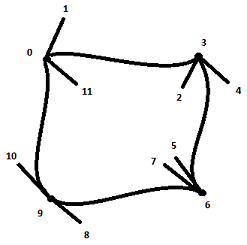
Anforderungen
| Anforderung | Wert |
|---|---|
| Unterstützte Mindestversion (Client) | Windows 7, Windows Vista mit SP2 und Plattformupdate für Windows Vista [Desktop-Apps | UWP-Apps] |
| Unterstützte Mindestversion (Server) | Windows Server 2008 R2, Windows Server 2008 mit SP2 und Plattformupdate für Windows Server 2008 [Desktop-Apps | UWP-Apps] |
| Zielplattform | Windows |
| Kopfzeile | d2d1_3helper.h |
| Bibliothek | D2d1.lib |
| DLL | D2d1.dll |
Weitere Informationen
Feedback
Bald verfügbar: Im Laufe des Jahres 2024 werden wir GitHub-Issues stufenweise als Feedbackmechanismus für Inhalte abbauen und durch ein neues Feedbacksystem ersetzen. Weitere Informationen finden Sie unter https://aka.ms/ContentUserFeedback.
Feedback senden und anzeigen für