Overview of self-serve tutorials for converting 3D objects for use with Dynamics 365 Guides and in mixed-reality components included in apps created with Power Apps
Three-dimensional objects come in all shapes and sizes. Sometimes they're complex and require preparation before you can use them in mixed-reality scenarios. To make it easier to prepare your 3D objects, we've created tutorials for several third-party computer-aided design (CAD) and digital content creation (DCC) programs. The goal of these tutorials isn't for you to become an expert at using these programs, but to guide you through the process of preparing your 3D objects so you can achieve more with mixed reality.
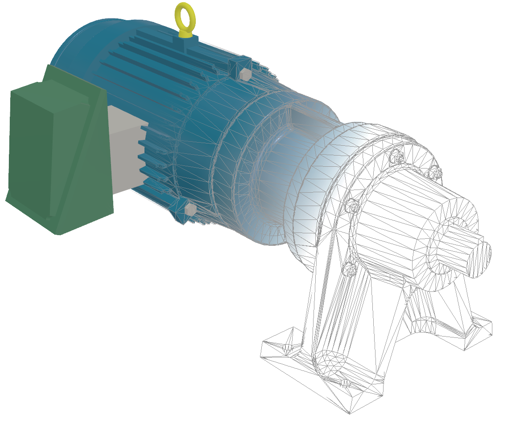
CAD tutorials
If you use Autodesk Inventor or Dassault SOLIDWORKS, you can use built-in tools that can simplify complex components and make your 3D objects perform better in mixed reality. Start with these tutorials to produce the highest-quality 3D objects:
DCC tutorials
If your 3D objects are in FBX, OBJ, or GLB file format, you can use any of the following tutorials to prepare your 3D objects:
Note
In addition to FBX, OBJ, and GLB, 3ds Max can import a multitude of file formats, including several native CAD formats.
Photogrammetry tutorials
If you're using photogrammetry software to create your 3D objects, see these tutorials:
Point cloud tutorial
If you're converting a point cloud into a 3D object, see this tutorial:
More information
Your use of third-party applications is subject to terms between you and the third party. Microsoft Corporation isn't affiliated with, isn't a partner to, and doesn't endorse or sponsor any of the software used in these tutorials.
Microsoft is not responsible for, and expressly disclaims all liability for damages of any kind arising out of the use of, these tutorials or reliance on their instructions. These documents are created only to provide general information to our customers and don't take into consideration any individualized business plans or specifications.
The use in these documents of trademarked names and images is strictly for informative and descriptive purposes, and no commercial claim to their use, or suggestion of sponsorship or endorsement, is made by Microsoft.
Feedback
Coming soon: Throughout 2024 we will be phasing out GitHub Issues as the feedback mechanism for content and replacing it with a new feedback system. For more information see: https://aka.ms/ContentUserFeedback.
Submit and view feedback for