No subscriptions found sign in error for Azure portal
You might receive a "No subscriptions found" error message when you try to sign in to the Azure portal. This article provides a solution for this problem.
Symptom
When you try to sign in to the Azure portal, you receive the following error message: "No subscriptions found".
Cause
This problem occurs if you selected at the wrong directory, or if your account doesn’t have sufficient permissions.
Solution
Scenario: Error message is received in the Azure portal
To fix this issue:
Make sure that the correct Azure directory is selected by selecting your account at the top right.
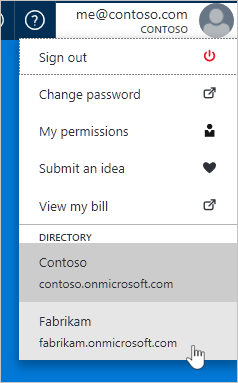
If the right Azure directory is selected but you still receive the error message, assign the Owner role to your account.
Need help? Contact us.
If you have questions or need help, create a support request.
Feedback
Coming soon: Throughout 2024 we will be phasing out GitHub Issues as the feedback mechanism for content and replacing it with a new feedback system. For more information see: https://aka.ms/ContentUserFeedback.
Submit and view feedback for