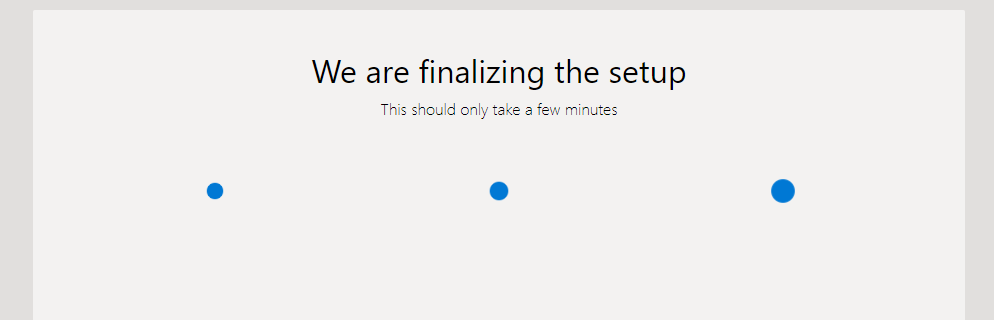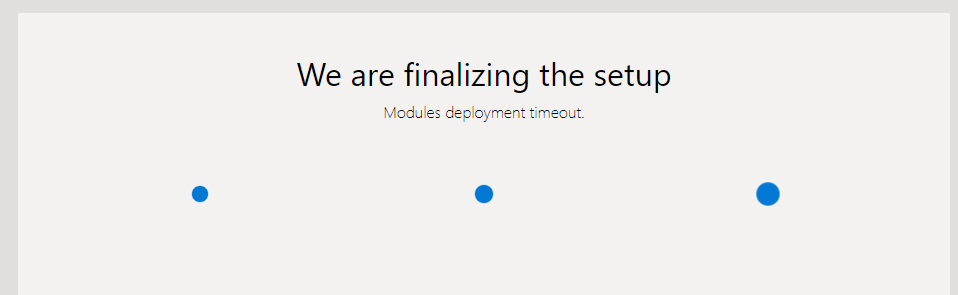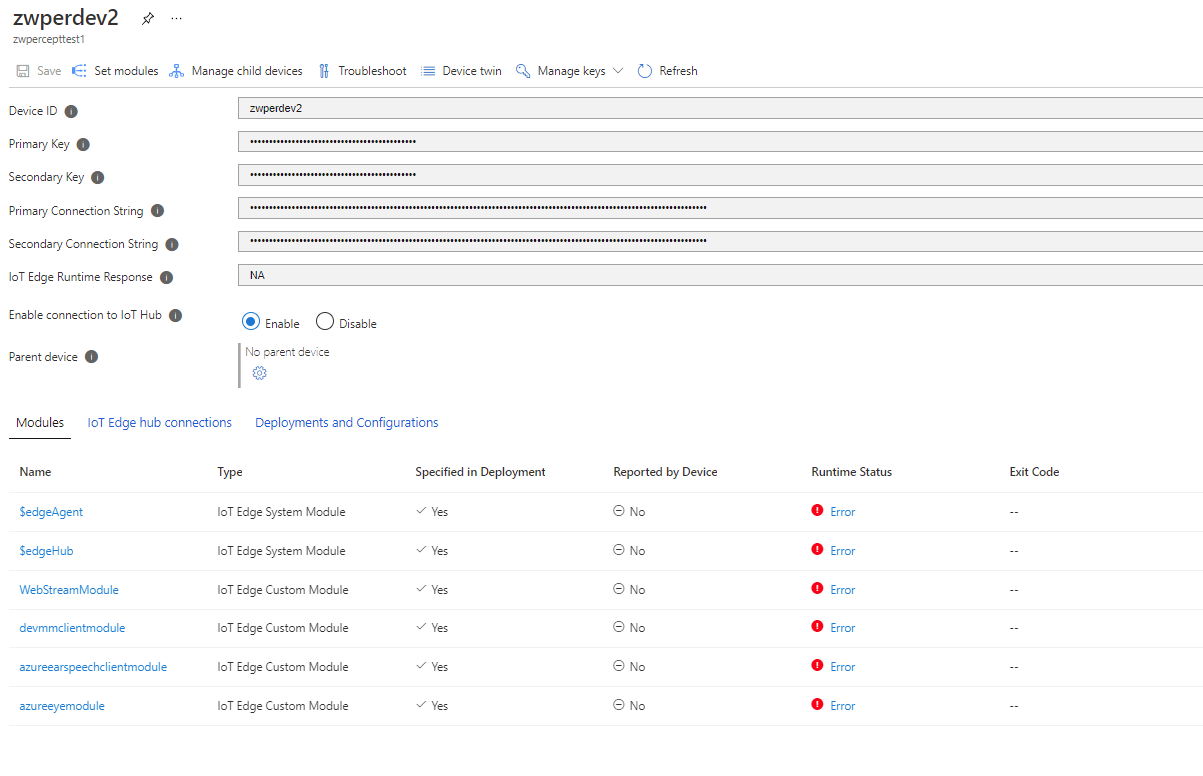Ok, I was able to resolve this. For me I found that the device was not able to be set up out of the box and first I had to do a USB update before the set up would succeed.
For anyone else with this issue, I followed the USB update instructions here: https://learn.microsoft.com/en-us/azure/azure-percept/how-to-update-via-usb
Notably:
- Configure the Azure Percept far enough so that the WIFI is connecting and SSH admin and password is set
- Download the UUU tool
- Download the latest Azure-Percept-DK version zip file and expand into directory
- Run the UUU tool, this will say waiting for USB to connect
- Then in an SSH window, connect to the Percept device and issue the command to set into USB mode
- Wait for the UUU tool to update and disconnect
- Restart the device