Uninstall the Power Apps personal app
Uninstalling the Power Apps app removes the app as a personal app available to your account. Uninstalling the Power Apps app doesn't uninstall or remove the apps created by using Power Apps from the respective Microsoft Teams channels.
To uninstall the Power Apps personal app:
Select
 on the left pane in Teams.
on the left pane in Teams.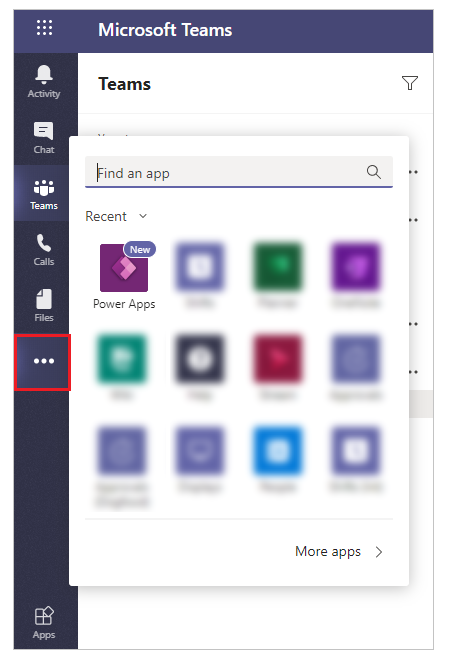
Find the Power Apps app by using search, if it's not visible in your most recent view.
Right-click to select Power Apps app, and then select Uninstall from the shortcut menu.
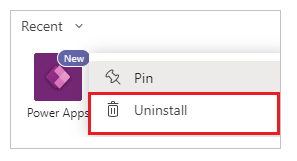
In the window that appears, select Uninstall.

The Power Apps app is now uninstalled from Teams.
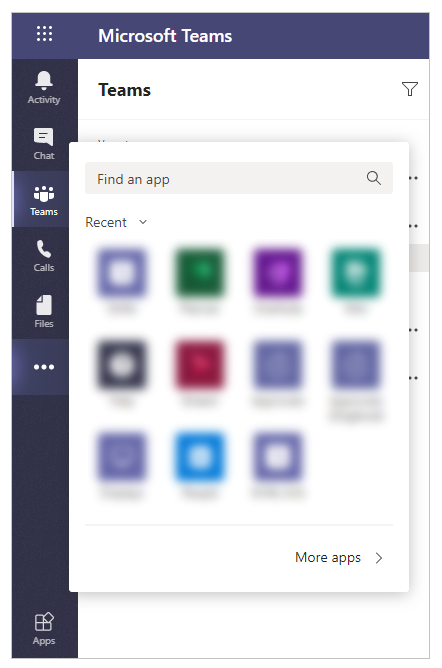
See also
Feedback
Coming soon: Throughout 2024 we will be phasing out GitHub Issues as the feedback mechanism for content and replacing it with a new feedback system. For more information see: https://aka.ms/ContentUserFeedback.
Submit and view feedback for