Take notes by using OneNote
Use OneNote to take or review notes, ideas, plans, and research from the Document Associated Grid view of a row in Microsoft Dataverse.
Before you can use OneNote, it must be enabled by your system administrator. More information:
Start a new OneNote notebook
Open a row and go to the Document Associated Grid view. For example, open a contact row.
On the open row, select the Related tab, and then select Documents.

Select Document Location, and select the location where you want to save the notebook. For more information, see View existing OneDrive documents.
Select New, and then select OneNote.
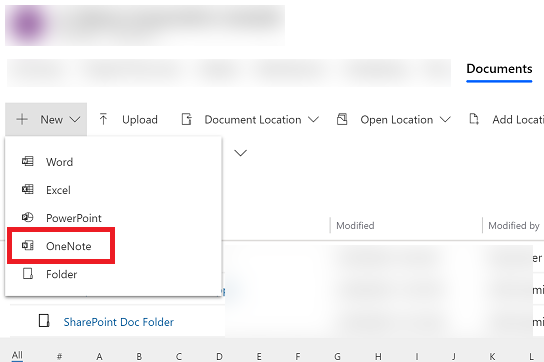
Enter a name for the notebook, and then select Save. A new notebook is created and opened.
Open an existing OneNote notebook
Open a row and go to the Document Associated Grid view. For example, open a contact row.
On the open row, select the Related tab, and then select Documents.

Select Document Location, and select the location of your notebook. For example, choose OneDrive if your notebook is stored on OneDrive. More information: View existing OneDrive documents
Select your notebook to start adding notes.
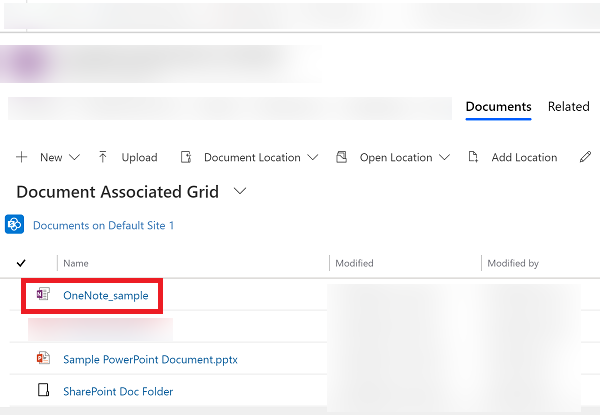
Feedback
Coming soon: Throughout 2024 we will be phasing out GitHub Issues as the feedback mechanism for content and replacing it with a new feedback system. For more information see: https://aka.ms/ContentUserFeedback.
Submit and view feedback for