Document Intelligence read model
Important
- Document Intelligence public preview releases provide early access to features that are in active development.
- Features, approaches, and processes may change, prior to General Availability (GA), based on user feedback.
- The public preview version of Document Intelligence client libraries default to REST API version 2024-02-29-preview.
- Public preview version 2024-02-29-preview is currently only available in the following Azure regions:
- East US
- West US2
- West Europe
This content applies to:![]() v4.0 (preview) | Previous versions:
v4.0 (preview) | Previous versions: ![]() v3.1 (GA)
v3.1 (GA) ![]() v3.0 (GA)
v3.0 (GA)
This content applies to: ![]() v3.1 (GA) | Latest version:
v3.1 (GA) | Latest version: ![]() v4.0 (preview) | Previous versions:
v4.0 (preview) | Previous versions: ![]() v3.0
v3.0
This content applies to: ![]() v3.0 (GA) | Latest versions:
v3.0 (GA) | Latest versions: ![]() v4.0 (preview)
v4.0 (preview) ![]() v3.1
v3.1
Note
For extracting text from external images like labels, street signs, and posters, use the Azure AI Image Analysis v4.0 Read feature optimized for general, non-document images with a performance-enhanced synchronous API that makes it easier to embed OCR in your user experience scenarios.
Document Intelligence Read Optical Character Recognition (OCR) model runs at a higher resolution than Azure AI Vision Read and extracts print and handwritten text from PDF documents and scanned images. It also includes support for extracting text from Microsoft Word, Excel, PowerPoint, and HTML documents. It detects paragraphs, text lines, words, locations, and languages. The Read model is the underlying OCR engine for other Document Intelligence prebuilt models like Layout, General Document, Invoice, Receipt, Identity (ID) document, Health insurance card, W2 in addition to custom models.
What is OCR for documents?
Optical Character Recognition (OCR) for documents is optimized for large text-heavy documents in multiple file formats and global languages. It includes features like higher-resolution scanning of document images for better handling of smaller and dense text; paragraph detection; and fillable form management. OCR capabilities also include advanced scenarios like single character boxes and accurate extraction of key fields commonly found in invoices, receipts, and other prebuilt scenarios.
Development options
Document Intelligence v4.0 (2024-02-29-preview, 2023-10-31-preview) supports the following tools, applications, and libraries:
| Feature | Resources | Model ID |
|---|---|---|
| Read OCR model | • Document Intelligence Studio • REST API • C# SDK • Python SDK • Java SDK • JavaScript SDK |
prebuilt-read |
Document Intelligence v3.1 supports the following tools, applications, and libraries:
| Feature | Resources | Model ID |
|---|---|---|
| Read OCR model | • Document Intelligence Studio • REST API • C# SDK • Python SDK • Java SDK • JavaScript SDK |
prebuilt-read |
Document Intelligence v3.0 supports the following tools, applications, and libraries:
| Feature | Resources | Model ID |
|---|---|---|
| Read OCR model | • Document Intelligence Studio • REST API • C# SDK • Python SDK • Java SDK • JavaScript SDK |
prebuilt-read |
Input requirements
For best results, provide one clear photo or high-quality scan per document.
Supported file formats:
Model PDF Image:
JPEG/JPG, PNG, BMP, TIFF, HEIFMicrosoft Office:
Word (DOCX), Excel (XLSX), PowerPoint (PPTX), and HTMLRead ✔ ✔ ✔ Layout ✔ ✔ ✔ (2024-02-29-preview, 2023-10-31-preview) General Document ✔ ✔ Prebuilt ✔ ✔ Custom extraction ✔ ✔ Custom classification ✔ ✔ ✔ (2024-02-29-preview) For PDF and TIFF, up to 2000 pages can be processed (with a free tier subscription, only the first two pages are processed).
The file size for analyzing documents is 500 MB for paid (S0) tier and 4 MB for free (F0) tier.
Image dimensions must be between 50 x 50 pixels and 10,000 px x 10,000 pixels.
If your PDFs are password-locked, you must remove the lock before submission.
The minimum height of the text to be extracted is 12 pixels for a 1024 x 768 pixel image. This dimension corresponds to about
8-point text at 150 dots per inch (DPI).For custom model training, the maximum number of pages for training data is 500 for the custom template model and 50,000 for the custom neural model.
For custom extraction model training, the total size of training data is 50 MB for template model and 1G-MB for the neural model.
For custom classification model training, the total size of training data is
1GBwith a maximum of 10,000 pages.
Get started with Read model
Try extracting text from forms and documents using the Document Intelligence Studio. You need the following assets:
An Azure subscription—you can create one for free.
A Document Intelligence instance in the Azure portal. You can use the free pricing tier (
F0) to try the service. After your resource deploys, select Go to resource to get your key and endpoint.
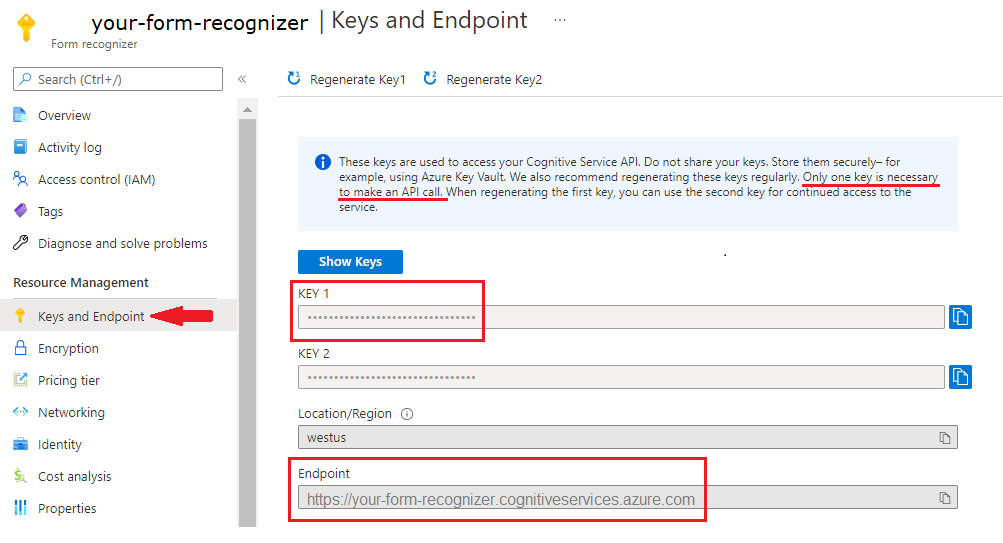
Note
Currently, Document Intelligence Studio doesn't support Microsoft Word, Excel, PowerPoint, and HTML file formats.
Sample document processed with Document Intelligence Studio

On the Document Intelligence Studio home page, select Read.
You can analyze the sample document or upload your own files.
Select the Run analysis button and, if necessary, configure the Analyze options:

Supported languages and locales
See our Language Support—document analysis models page for a complete list of supported languages.
Data extraction
Note
Microsoft Word and HTML file are supported in v3.1 and later versions. Compared with PDF and images, below features are not supported:
- There are no angle, width/height and unit with each page object.
- For each object detected, there is no bounding polygon or bounding region.
- Page range (
pages) is not supported as a parameter. - No
linesobject.
Pages
The pages collection is a list of pages within the document. Each page is represented sequentially within the document and includes the orientation angle indicating if the page is rotated and the width and height (dimensions in pixels). The page units in the model output are computed as shown:
| File format | Computed page unit | Total pages |
|---|---|---|
| Images (JPEG/JPG, PNG, BMP, HEIF) | Each image = 1 page unit | Total images |
| Each page in the PDF = 1 page unit | Total pages in the PDF | |
| TIFF | Each image in the TIFF = 1 page unit | Total images in the TIFF |
| Word (DOCX) | Up to 3,000 characters = 1 page unit, embedded or linked images not supported | Total pages of up to 3,000 characters each |
| Excel (XLSX) | Each worksheet = 1 page unit, embedded or linked images not supported | Total worksheets |
| PowerPoint (PPTX) | Each slide = 1 page unit, embedded or linked images not supported | Total slides |
| HTML | Up to 3,000 characters = 1 page unit, embedded or linked images not supported | Total pages of up to 3,000 characters each |
"pages": [
{
"pageNumber": 1,
"angle": 0,
"width": 915,
"height": 1190,
"unit": "pixel",
"words": [],
"lines": [],
"spans": []
}
]
Select pages for text extraction
For large multi-page PDF documents, use the pages query parameter to indicate specific page numbers or page ranges for text extraction.
Paragraphs
The Read OCR model in Document Intelligence extracts all identified blocks of text in the paragraphs collection as a top level object under analyzeResults. Each entry in this collection represents a text block and includes the extracted text ascontent and the bounding polygon coordinates. The span information points to the text fragment within the top-level content property that contains the full text from the document.
"paragraphs": [
{
"spans": [],
"boundingRegions": [],
"content": "While healthcare is still in the early stages of its Al journey, we are seeing pharmaceutical and other life sciences organizations making major investments in Al and related technologies.\" TOM LAWRY | National Director for Al, Health and Life Sciences | Microsoft"
}
]
Text, lines, and words
The Read OCR model extracts print and handwritten style text as lines and words. The model outputs bounding polygon coordinates and confidence for the extracted words. The styles collection includes any handwritten style for lines if detected along with the spans pointing to the associated text. This feature applies to supported handwritten languages.
For Microsoft Word, Excel, PowerPoint, and HTML, Document Intelligence Read model v3.1 and later versions extracts all embedded text as is. Texts are extrated as words and paragraphs. Embedded images aren't supported.
"words": [
{
"content": "While",
"polygon": [],
"confidence": 0.997,
"span": {}
},
],
"lines": [
{
"content": "While healthcare is still in the early stages of its Al journey, we",
"polygon": [],
"spans": [],
}
]
Handwritten style for text lines
The response includes classifying whether each text line is of handwriting style or not, along with a confidence score. For more information, see handwritten language support. The following example shows an example JSON snippet.
"styles": [
{
"confidence": 0.95,
"spans": [
{
"offset": 509,
"length": 24
}
"isHandwritten": true
]
}
If you enabled the font/style addon capability, you also get the font/style result as part of the styles object.
Next steps
Complete a Document Intelligence quickstart:
Explore our REST API:
Feedback
Coming soon: Throughout 2024 we will be phasing out GitHub Issues as the feedback mechanism for content and replacing it with a new feedback system. For more information see: https://aka.ms/ContentUserFeedback.
Submit and view feedback for