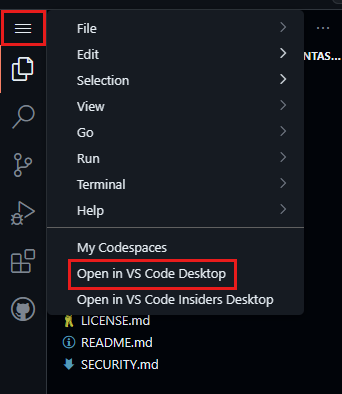Prepare your Azure Arc-enabled Kubernetes cluster
Important
Azure IoT Operations Preview – enabled by Azure Arc is currently in PREVIEW. You shouldn't use this preview software in production environments.
See the Supplemental Terms of Use for Microsoft Azure Previews for legal terms that apply to Azure features that are in beta, preview, or otherwise not yet released into general availability.
An Azure Arc-enabled Kubernetes cluster is a prerequisite for deploying Azure IoT Operations Preview. This article describes how to prepare an Azure Arc-enabled Kubernetes cluster before you Deploy Azure IoT Operations Preview extensions to a Kubernetes cluster to run your own workloads. This article includes guidance for both Ubuntu, Windows, and cloud environments.
Tip
If you want to deploy Azure IoT Operations and run a sample workload, see the Quickstart: Deploy Azure IoT Operations Preview to an Arc-enabled Kubernetes cluster.
Azure Iot Operations ships as a set of Azure Arc-enabled Kubernetes services and is intended for use with CNCF conformant Arc validated partner products. Currently, Microsoft has validated Azure IoT Operations against the following fixed-set of infrastructures and environments:
| Environment | Version |
|---|---|
| AKS-EE on Windows 11 IoT Enterprise on a single-node AMD Ryzen-7 (8 core, 3.3 GHz), 16-GB RAM |
AksEdge-K3s-1.26.10-1.6.384.0 |
| K3s on Ubuntu 22.04.2 on a single-node AMD Ryzen-7 (8 core, 3.3 GHz), 16-GB RAM |
K3s version 1.28.5 |
Important
The environments listed previously are production-like environments that Microsoft has validated. They're not the only environments that Azure IoT Operations can run on. Azure IoT Operations can run on any Arc-enabled Kubernetes cluster that meets the Azure Arc-enabled Kubernetes system requirements.
Prerequisites
To prepare your Azure Arc-enabled Kubernetes cluster, you need:
- Hardware that meets the system requirements.
An Azure subscription. If you don't have an Azure subscription, create one for free before you begin.
Azure CLI version 2.46.0 or newer installed on your development machine. Use
az --versionto check your version andaz upgradeto update if necessary. For more information, see How to install the Azure CLI.The Azure IoT Operations extension for Azure CLI. Use the following command to add the extension or update it to the latest version:
az extension add --upgrade --name azure-iot-opsHardware that meets the system requirements:
- Ensure that your machine has a minimum of 10-GB RAM, 4 vCPUs, and 40-GB free disk space.
- Review the AKS Edge Essentials requirements and support matrix.
- Review the AKS Edge Essentials networking guidance.
Create a cluster
This section provides steps to prepare and Arc-enable clusters in validated environments on Linux and Windows as well as GitHub Codespaces in the cloud.
Azure Kubernetes Service Edge Essentials is an on-premises Kubernetes implementation of Azure Kubernetes Service (AKS) that automates running containerized applications at scale. AKS Edge Essentials includes a Microsoft-supported Kubernetes platform that includes a lightweight Kubernetes distribution with a small footprint and simple installation experience, making it easy for you to deploy Kubernetes on PC-class or "light" edge hardware.
Tip
You can use the AksEdgeQuickStartForAio.ps1 script to automate the steps in this section and connect your cluster.
Open an elevated PowerShell window, change the directory to a working folder, then run the following commands:
$url = "https://raw.githubusercontent.com/Azure/AKS-Edge/main/tools/scripts/AksEdgeQuickStart/AksEdgeQuickStartForAio.ps1"
Invoke-WebRequest -Uri $url -OutFile .\AksEdgeQuickStartForAio.ps1
Unblock-File .\AksEdgeQuickStartForAio.ps1
Set-ExecutionPolicy -ExecutionPolicy Bypass -Scope Process -Force
.\AksEdgeQuickStartForAio.ps1 -SubscriptionId "<SUBSCRIPTION_ID>" -TenantId "<TENANT_ID>" -ResourceGroupName "<RESOURCE_GROUP_NAME>" -Location "<LOCATION>" -ClusterName "<CLUSTER_NAME>"
Your machine might reboot as part of this process. If so, run the whole set of commands again.
Prepare your machine for AKS Edge Essentials.
Download the installer for the validated AKS Edge Essentials version to your local machine.
Complete the steps in Prepare your machine for AKS Edge Essentials. Be sure to use the validated installer you downloaded in the previous step and not the most recent version.
Set up an AKS Edge Essentials cluster on your machine.
Complete the steps in Create a single machine deployment, but at the end of Step 1: single machine configuration parameters, modify the following values in the aksedge-config.json file:
`Init.ServiceIPRangeSize` = 10 `LinuxNode.DataSizeInGB` = 30 `LinuxNode.MemoryInMB` = 8192Install local-path storage in the cluster by running the following command:
kubectl apply -f https://raw.githubusercontent.com/Azure/AKS-Edge/main/samples/storage/local-path-provisioner/local-path-storage.yaml
Run the following commands to check that the deployment was successful:
Import-Module AksEdge
Get-AksEdgeDeploymentInfo
In the output of the Get-AksEdgeDeploymentInfo command, you should see that the cluster's Arc status is Connected.
Arc-enable your cluster
Connect your cluster to Azure Arc so that it can be managed remotely.
To connect your cluster to Azure Arc, complete the steps in Connect your AKS Edge Essentials cluster to Arc.
Verify your cluster
To verify that your cluster is ready for Azure IoT Operations deployment, you can use the verify-host helper command in the Azure IoT Operations extension for Azure CLI. When run on the cluster host, this helper command checks connectivity to Azure Resource Manager and Microsoft Container Registry endpoints.
az iot ops verify-host
To verify that your Kubernetes cluster is now Azure Arc-enabled, run the following command:
kubectl get deployments,pods -n azure-arc
The output looks like the following example:
NAME READY UP-TO-DATE AVAILABLE AGE
deployment.apps/clusterconnect-agent 1/1 1 1 10m
deployment.apps/extension-manager 1/1 1 1 10m
deployment.apps/clusteridentityoperator 1/1 1 1 10m
deployment.apps/controller-manager 1/1 1 1 10m
deployment.apps/flux-logs-agent 1/1 1 1 10m
deployment.apps/cluster-metadata-operator 1/1 1 1 10m
deployment.apps/extension-events-collector 1/1 1 1 10m
deployment.apps/config-agent 1/1 1 1 10m
deployment.apps/kube-aad-proxy 1/1 1 1 10m
deployment.apps/resource-sync-agent 1/1 1 1 10m
deployment.apps/metrics-agent 1/1 1 1 10m
NAME READY STATUS RESTARTS AGE
pod/clusterconnect-agent-5948cdfb4c-vzfst 3/3 Running 0 10m
pod/extension-manager-65b8f7f4cb-tp7pp 3/3 Running 0 10m
pod/clusteridentityoperator-6d64fdb886-p5m25 2/2 Running 0 10m
pod/controller-manager-567c9647db-qkprs 2/2 Running 0 10m
pod/flux-logs-agent-7bf6f4bf8c-mr5df 1/1 Running 0 10m
pod/cluster-metadata-operator-7cc4c554d4-nck9z 2/2 Running 0 10m
pod/extension-events-collector-58dfb78cb5-vxbzq 2/2 Running 0 10m
pod/config-agent-7579f558d9-5jnwq 2/2 Running 0 10m
pod/kube-aad-proxy-56d9f754d8-9gthm 2/2 Running 0 10m
pod/resource-sync-agent-769bb66b79-z9n46 2/2 Running 0 10m
pod/metrics-agent-6588f97dc-455j8 2/2 Running 0 10m
Create sites
To manage which clusters your OT users have access to, you can group your clusters into sites. To learn more, see What is Azure Arc site manager (preview)?.
Next steps
Now that you have an Azure Arc-enabled Kubernetes cluster, you can deploy Azure IoT Operations.
Feedback
Coming soon: Throughout 2024 we will be phasing out GitHub Issues as the feedback mechanism for content and replacing it with a new feedback system. For more information see: https://aka.ms/ContentUserFeedback.
Submit and view feedback for