Notify users of high-risk changes in selected setup fields
Important
This content is archived and is not being updated. For the latest documentation, see Microsoft Dynamics 365 product documentation. For the latest release plans, see Dynamics 365 and Microsoft Power Platform release plans.
| Enabled for | Public preview | General availability |
|---|---|---|
| Users by admins, makers, or analysts |  Aug 3, 2020
Aug 3, 2020 |
 Nov 3, 2020
Nov 3, 2020 |
Business value
Changes to high-risk settings in Business Central can be tracked using the Change Log functionality. Sometimes, however, tracking changes is not enough and you expect to be notified of changes in fields that contain high-risk and business-critical data, such as bank account numbers, company name, and addresses.
Feature details
You can now define a list of fields that contain high-risk and business-critical data that you want to be notified about when they are changed.
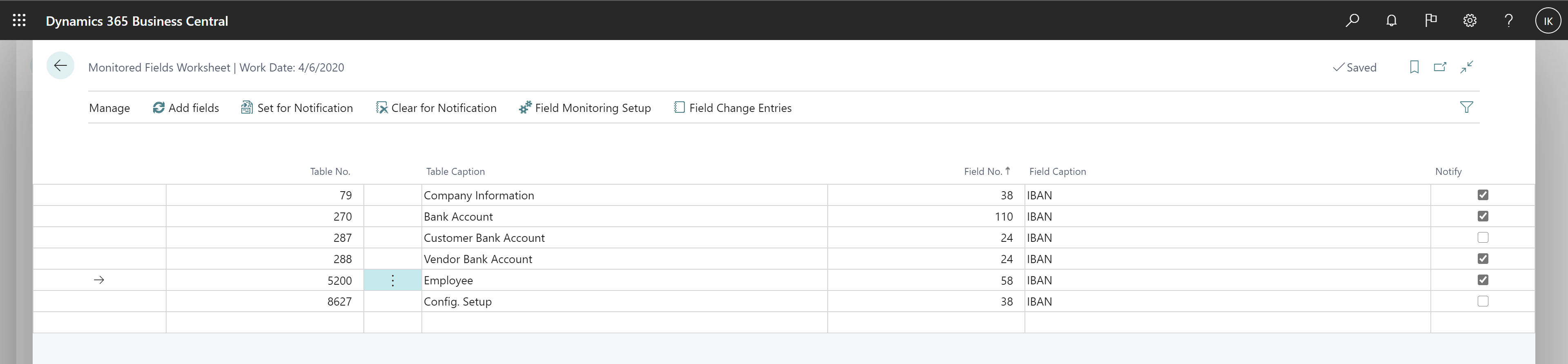
Note
This feature is available to be enabled as standard for all Business Central customers in Business Central 2020 release wave 2. To enable this feature, sign in to your online environment and open Field Monitoring Assisted Setup Guide.
Tell us what you think
Help us improve Dynamics 365 Business Central by discussing ideas, providing suggestions, and giving feedback. Use the forum at https://aka.ms/bcideas.