Schedule data update of application features enabled through Feature Management
Important
This content is archived and is not being updated. For the latest documentation, see Microsoft Dynamics 365 product documentation. For the latest release plans, see Dynamics 365 and Microsoft Power Platform release plans.
| Enabled for | Public preview | General availability |
|---|---|---|
| Users by admins, makers, or analysts |  Sep 8, 2020
Sep 8, 2020 |
 Oct 1, 2020
Oct 1, 2020 |
Business value
Uptaking application features that change the user experience can be a disruptive process, and businesses often want to do that in their own pace. Administrators can now enable application features per company, and after users have been trained for the new experiences, thus avoiding disruption in daily business.
Feature details
When enabling features that require data update on the Feature Management page, administrators can schedule a data update by choosing Schedule in the Data Update action group. This also happens when an administrator chooses All Users in the Enable for column.
Scheduling a data update for enabled features starts the Feature Data Update setup guide, which allows administrators to review affected data and schedule the data update process. For features that require data update, when the data update process is completed the feature is enabled in the company where the data update was run.
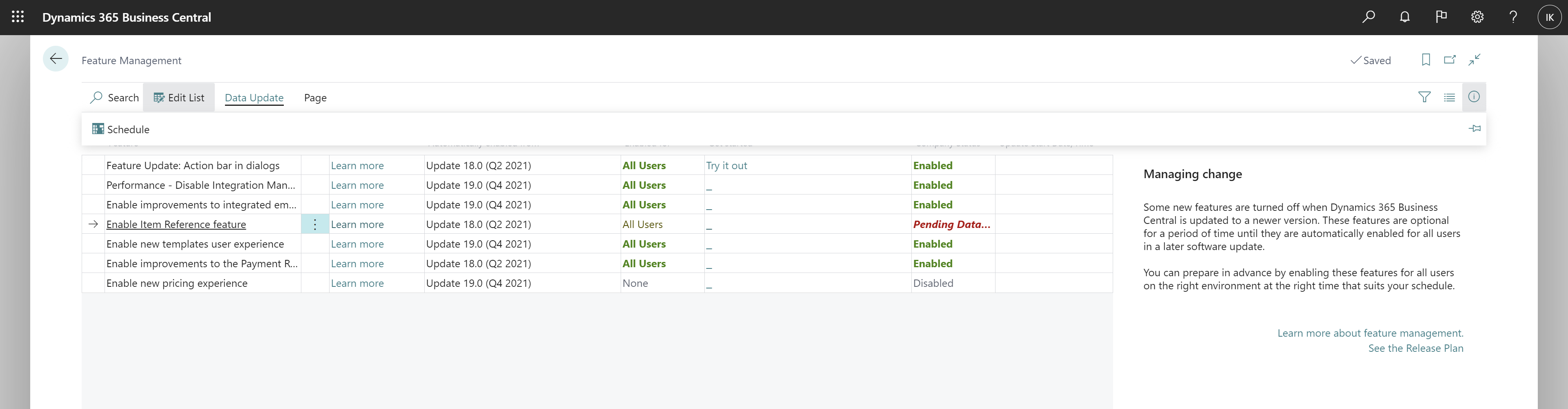
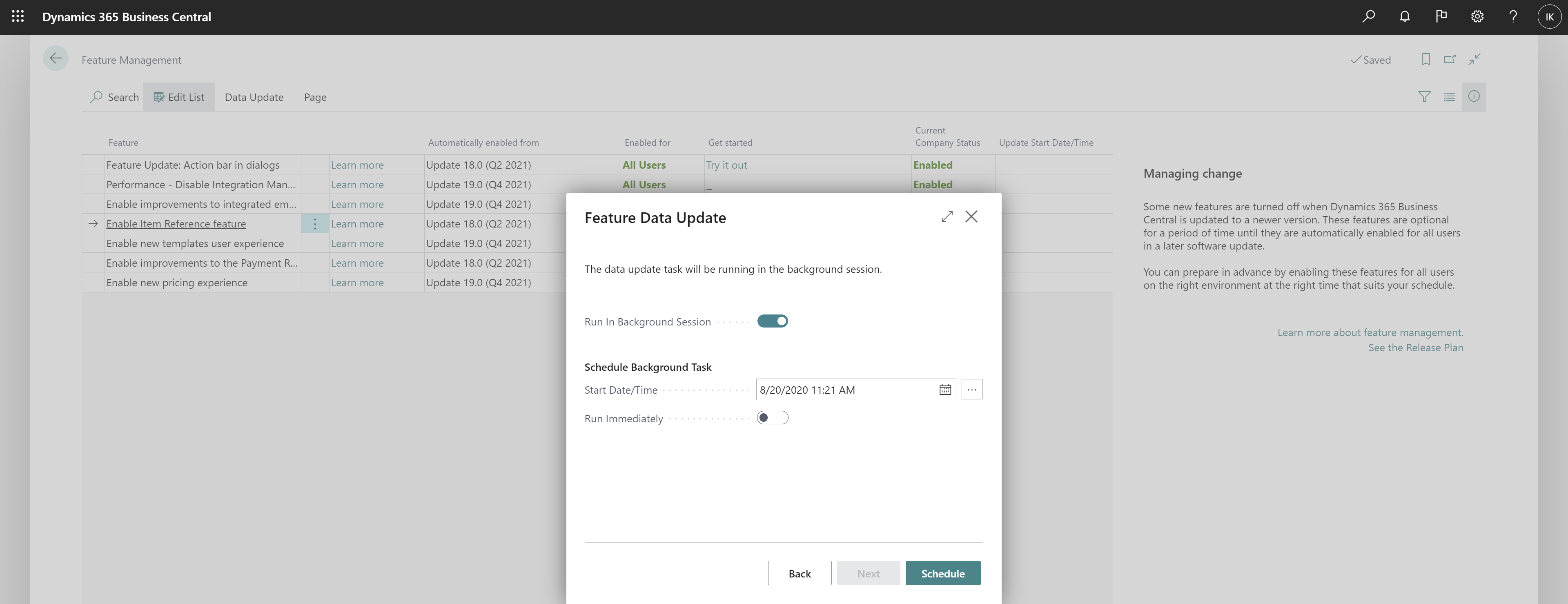
Tell us what you think
Help us improve Dynamics 365 Business Central by discussing ideas, providing suggestions, and giving feedback. Use the forum at https://aka.ms/bcideas.