title: Announcing the PowerShell Module Browser description: Today we are happy to announce our unified PowerShell reference experience. keywords: news,net,announcement,trends author: jeffsand ms.author: jeffsand ms.date: 8/5/2017 ms.topic: article ms.prod: team-blog ms.assetid: 19daf50b-cd27-40e4-8d61-db8a46507253
Announcing the PowerShell Module Browser
This post was written by Jeff Sandquist, General Manager in the Azure Growth and Ecosystem team.
Today we are announcing the release of the PowerShell Module Browser, an easy, predictable way to search all Microsoft PowerShell modules and cmdlets. Back in April, we launched our first API Browser experience for .NET and the feedback from customers was that they loved the ability to easily find and search .NET APIs. We've now taken these learnings and applied them to PowerShell!
Many PowerShell modules, one location
You will no longer have to spend tens of minutes trying to figure where the right cmdlet is located, or whether a specific module is part of the PowerShell package that you just installed. All you have to do, is open the Powershell Module Browser and start searching:
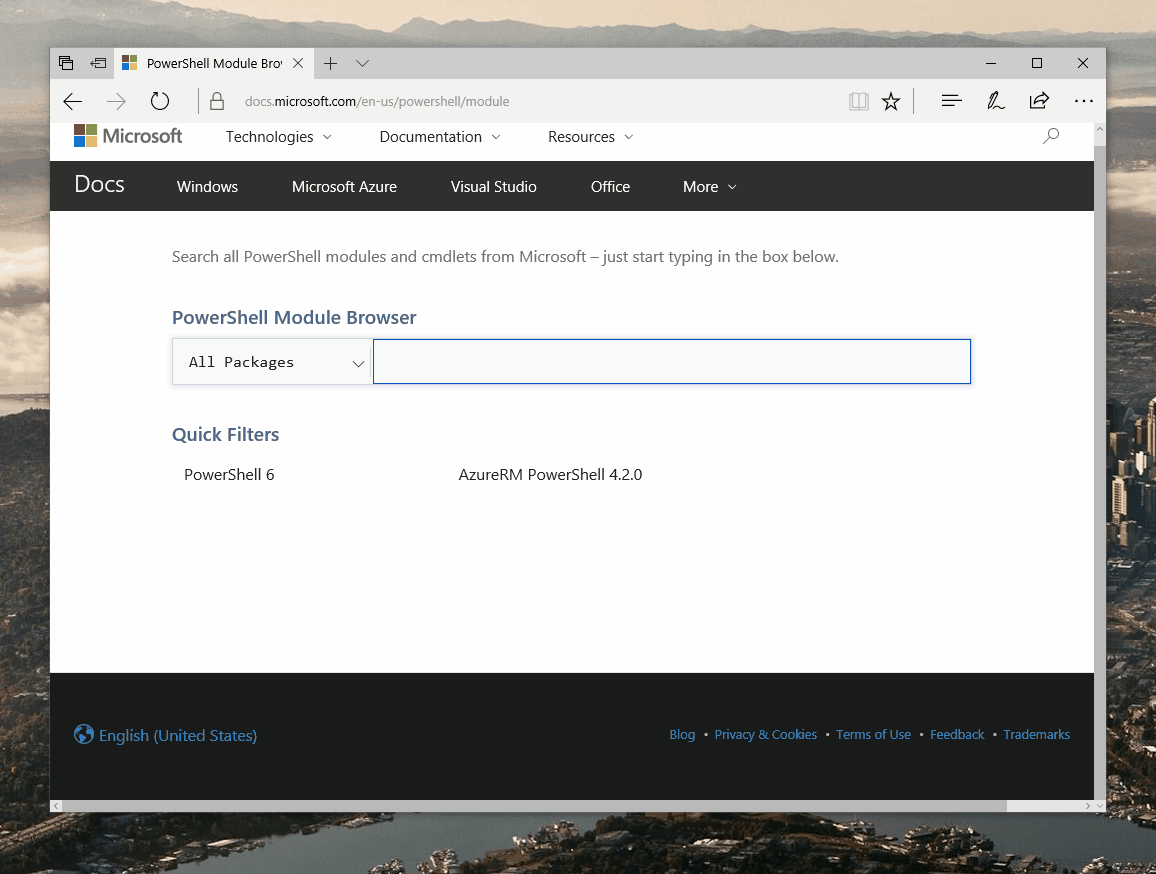
Or, select one of the available packages, and search only within it:
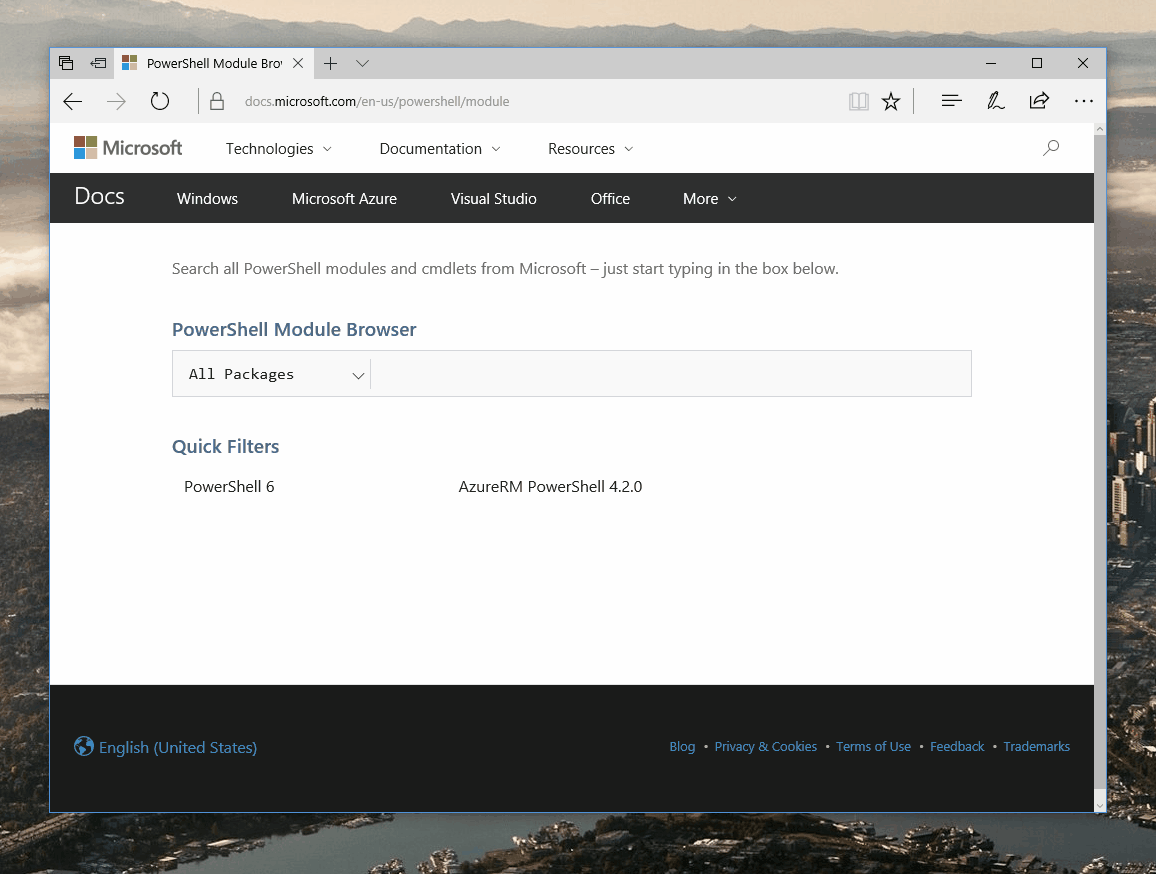
The search results will encompass both individual modules, as well as cmdlets.
The same experience is also integrated in all PowerShell reference documentation - the PowerShell Module Browser is available in the left table of contents as shown below. As you explore the breadth of different cmdlets and modules, all you need to do to find a different cmdlet is start typing its name:
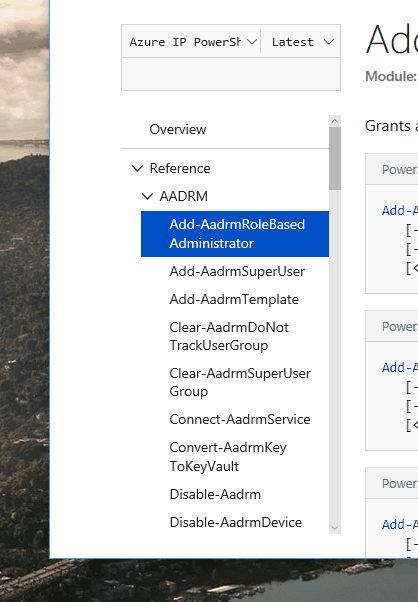
The right version at your fingertips
Since many customers standardize on a specific version of PowerShell or a specific version of a module we wanted to ensure you can easily filter the PowerShell Module Browser to just the versions you are working with:
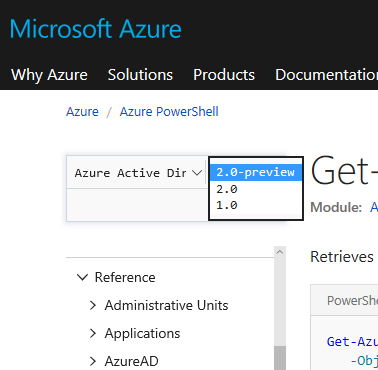
Editing content is one click away
In addition to adding a brand-new search capability for PowerShell modules, we also stay true to the spirit of docs.microsoft.com - always open for improvement and community contributions. Just like any other article, simply click on Edit and add your contributions to the Markdown file hosted on GitHub - once your change is approved, it will be live shortly!
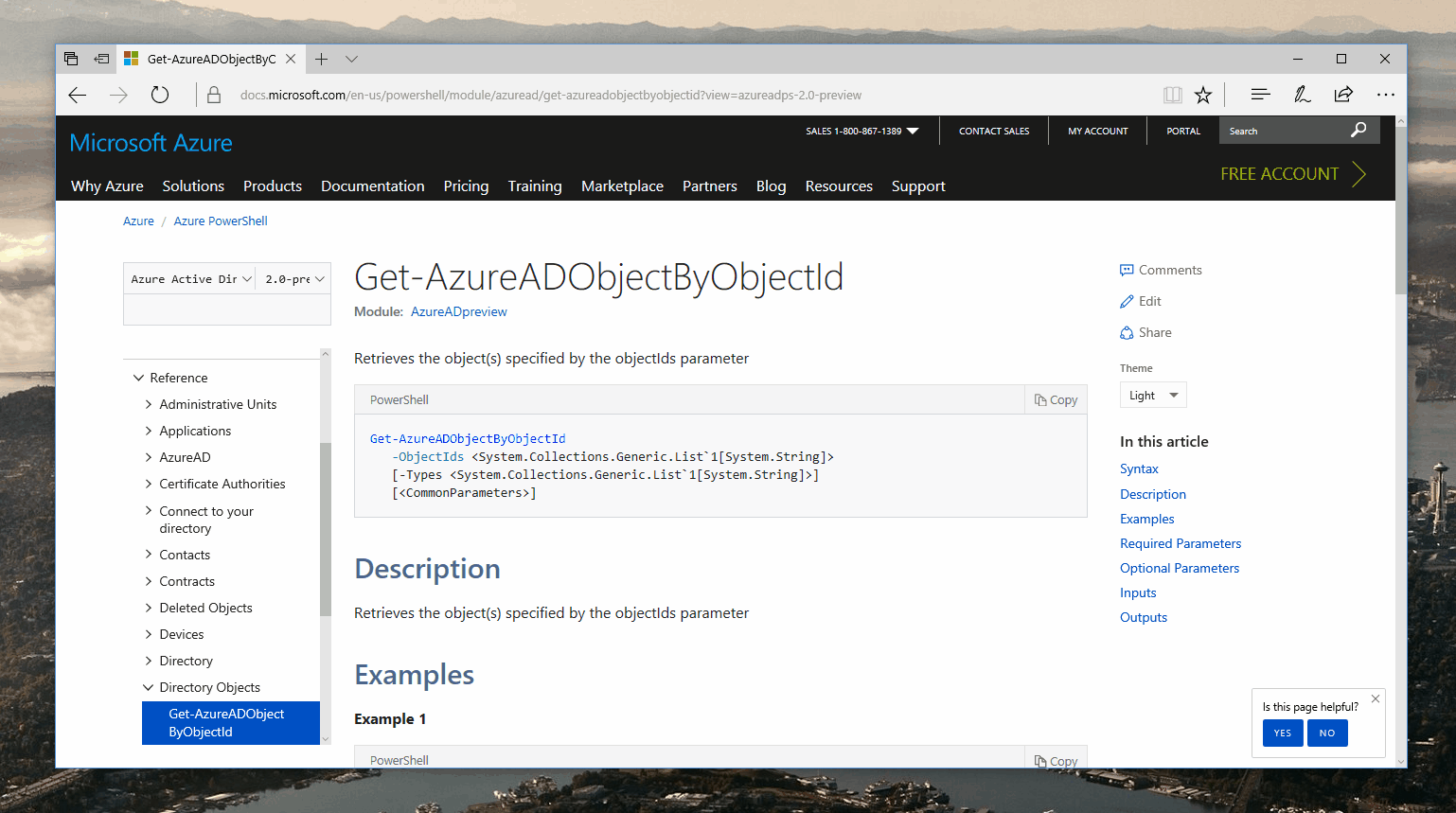
We want your feedback
We want to hear your feedback on how we can make our PowerShell reference documentation more useful. You can reach out to us on Twitter for quick updates and questions.