Bounding box and App bar

What is the Bounding box?
Bounding is the standard interface for object manipulation in Mixed Reality. This feature provides the user with a visual cue that the object is currently adjustable. On HoloLens 2, the bounding box works with direct hand manipulation and responds to the user's finger's proximity. It shows visual feedback to help the user perceive the distance from the object.
Scaling an object
The corners of the bounding box tell the user that the object can scale. The handles follow a widely understood pattern for adjusting scale. This visual cue shows users the total area of the object – even if it’s not visible outside of an adjustment mode. Without this feature, an object snapped to another object or surface may appear to behave like there was space around it that shouldn’t be there.
Video loop: Scaling an object via bounding box
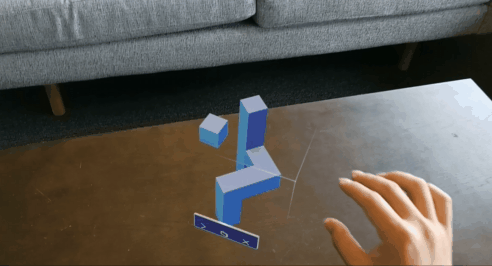
Rotating an object
The vertical rectangular affordances on the edges of the bounding box are rotation indicators. This gives the user more fine adjustment over their placed holograms. Not only can they adjust and scale, but now rotate as well.
Video loop: Rotating an object via bounding box
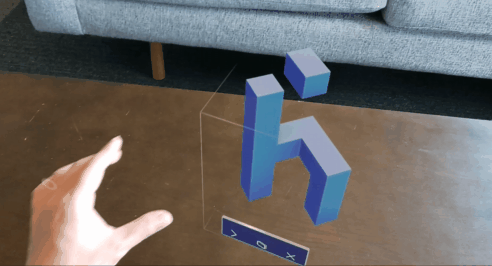
Visual feedback on hand proximity on HoloLens 2
On HoloLens 2, there's an extra visual cue, which can help the user's perception of depth. A ring near their fingertip shows up and scales down as the fingertip gets closer to the object. The ring eventually converges into a dot when the pressed state is reached. This visual affordance helps the user understand how far they are from the object.
Video loop: Example of visual feedback based on proximity to a bounding box
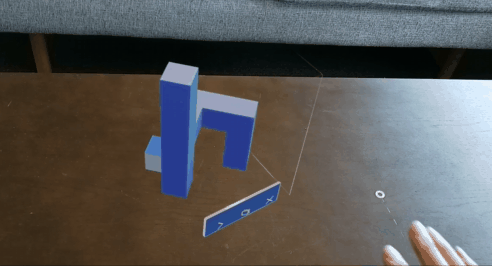
For Unity app development, see Bounding box in the Mixed Reality Toolkit-Unity.
What is the App bar?
The App bar is an object-level menu, which contains a series of buttons displayed on the bottom edge of a hologram's bounds. This pattern is commonly used to let users remove and adjust holograms. The App bar was designed primarily as a way to manage placed objects in a user's environment. Coupled with the bounding box, a user has full control over where and how objects are oriented in mixed reality.
The App bar follows the user
Since this pattern is used with objects that are world locked, as a user moves around the object the App bar will always display on the objects' side closest to the user. While not technically billboarding, this feature effectively achieves the same result. Preventing a user's position to occlude or block functionality that would otherwise be available from a different location in their environment.
Video loop: Walking around a hologram, the App bar follows
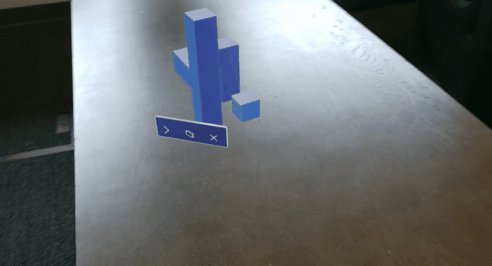
Bounding box in MRTK (Mixed Reality Toolkit) for Unity
MRTK provides scripts and prefabs for the Bounding box and App bar. You can add a Bounding box by assigning the BoundingBox.cs script onto any object.
See also
Feedback
Coming soon: Throughout 2024 we will be phasing out GitHub Issues as the feedback mechanism for content and replacing it with a new feedback system. For more information see: https://aka.ms/ContentUserFeedback.
Submit and view feedback for