Choosing the right Azure AI Health Bot plan
Azure AI Health Bot provides multiple tiers and pricing models. Customers can freely switch between free, metered and fixed price plans based on their organizations, financial requirements.
Important
On the 1st January 2021 the Azure AI Health Bot moved from the Marketplace to Azure. The Microsoft Azure AI Health Bot was rebranded as the Azure AI Health Bot and the pricing tiers were simplified. New instances of Azure AI Health Bot can only be created as an Azure service and are no longer available via the Marketplace.
Depending on your version of Azure AI Health Bot (Marketplace or Azure) the pricing tiers available to you and their plan names are different.
| Type | Marketplace | Azure |
|---|---|---|
| Free | W1 | Free (F0) |
| Fixed | S1 - S5 | Not Available |
| Metered | T1 | Standard (S1) |
Even though plan names are different the pricing model and prices are the same. For example, the "T1" plan in the Marketplace is the same the "Standard (S1)" plan in Azure.
Fixed tiers aren't available in Azure.
Free tier - "W1" or "Free (F0)"
A free tier is available for evaluation and development purposes. This is the recommended tier to start experimenting with the Azure AI Health Bot Service. All features are available to the Free tier and customers can access the authoring environment with built-in medical intelligence.
The free tier isn't suitable for production deployments. Internally, the free tier compute resources are shared among multiple tenants from the same region. The message rate is throttled and traffic is limited to 3000 monthly messages and 200 MCUs (Medical content consumption units). When your bot is ready to go live you can easily switch to a paid plan.
Fixed tiers (S1 - S5)
Fixed tiers are only available to legacy (Marketplace) Azure AI Health Bot instances. These tiers charge a set recurring amount and include a fixed volume of messages that can be consumed in each calendar month. The message count for your bot resets on the first of each month.
With fixed tiers, you can't exceed the fixed fee or the included message volume. The Owner of the Azure AI Health Bot resource receives a notification at 80% and 100% consumption of the message limit for the tier. On fixed tiers, you can upgrade to a higher tier at any time to increase your message limit.
Messages are counted for each side of the communication. This means that a single back-and-forth interaction of a user with the bot, where a user says something and the bot answers, accounts for two messages: one message from the user to the bot, and one message from the bot to the user.
To select the best, fixed tier plan, you'll need to estimate the number of messages you expect your bot to have per month. This is based on the number of users that you expect will visit your site and the average length of the conversations you anticipate (based on the scenarios you have designed).
Throughout the month you can check the current consumption through the usage counter in the management portal and see usage from previous months in the built-in telemetry and analytics reports available in Azure AI Health Bot
Typically, customers use lower quota plans in the earlier stages of bot development phase and upgrade as they go into real-world testing and production.
Metered tiers - "T1" or "Standard (S1)"
Metered plans allow for more flexibility and bill based on your actual usage. There are no messages or MCU (Medical content consumption unit) limits that interrupt the service. The metered tier is better suited for scenarios where you can't anticipate usage or where there are fluctuations in usage.
The metered tier consists of three billing components:
- $500 fixed monthly fee, which includes a base package of 10,000 Messages and 1000 Medical Content Consumption Units (MCUs)*
- An other $2.5 per 1000 messages ($0.0025 per message) that will be charged by consumption, for any messages consumed beyond the included base package
- An another $0.18 per MCU* for any MCUs consumed beyond the included base package.
The metered tier is suitable for high scale deployments where manually managing fixed tiers are not suitable.
What is an MCU?
An MCU is a Medical Content Consumption Unit. Essentially, it's an other cost incurred for the use of certain third-party medical content that is licensed by Microsoft and made available through the service. Typically MCUs represent encounters with third-party content (such as the Capita or Infermedica symptom checker).
For example, a triage session with the Infermedica symptom checker is considered an encounter and counted as one MCU. MCUs are charged in addition to the message cost, and are fixed per encounter (so a longer triage encounter with more messages wouldn't increase the MCU cost). The encounter is counted when it starts, even if the end-user doesn't complete the scenario.
| Content Provider | Description | MCUs |
|---|---|---|
| Medline Plus | Validated content about various clinical concepts such as Conditions, Symptoms, Drugs and Medications | 0 MCU/Encounter |
| Infermedica | Triage content that is used by the Infermedica triage solution to assess symptoms and identify possible causes | 1 MCU/Encounter |
| Capita | Triage content that is used by the Capita triage solution to assess symptoms and suggest the correct level of care | 3 MCU/Encounter |
What scenarios will NOT consume MCUs?
Most scenarios in Azure AI Health Bot won't spin the MCU meters. For example, traffic from tenant-authored scenarios, including Azure AI Health Bot templates (such as the CDC COVID-19 triage and Back to Work scenarios) won't consume MCUs. Additionally, built-in first-party scenarios that surface freely available medical content, such as drugs and condition information from NIH will also not consume MCUs.
Currently, the only scenarios in Azure AI Health Bot that consume MCUs are scenarios that use Infermedica content. All other scenarios consume only messages. Messages are counted whenever a message is sent from the user to the bot or from the bot to the user.
Usage Counter
At any time you can view usage that impacts your billing through the usage counter. The counter shows usage of Messages and MCUs depending on the billing dimensions relevant to your plan. Access the counter from the Gear icon in the Azure AI Health Bot management portal.
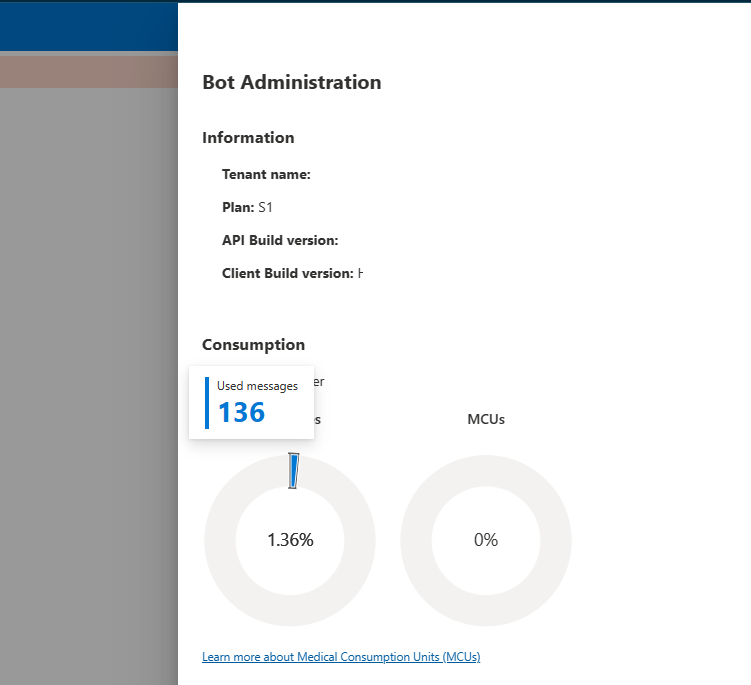
Update your Azure AI Health Bot plan
Owners of the Azure AI Health Bot Resource can manage various settings and change the billing plan. Where you change the plan depends on your version of Azure AI Health Bot. Update the plan via the Azure portal. There's a quick link to the Azure resource from the Azure AI Health Bot management portal in the profile menu (the icon in the top right corner with your initials).
In the Azure portal, go to the pricing tier section to make changes.
For our current pricing visit Azure AI Health Bot pricing page.
Marketplace Billing and cost management
For more information about Azure Marketplace Billing and cost management visit Understand your Azure Marketplace charges
Azure Benefits in Marketplace The Legacy Marketplace Azure AI Health Bot is eligible for the Azure consumption benefits "Commit to consume (CtC)" and "Microsoft Azure Consumption Commitment (MACC)". Learn more about Azure consumption benefitsin the Azure Marketplace