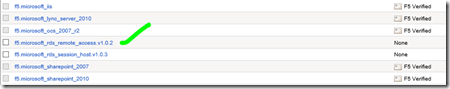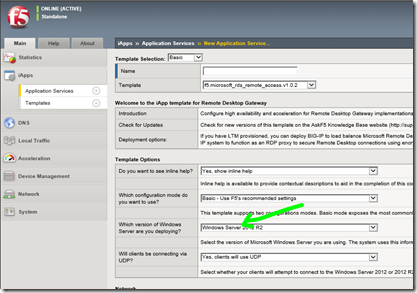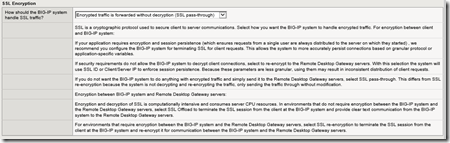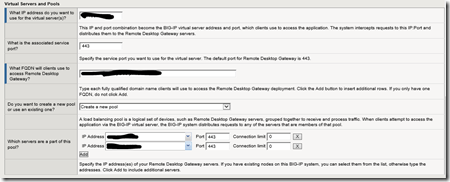[Quick] F5 BIGIP-How to configure RDGateway load balancer?
Windows is usually good enough for simple network load balancing methods, networking people know what challenges are when you load balance a specific workload. WNLB is good but limited in the ability to analyze data streams and then decided based on conditions. F5 or few other hardware load balancers a.e. Kemp are doing a amazing job here and they come into play where WNLB stops
here is an quick example how you can configure RD Gateway load balancing services on F5. There is an iApp template which you can import and makes it way more easy as many of the required settings are already there. You can get the template from download.f5.com –> BIGIP –> iApp. Download the zip and import only the RDS template
If you are going to terminate SSL connection on your F5 you have to import certificate incl private key onto the BIG-IP system. While the BIG-IP system does include a self-signed SSL certificate that can be used internally or for testing, we strongly recommend importing a certificate and key issued from a trusted Certificate Authority for processing client-side SSL. For information on SSL certificates on the BIG-IP system, see the online help or the Managing SSL Certificates for Local Traffic chapter in the Configuration Guide for BIG-IP Local Traffic Manager available at https://support.f5.com/kb/en-us.html.
as next, we can start creating the Application services in F5 with the iApp template we imported earlier. Application Services –> Create –> select template “f5.microsoft_rds_remote_access.V1.0.2”
to enable new RDP 8.0 features we have to choose “Windows 2012 R2” which will basically enable UDP traffic –> https://blogs.msdn.com/b/rds/archive/2013/04/09/get-the-best-rdp-8-0-experience-when-connecting-to-windows-7-what-you-need-to-know.aspx
Next is key and do depends on your specifics of your implementation, details what each question does can be found in deployment guide
SSL - I’m going to let the RDG servers handle SSL encryption which will basically just passthrough the traffic based on algorithm “least connection”. There are plenty of different load balancing algorithms available for my needs “least connection is just fine”. there are also ways how you can stick connections to a users but that’s another story
Voila ![]() sure that’s not all but should give just a high level overview and provide some useful context, hope this helps. Please see down below for getting more details on this
sure that’s not all but should give just a high level overview and provide some useful context, hope this helps. Please see down below for getting more details on this
Deployment Guide – RDGateway
https://f5.com/solutions/deployment-guides/microsoft-remote-desktop-gateway-services-big-ip-v114-ltm-afm-apm
K16340: Microsoft Remote Desktop Gateway servers iApp template
https://support.f5.com/csp/article/K16340
Deploying Remote Desktop Gateway Step-by-Step Guide
https://technet.microsoft.com/en-us/library/dd983941%28WS.10%29.aspx
Deploying F5 with Microsoft Remote Desktop Services
https://www.f5.com/pdf/deployment-guides/f5-microsoft-remote-desktop-services-dg.pdf