Create and deploy virtual machines in an availability set using Azure CLI
Applies to: ✔️ Linux VMs
In this tutorial, you learn how to increase the availability and reliability of your Virtual Machine solutions on Azure using a capability called Availability Sets. Availability sets ensure that the VMs you deploy on Azure are distributed across multiple isolated hardware clusters. Doing this ensures that if a hardware or software failure within Azure happens, only a subset of your VMs is impacted and that your overall solution remains available and operational.
In this tutorial, you learn how to:
- Create an availability set
- Create a VM in an availability set
- Check available VM sizes
This tutorial uses the CLI within the Azure Cloud Shell, which is constantly updated to the latest version. To open the Cloud Shell, select Try it from the top of any code block.
If you choose to install and use the CLI locally, this tutorial requires that you are running the Azure CLI version 2.0.30 or later. Run az --version to find the version. If you need to install or upgrade, see Install Azure CLI.
Create an availability set
You can create an availability set using az vm availability-set create. In this example, the number of update and fault domains is set to 2 for the availability set named myAvailabilitySet in the myResourceGroupAvailability resource group.
First, create a resource group with az group create, then create the availability set:
az group create --name myResourceGroupAvailability --location eastus
az vm availability-set create \
--resource-group myResourceGroupAvailability \
--name myAvailabilitySet \
--platform-fault-domain-count 2 \
--platform-update-domain-count 2
Availability Sets allow you to isolate resources across fault domains and update domains. A fault domain represents an isolated collection of server + network + storage resources. In the preceding example, the availability set is distributed across at least two fault domains when the VMs are deployed. The availability set is also distributed across two update domains. Two update domains ensure that when Azure performs software updates, the VM resources are isolated, preventing all the software that runs on the VM from being updated at the same time.
Create VMs inside an availability set
VMs must be created within the availability set to make sure they are correctly distributed across the hardware. An existing VM cannot be added to an availability set after it is created.
When a VM is created with az vm create, use the --availability-set parameter to specify the name of the availability set.
for i in `seq 1 2`; do
az vm create \
--resource-group myResourceGroupAvailability \
--name myVM$i \
--availability-set myAvailabilitySet \
--size Standard_DS1_v2 \
--vnet-name myVnet \
--subnet mySubnet \
--image UbuntuLTS \
--admin-username azureuser \
--generate-ssh-keys
done
There are now two virtual machines within the availability set. Because they are in the same availability set, Azure ensures that the VMs and all their resources (including data disks) are distributed across isolated physical hardware. This distribution helps ensure much higher availability of the overall VM solution.
The availability set distribution can be viewed in the portal by going to Resource Groups > myResourceGroupAvailability > myAvailabilitySet. The VMs are distributed across the two fault and update domains, as shown in the following example:
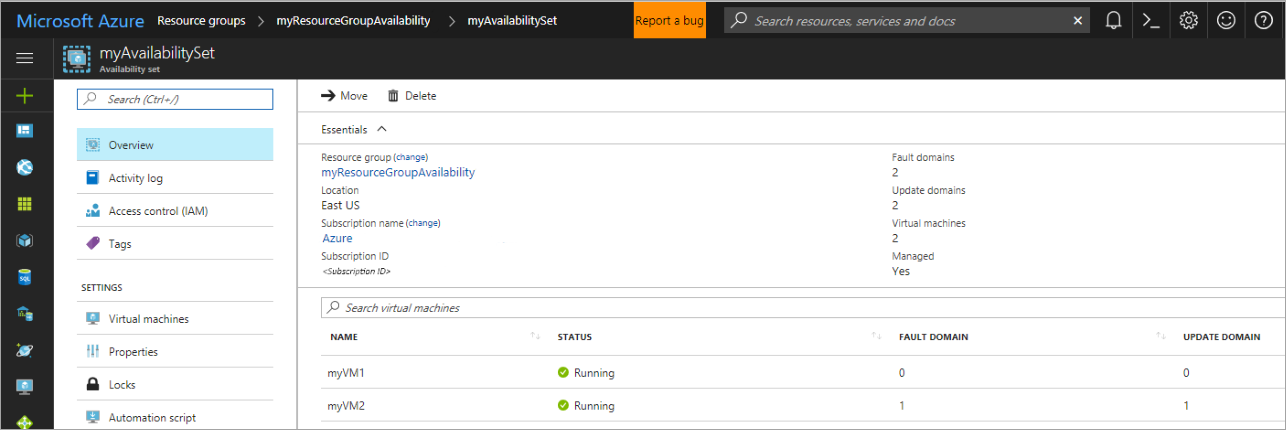
Check for available VM sizes
Additional VMs can be added to the availability set later, where VM sizes are available on the hardware. Use az vm availability-set list-sizes to list all the available sizes on the hardware cluster for the availability set:
az vm availability-set list-sizes \
--resource-group myResourceGroupAvailability \
--name myAvailabilitySet \
--output table
Next steps
In this tutorial, you learned how to:
- Create an availability set
- Create a VM in an availability set
- Check available VM sizes
Advance to the next tutorial to learn about virtual machine scale sets.
- To learn more about availability zones, visit the Availability Zones documentation.
- More documentation about both availability sets and availability zones is also available at Availability options for Azure Virtual Machines.
- To try out availability zones, visit Create a Linux virtual machine in an availability zone with the Azure CLI