Released version 3.18111
Introduction
Version 3.18111 for Power Apps Studio and Power Apps Mobile is now available in all regions. This article describes the updates, including the new features, and the fixes to existing functionality, which are included in this update. This version was first made available in preview on November 1, 2018, and completed worldwide rollout on November 8, 2018.
Sharing enhancements for canvas apps
Canvas apps are easier to share because users can view the data sources that an app uses, making it easier to independently set up user permissions to access that data.
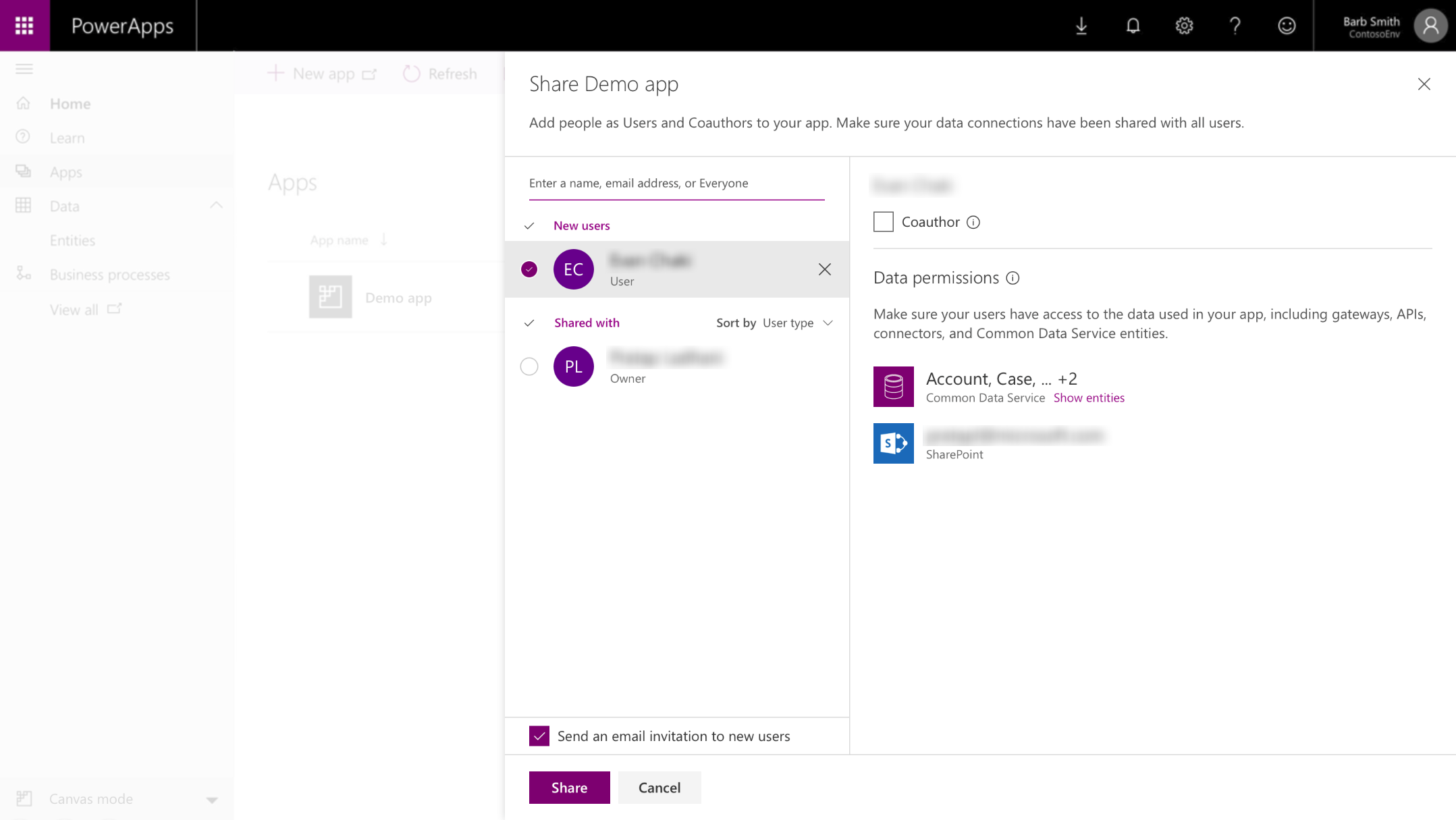
Fixes and improvements
- Android: Error appears on adding image through addpicture using camera - In your app, click the "Add a picture", to try taking and uploading an image through camera. It results in an error and does not allow the image to be added.
- Fields panel: Fields panel closes on clicking "Add fields" button - Fields panel closes on clicking "Add fields" button after selecting all the items under data card.
- Properties Panel: Datasource name(Dropbox/GoogleDrive) is not displayed in properties panel - List of added data source is displayed but the data source name for Dropbox and Google Drive is not displayed as it is displayed for SharePoint.
- Web Auth: Move up can't work for custom card field - The "Move up" action doesn't work for custom card, and the "Move down" only works fine for the first time.
- WebAuth: The Text property should be locked in properties panel after user set a formula for it - Add a label control and set Text =TextFormat.Number. Observe that the Text property in properties panel is not locked.