Check financial journals in background
Important
This content is archived and is not being updated. For the latest documentation, see Microsoft Dynamics 365 product documentation. For the latest release plans, see Dynamics 365 and Microsoft Power Platform release plans.
| Enabled for | Public preview | General availability |
|---|---|---|
| Users by admins, makers, or analysts |  Aug 3, 2020
Aug 3, 2020 |
 Oct 1, 2020
Oct 1, 2020 |
Business value
Based on product telemetry that shows where people often experience issues when processing financial journals, we've introduced validations that can help prevent issues with posting before they happen. Early, unobtrusive visual indications that there is a problem can help improve productivity.
Feature details
On the General Journal Batch page, you can choose Background Error Check to have Business Central validate financial journals, such as general or payment journals, while you're working on them. When the validation is enabled, the Journal Check FactBox displays next to the journal lines and will show issues in the current line and the whole batch. Validation happens when you load a financial journal batch, and when you choose another journal line. The Issues total tile in the FactBox shows the total number of issues that Business Central found, and choosing it will open an overview of the issues.
You can use the Show Lines with Issues and Show All Lines actions to toggle between journal lines that have or don't have issues.
The new Journal Line Details FactBox provides a quick overview and access to data from journal lines, such as the G/L account, customer, or vendor, as well as to the posting setup for specific accounts.
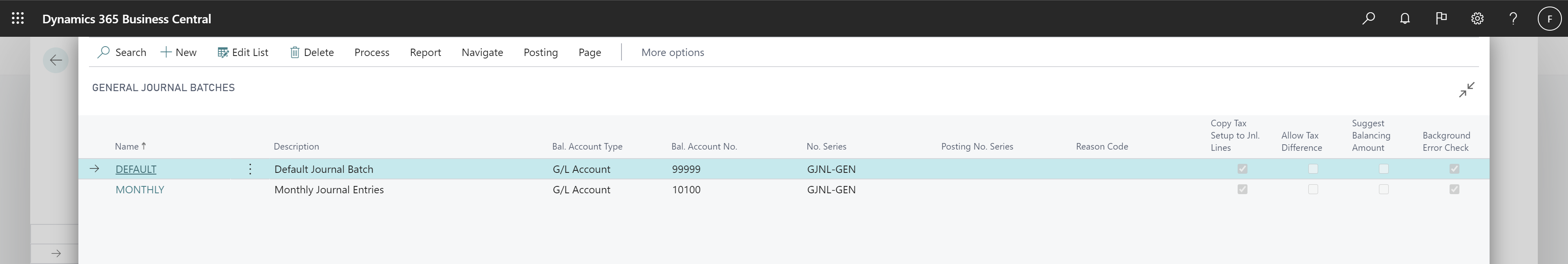

Note
This feature is available to be enabled as standard for all Business Central customers in Business Central 2020 release wave 2. To enable features that are optional, sign in to your online environment and open Feature Management. To enable this feature for specific General Journal Batches, open General Journal Batches and choose Background Error Check.
Tell us what you think
Help us improve Dynamics 365 Business Central by discussing ideas, providing suggestions, and giving feedback. Use the forum at https://aka.ms/bcideas.