Block VAT and General Posting Setups
Important
This content is archived and is not being updated. For the latest documentation, go to What's new and planned for Dynamics 365 Business Central. For the latest release plans, go to Dynamics 365 and Microsoft Power Platform release plans.
| Enabled for | Public preview | General availability |
|---|---|---|
| Users, automatically |  Mar 1, 2022
Mar 1, 2022 |
 Apr 1, 2022
Apr 1, 2022 |
Business value
When you start using Business Central with your company's data, you want to get started fast. During the learning phase, you might have made mistakes in how you set up value-added tax (VAT) posting, tax posting, or general posting. Also, company policies might change, resulting in making some posting setups obsolete. Blocking such setups helps users comply with company posting policies. This way, you're of assured consistent posting, because only the valid setup can be used.
Feature details
To support you in getting started fast, Business Central will show you notifications if you are missing general ledger (G/L) accounts in posting groups or posting setups, such as the VAT/Tax Posting Setup page or the General Posting Setup page. You can turn this on or off using the G/L accounts missing in posting group or setup notification in the My Notifications page, which is part of the My settings page.
To take you directly to the relevant posting group or setup that is missing a G/L account, Business Central will automatically create those posting setups, using the posting groups in the document or journal you're currently working on. At this point, you might just fill in the missing G/L accounts: Then, later, when you further refine the setup, you might realize this setup was wrong. Business Central does not allow the deletion of VAT posting setup and general posting setup when there are entries created based on such configurations. But now you can use the Blocked field in the VAT/Tax Posting Setup or General Posting Setuppage to prevent users from mistakenly using old, no longer relevant setup for new postings.
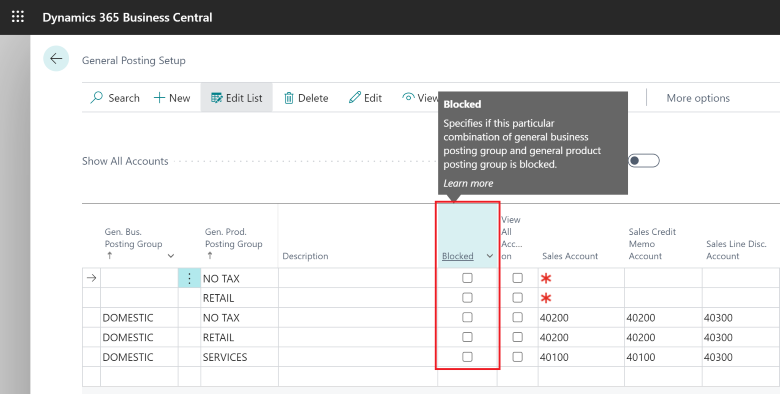
Tell us what you think
Help us improve Dynamics 365 Business Central by discussing ideas, providing suggestions, and giving feedback. Use the forum at https://aka.ms/bcideas.
Thank you for your idea
Thank you for submitting this idea. We listened to your idea, along with comments and votes, to help us decide what to add to our product roadmap.