Easily comply with email-sending limits through email throttling
Important
This content is archived and is not being updated. For the latest documentation, go to What's new and planned for Dynamics 365 Business Central. For the latest release plans, go to Dynamics 365 and Microsoft Power Platform release plans.
| Enabled for | Public preview | General availability |
|---|---|---|
| Users by admins, makers, or analysts | - |  Dec 5, 2022
Dec 5, 2022 |
Business value
Making sure your email messages reach their recipients is of critical importance in many business scenarios. IT admins can spend less time handling large batches of emails that their provider rejected because they exceeded their service limits. Specifying a rate limit that matches that of their email provider ensures that large email batches are queued, and not blocked, so they get where they're supposed to go.
Feature details
You can limit the number of emails that an email account can send per minute when you use the Set Up Email assisted setup guide to set up an email account. Enter a value in Rate limit per minute field.
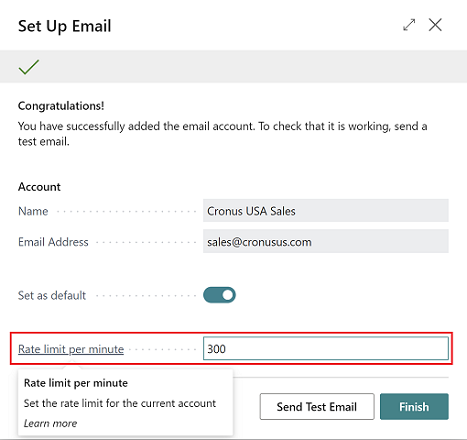
For an existing email account, on the Email Accounts page you can set or modify the rate limit per minute by choosing a value in the Email rate limit column. This opens the Set Up the Rate Limit per Minute dialog, where you can set or modify the Rate Limit per Minute value.
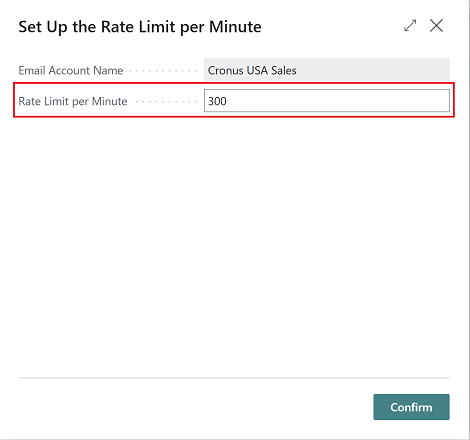
Tell us what you think
Help us improve Dynamics 365 Business Central by discussing ideas, providing suggestions, and giving feedback. Use the forum at https://aka.ms/bcideas.
Thank you for your idea
Thank you for submitting this idea. We listened to your idea, along with comments and votes, to help us decide what to add to our product roadmap.
See also
Set Up Email (docs)