Sync sales orders both ways in Business Central and Sales
Important
This content is archived and is not being updated. For the latest documentation, go to What's new and planned for Dynamics 365 Business Central. For the latest release plans, go to Dynamics 365 and Microsoft Power Platform release plans.
| Enabled for | Public preview | General availability |
|---|---|---|
| Users by admins, makers, or analysts |  Jun 1, 2022
Jun 1, 2022 |
 Oct 3, 2022
Oct 3, 2022 |
Business value
Keep your sellers informed about possible shipment delays, inventory shortages, or other changes to the sales quotes and orders that you synchronize between Business Central and Dynamics 365 Sales.
Feature details
You can now synchronize sales orders between Business Central and Dynamics 365 Sales in both directions. For example, if a customer changes their mind about the product or quantity they ordered in Sales, you can automatically process the change to the order in Business Central by archiving the sales document and creating a new one. The same is true for changes in Business Central. For example, when prices, tax amounts, or expected shipment dates or charges change, the changes are automatically synchronized to Sales. That helps keep your sellers up to date with the latest changes and the status of quotes and orders.
To enable synchronization of sales orders in both directions, choose the Enable Bidirectional Sales Order Integration field on either the Dynamics 365 Connection Setup page or in the Set up a connection to Dynamics 365 Sales assisted setup guide.
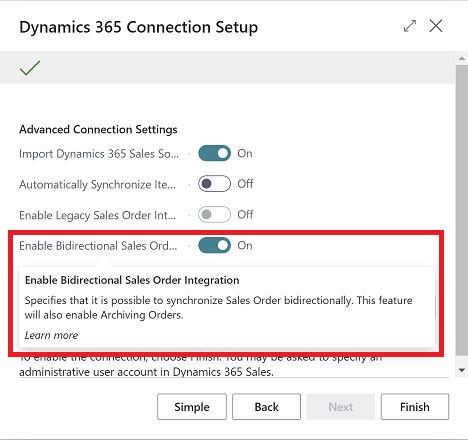
When enabling bidirectional sales order integration in the assisted setup guide, Business Central will also automatically enable sales order archiving. Archiving sales orders is a prerequisite for bidirectional sales order integration. If you don't want to use bidirectional sales order integration, you can choose the Enable Legacy Sales Order Integration field on either the Dynamics 365 Connection Setup page or in the Set up a connection to Dynamics 365 Sales assisted setup guide.
The Integration Table Mappings page contains new mappings for the sales order header and lines. When you set up the initial connection for Sales, you can synchronize active orders between Business Central and Sales by using the Full Synchronization or Match-based coupling actions.
Note
This feature and legacy sales order integrations are mutually exclusive. You can use one or the other, but not both.
Thank you for your idea
Thank you for submitting this idea. We listened to your idea, along with comments and votes, to help us decide what to add to our product roadmap.