What are preview features, and how do I enable them?
Preview features are features that aren't complete, but are made available on a "preview" basis so customers can get early access and provide feedback. Preview features:
Are subject to separate Supplemental Terms of Use.
Are not supported by Microsoft Support for production use. Microsoft Support is, however, eager to get your feedback on the preview functionality, and might provide best effort support in certain cases.
May have limited or restricted functionality.
Aren't meant for production use.
May be available only in selected geographic areas.
How do I enable a Preview feature?
In the Power Platform admin center
Make sure you have the System Administrator security role or equivalent permissions.
Check your security role
Follow the steps in View your user profile.
Don’t have the correct permissions? Contact your system administrator.
Sign in to the Power Platform admin center
Select Environments in the left navigation pane, select your environment, and then select Settings on the top menu bar.
Under Product, select Features and then select On for the feature to enable. Preview features will be labeled as "preview".

Select Save.
In a Unified Interface app
Follow these steps for Unified Interface apps.
To enable a Preview feature, you must be an administrator.
Sign in to Power Apps.
Select your environment from the top-right corner, and select Settings (
 ) > Advanced Settings.
) > Advanced Settings.Select Settings > Administration.
Select System Settings, and then select the Previews tab.
Read the license terms, and if you agree, select the I've read and agree to the license terms check box.
For each Preview feature you want to enable, select Yes.
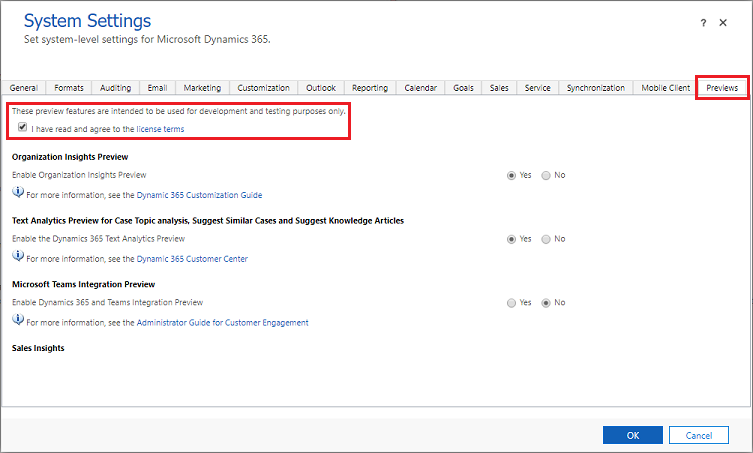
How do I report an issue or provide other feedback?
If you'd like to provide feedback, offer suggestions, or report issues for a preview feature, go to the appropriate ideas website that provides a collaboration platform for gathering actionable feedback to build and improve products and services:
Feedback
Coming soon: Throughout 2024 we will be phasing out GitHub Issues as the feedback mechanism for content and replacing it with a new feedback system. For more information see: https://aka.ms/ContentUserFeedback.
Submit and view feedback for