AI-powered work order update (preview)
[This article is prerelease documentation and is subject to change.]
With the help of Copilot in Dynamics 365 Field Service, technicians can update work orders in the new user experience of the Field Service mobile app. This AI-powered feature allows frontline workers describe work performed in natural language using standard text or speech-to-text capabilities. Based on their input, Copilot recommends updates to fields on the work order, and updates them after confirmation.
Important
- This is a preview feature.
- Preview features aren't meant for production use and may have restricted functionality. These features are available before an official release so that customers can get early access and provide feedback.
The work order update feature adheres to responsible AI guidelines and avoids information that violates certain restrictions.
Prerequisites
Your environment must be in the United States or the United Kingdom.
The feature is disabled by default for environments in the United Kingdom. An administrator must enable it.
You must have a paid Field Service environment. Copilot isn't available in trial environments.
You must update your environment to the latest 2023 wave 2 build
Enable Copilot to update work order
A user with administrator permissions can enable this feature. Open the Field Service Mobile app module and change to the Settings area. Go to Mobile settings > Features and enable the Copilot for New Mobile Experience toggle.
Work order fields that the feature updates
Copilot can update the following fields on a work order from the new user experience in the mobile app:
Booking status
Booking times
Work order service task completion
Work order product quantity
Work order product line status
Work order service duration
Work order service line status
Open Copilot from the mobile app
Open a booking in the new mobile user experience and select the Copilot icon. Select the Update option to start describing your update.
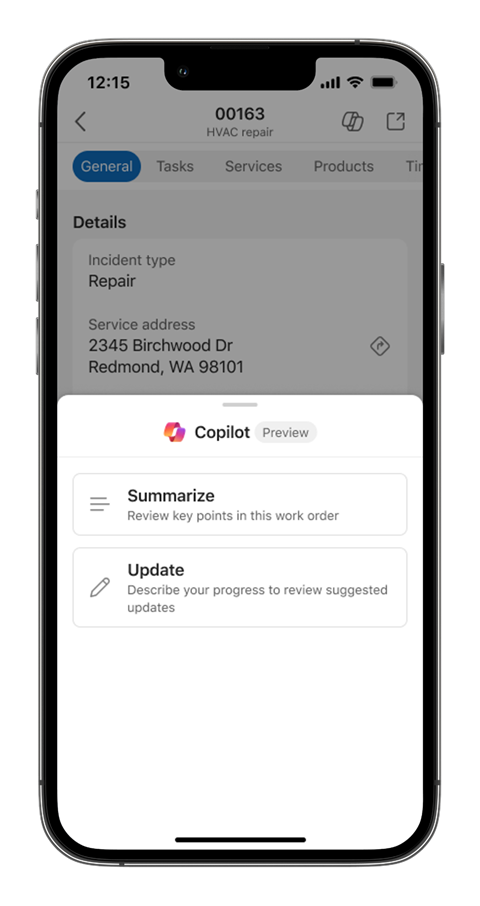
Review the suggested updates and confirm them as you see fit.
Feedback
Coming soon: Throughout 2024 we will be phasing out GitHub Issues as the feedback mechanism for content and replacing it with a new feedback system. For more information see: https://aka.ms/ContentUserFeedback.
Submit and view feedback for