Get more space on your dashboard
You might find that you have more content than you can fit on a canvas. You can get a full view of your dashboard content by managing how dashboard space is displayed.
Video: Get more space on your dashboard
The easiest method to display your entire dashboard in one screen is to select the Full Screen Mode button in the top right-hand corner of the dashboard.
Selecting the Full Screen Mode button removes all chrome elements from around the dashboard, which increases the amount of viewable space.
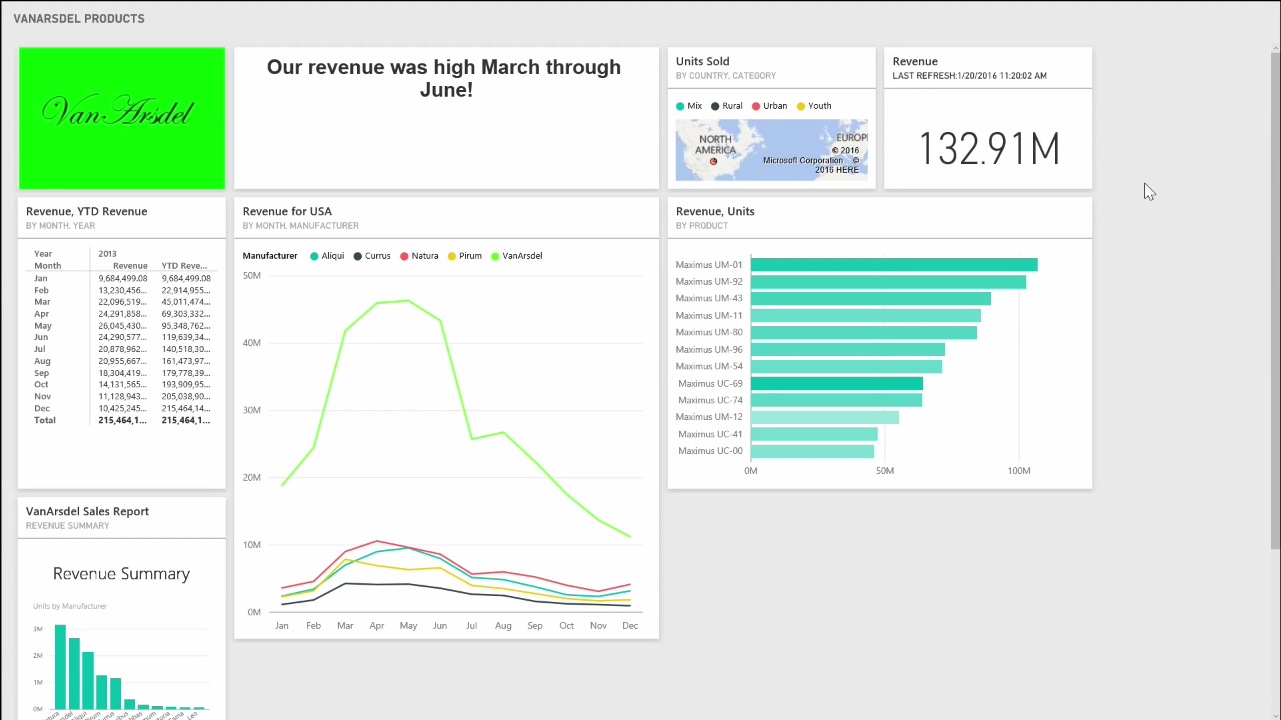
From within Full Screen Mode, you can select Fit to Screen to shrink all your tiles to a single screen. This mode without scrollbars is commonly called TV mode and is useful for giving presentations.
