Updates to transcript functionality in Microsoft Stream (Classic)
You may not be able to view, search, or edit automatically generated transcripts for:
- Newly uploaded videos
- Videos that were not uploaded, edited, or viewed during the prior six months. (Note: This is three months if you are a customer in the eastern United States data center)
This does not apply to,
- Automatically generated transcripts that have been edited
- Transcripts that have been manually uploaded to Stream (Classic)
- Videos that have been uploaded, edited, or viewed within the past six months
For newly uploaded videos, transcripts will be automatically generated when the video gets at least one new view.
As an example, if a video with auto-generated transcripts goes unwatched in the six months following its upload, the auto-generated transcript will become unavailable. The video will remain available. The transcript will automatically be regenerated when the video gets a new view. Or, when a user with owner rights to the video updates the video details to automatically regenerate the transcript (the video will need to have at least one view in this case).
What will and won't work?
The following features will continue to work, even if the video has not been watched:
- Automatically generated transcripts that were edited by users
- Transcripts and subtitle files uploaded by users
- Videos will continue to be available
- Closed captions for all videos
- Transcripts will be available for download by video owners via the video edit page for all videos
- For newly uploaded videos, transcripts won’t be automatically generated. But, transcripts will be automatically generated as soon as a new video gets at least one view
Can I regenerate transcript for a specific video?
Yes. If users want to be able to view, search, or edit transcripts for videos for which the automatically-generated transcript is impacted, the owner may regenerate a transcript by deselecting and reselecting the Autogenerate captions option in the update video settings page. This will regenerate the transcript for that video and the transcript will be displayed in the player page, for viewing, searching, and editing, when the video has at least one view.
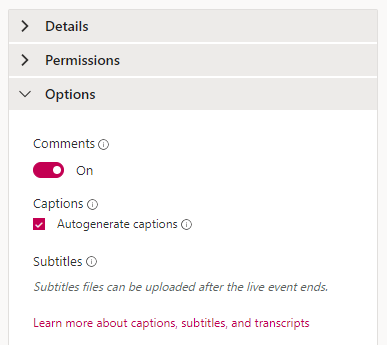
Contact us
If you have any questions or concerns, please contact us through a support ticket.