Compression actions
To compress (or zip) a file, use the ZIP files action and specify a path to archive. If the archive already exists, the action will add the selected files.
The following example uses a variable to specify the path to archive. Best compression ensures maximum file size reduction, and a password adds a layer of security to the archive.
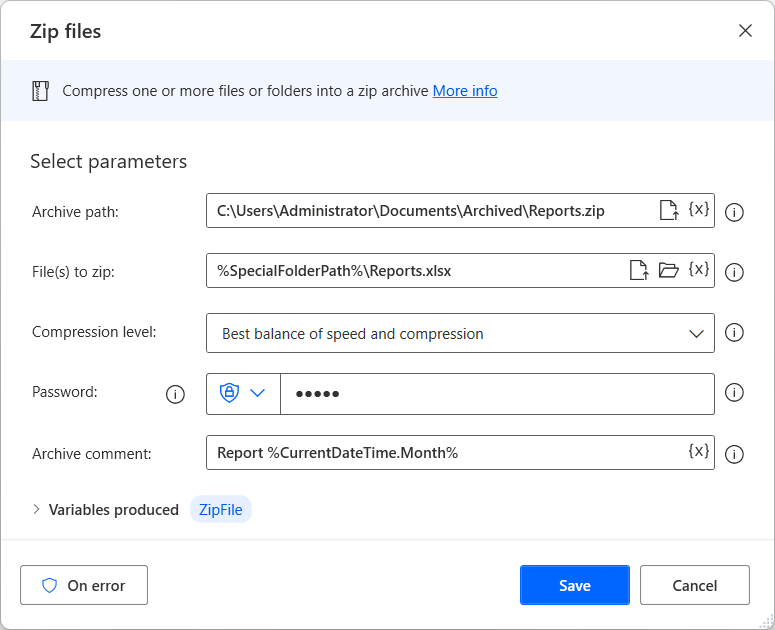
The Unzip files action works similarly, requiring a path to archive and a destination folder. The following example uses the Include mask option to only unzip files with the extensions .txt and .xlsx.
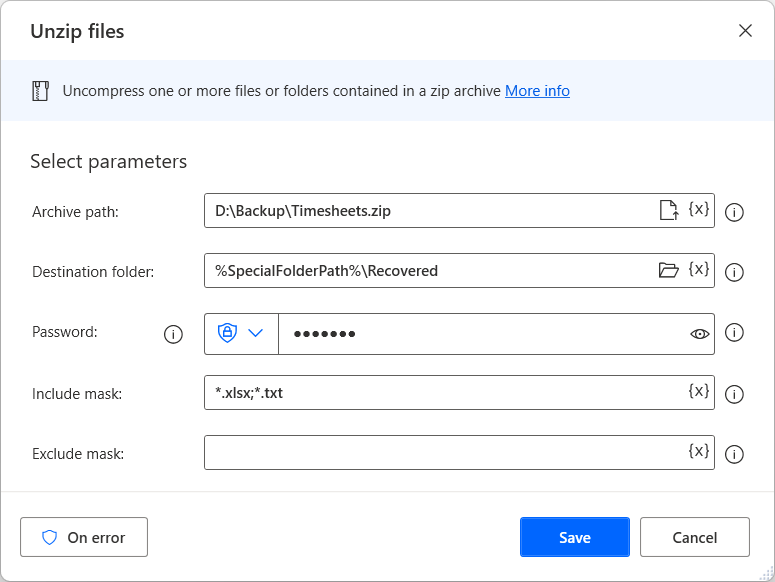
ZIP files
Compress one or more files or folders into a ZIP archive.
Input parameters
| Argument | Optional | Accepts | Default Value | Description |
|---|---|---|---|---|
| Archive path | No | File | The full path of ZIP file to create. If the file already exists, this action adds the new zipped files and/or to the existing ZIP file. If the ZIP file already contains a file or folder with the same name, it overwrites it. | |
| File(s) to zip | No | List of FileSystemObject | The full path of the file(s) or folder(s) to include in the ZIP file | |
| Compression level | N/A | None, Best speed, Best balance of speed and compression, Best compression | Best balance of speed and compression | The level of compression to use. The higher the compression the smaller the file, though it takes longer to create or access |
| Password | Yes | Direct encrypted input or Text value | The password to use for protecting the ZIP. Leave this attribute blank to create a non password-protected ZIP | |
| Archive comment | Yes | Text value | The comment to include in the ZIP file as a file property |
Variables produced
| Argument | Type | Description |
|---|---|---|
| ZipFile | File | The ZIP file created by this action |
Exceptions
| Exception | Description |
|---|---|
| File or folder doesn't exist | Indicates that the specified file or folder doesn't exist |
| File or folder name is invalid | Indicates that the file or folder name is invalid |
| Archive already exists but it isn't a valid ZIP archive | Indicates that the archive already exists but it isn't a valid ZIP archive |
| Failed to zip files | Indicates a problem zipping the files |
Unzip files
Uncompress one or more files or folders contained in a ZIP archive.
Input parameters
| Argument | Optional | Accepts | Default Value | Description |
|---|---|---|---|---|
| Archive path | No | File | The full path of a ZIP file to extract | |
| Destination folder | No | Folder | The full path of the folder to extract the archive to. This action overwrites files in the folder with the same name as a file in the archive | |
| Password | Yes | Direct encrypted input or Text value | The password, if any, that is used for this archive. If the ZIP file isn't password-protected, leave this blank | |
| Include mask | Yes | Text value | The filter to limit the files extracted to the files entered here. This parameter allows wild cards, for example '.txt' or 'document?.doc' (without the quotes). To allow multiple file filters, separate the choices with a semi-colon, for instance, '.txt;*.exe' | |
| Exclude mask | Yes | Text value | The filter to limit the files extracted by excluding the file entered here. This parameter allows wild cards, for example, '.txt' or 'document?.doc' (without the quotes). To allow multiple file filters, separate the choices with a semi-colon, for instance, '.txt;*.exe' |
Variables produced
This action doesn't produce any variables.
Exceptions
| Exception | Description |
|---|---|
| Can't create destination folder | Indicates that the destination folder couldn't be created |
| Archive not found | Indicates that the archive doesn't exist |
| Archive isn't a valid ZIP file | Indicates that the archive isn't a valid ZIP file |
| Failed to unzip files | Indicates a problem unzipping the files |
Feedback
Coming soon: Throughout 2024 we will be phasing out GitHub Issues as the feedback mechanism for content and replacing it with a new feedback system. For more information see: https://aka.ms/ContentUserFeedback.
Submit and view feedback for