Convert Base64 text to hexadecimal format
Although cryptography actions produce variables encoded in Base64 format, some cryptography engines use the hexadecimal representation of the encrypted value.
To convert the Base64 text to hexadecimal format, use the Run PowerShell script action and populate the following command. Before deploying the Run PowerShell script action, use a Set variable action to store the text you want to convert into a variable. In this example, the script converts the text stored into the Base64Text variable.
[System.Convert]::FromBase64String("%Base64Text%") | Format-Hex
Note
You can find more information regarding PowerShell utility cmdlets in this article.
The action produces the PowershellOutput variable that stores the encrypted or hashed value in hexadecimal format.
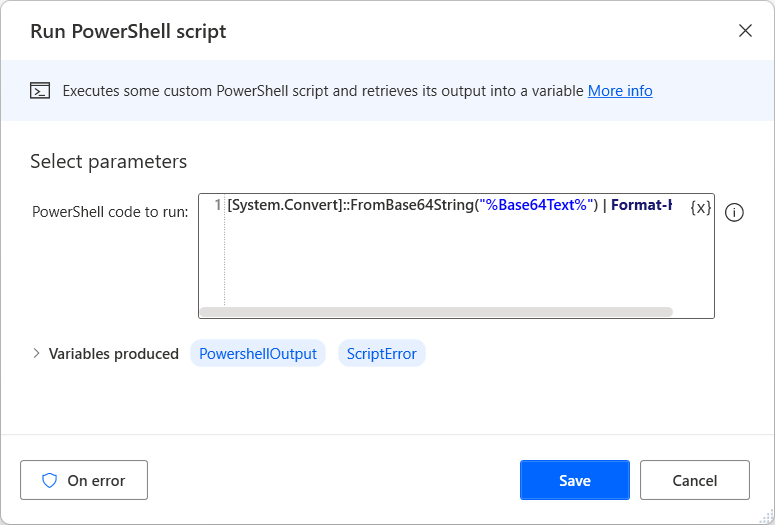
Feedback
Coming soon: Throughout 2024 we will be phasing out GitHub Issues as the feedback mechanism for content and replacing it with a new feedback system. For more information see: https://aka.ms/ContentUserFeedback.
Submit and view feedback for